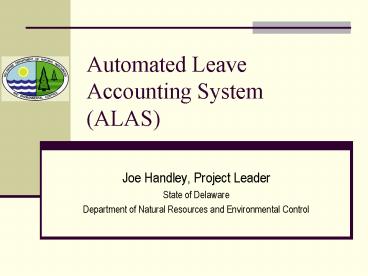Automated Leave Accounting System ALAS - PowerPoint PPT Presentation
1 / 18
Title:
Automated Leave Accounting System ALAS
Description:
ALAS is an electronic leave tracking system which can replace antiquated paper ... ALAS will not calculate their accruals until the leaves are confirmed. ... – PowerPoint PPT presentation
Number of Views:234
Avg rating:3.0/5.0
Title: Automated Leave Accounting System ALAS
1
Automated Leave Accounting System(ALAS)
- Joe Handley, Project Leader
- State of Delaware
- Department of Natural Resources and Environmental
Control
2
Overview
- ALAS is an electronic leave tracking system which
can replace antiquated paper/spreadsheet systems - Fully Customizable to track any type of leave
- Calculates balances
- Integrated Leave Approval Process
- Reports for Employees, Timekeepers, Managers
Accounting
3
ALAS Timeline
- 1999 First Implementation of ALAS
- Only used by timekeepers
- Client Application created in VB 6 SQL Server 7
- Tracked Leave but did not eliminate paper
approvals - 2001 ALAS Leave Approval Web Application Created
- Allowed Employees to apply for leave online
- Intranet based application using ASP SQL Server
2000 - Allowed Managers to approve/deny leave online
- Allowed Employees to view balances directly
- Timekeepers still using VB Backend for all tasks
not online - 2006 ALAS 2.0 Created
- Fully web based application
- Internet based application using ASP.net 2.0,
Atlas SQL Server 2005 - Removed need for VB Backend program
- Improved Performance User Interface
- Reports generated using SQL Reporting Services
4
ALAS Features
- Fully Customizable
- Page User Level Security
- Asp.net Themes
- Limit Leave Types
- Limit Entry Dates
- Multiple Manager/Timekeeper Assignments
- Unlimited Alternate Work Schedules (AWS)
- Automated Leave Accruals
- Status Audit History
- Email Notifications
- Real Time Reporting
- Individual Leave Balance Reports
- Timekeeper / Manager Reports
- Accounting / Fiscal Reports
5
ALAS Demonstration
Requesting Leave
6
ALAS Demonstration
Requesting Leave
Selecting Full Day will get the employees
scheduled work hours
Allows for date ranges to be entered
7
ALAS Demonstration
ALAS is developed in ASP.net 2.0, and implements
Atlas controls. This is an example of the Atlas
UpdateProgress control
Reviewing Leave
Selected Leaves have been requested
8
ALAS Demonstration
Reviewing Leave
Leaves have been Approved by Manager
View status history
9
ALAS Demonstration
Reviewing Leave
The status history shows date, status change and
whom made the change
10
ALAS Demonstration
Approving Leave
11
ALAS Demonstration
Confirming Leave
DNREC Requires their employees to confirm their
leave entries on a monthly basis. ALAS will not
calculate their accruals until the leaves are
confirmed. Even if no leave is taken for the
entire month, they must confirm that no activity
has occurred
12
ALAS Demonstration
Confirming Leave
13
ALAS Demonstration
Editing Leave
Only Managers and Timekeepers have this drop down
list to allow them to add or edit their
employees records
All records have not been confirmed for
September So no accruals have been calculated
All records have been confirmed for August So
the accruals have been calculated for that month
14
ALAS Demonstration
Editing Leave
DNREC only allows Managers and Timekeepers to
edit existing records.
Edit Existing Record
Add New Record
15
ALAS Reports
- Reports are generated using SQL Reporting
Services 2005 - ALAS has Report Viewer pages to allow users to
view reports online - Can be exported in multiple formats
- Excel
- Word
16
ALAS Reports
- Employee Reports
- Leave Balance
- Customizable to leave types and date range
- Timekeeper / Manager Reports
- Employee Leave Balance
- Mid / End Year Verification
- To verify leave balances with employee
- Leave Correction
- To request change to leave submitted
- Leave At Risk
- To alert employees to loss of leave accrual
- Unconfirmed Leave
- List of employees with unconfirmed months
- Fiscal / Accounting
- Unused Leave
- Customizable to leave type and date range
- Termination Leave
- Show leave balances at termination of employment
- Plus More
17
ALAS Demonstration
Reports
Employee Leave Balance Report
18
Wrap Up / Questions
- Contact Information
- joseph.handley_at_state.de.us
Thank You For Attending!