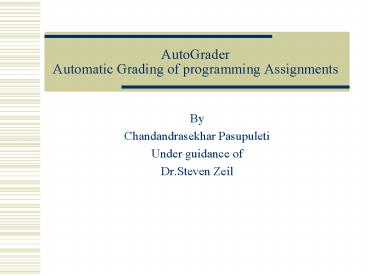AutoGrader Automatic Grading of programming Assignments - PowerPoint PPT Presentation
1 / 22
Title:
AutoGrader Automatic Grading of programming Assignments
Description:
Efficient solution for grading programming assignments accurately with minimum effort. ... The Package comes in a jar file and can be run by using the command ... – PowerPoint PPT presentation
Number of Views:669
Avg rating:3.0/5.0
Title: AutoGrader Automatic Grading of programming Assignments
1
AutoGraderAutomatic Grading of programming
Assignments
- By
- Chandandrasekhar Pasupuleti
- Under guidance of
- Dr.Steven Zeil
2
Introduction
- Testing Automation and its prominence
- programming assignments is one domain that poses
tough challenges to Testing Automation. - Efficient solution for grading programming
assignments accurately with minimum effort.
3
Steps in Grading programming assignments
- Design an assignment
- Gather conditions/testing scenarios to test the
program - Upon submission, build the program and run it
against a set of data to check for correctness - Grade the assignment based on the testing
performed. - Send out the results.
4
Automation view of Grading
- Automation has to be achieved right from the
first step in the process, designing the
assignment. - Grading is considered a process, it has to be
designed from first step to last keeping
automation in mind. Every step in the process
should fit in automation model.
5
Why Automation?
- Repeatable
- Fast
- Accurate
- Efficient in many ways
6
Complete Automation
- The process has to be automated.
- Design assignments with probes.
- Look for the probes for grading.
- Testing files to hit the probes.
- Combined with Automated manual labor forms
Complete Automation.
7
Automation Grading Model
- General information phase
- Configuring the testing environment and program
to grade - Build the program
- Execute the program with set of predefined data
- Evaluate the output of the previous step
- Late penalty
- Mail the results
- Clean up
8
The AutoGrader Harness
- The AutoGrader harness is a java bases
application that runs the scripts written in XML
. - Grading file itself is the configuration file.
9
Hot to Install and Run?
- The Package comes in a jar file and can be run by
using the command - Java jar grader.jar ltgradingfile.xmlgt
lttrue/falsegt ltlist of student directoriesgt. - The AutoGrader Variables
- CurrentStudentDir
- WorkDir
- SubmissionDir
- InstructorCodeDir
- InstructorDataDir
10
Phase-IGeneral Phase
- ltPhase name"GeneralInfo" run"true"gt
- ltTitle value" Assignment Number2 -
httpchecker"/gt - ltInstructorsCodeDir value"D\Eclipse\workspace\A
utoGrader\InstCodeDir"/gt - ltInstructorsDataDir value"D\Eclipse\workspace\A
utoGrader\InstDataDir"/gt - ltStudentSubmissionDir value"D\Eclipse\workspace
\AutoGrader\Submissions"/gt - ltStudentEmailList value"D\Eclipse\workspace\Aut
oGrader\email.xml"/gt - ltWorkDir value"D\Eclipse\workspace\AutoGrader"/
gt - ltExecute function"CheckDir"gt
- ltReportsMessage value"Checking the Directory
for Copying"/gt - ltParams value"InstructorsCodeDir"/gt
- lt/Executegt
- lt/Phasegt
11
Phase-IIConfiguration
- ltPhase name"Configure" run"true"gt
- ltExecute function"CopyDir" maxscore "2"
maxpenalty"2"gt - ltReportsMessage value"Checking the Directory
for Copying"/gt - ltParams value"CurrentStudentDir"/gt
- ltParams value"WorkDir"/gt
- lt/Executegt
- ltExecute function"CheckFile" maxscore"4"
maxpenalty"4gt - ltReportsMessage value"Checking the executable
file.Points will be deducted"/gt - ltParams value"WorkDir\htmlcheck.exe"/gt
- lt/Executegt
- ltExecute followup"true" function"DeleteFile"
maxscore"2" Maxpenalty"2"gt - ltReportsMessage value"Checking the executable
file.Points will be deducted"/gt - ltParams value"WorkDir\htmlchec.exe"/gt
- lt/Executegtlt!-- This is we follow this only if
previous text failed. --gt - lt/Phasegt
12
Phase-IIIBuild
- ltPhase name"Build" run"true"gt
- ltExecute function"make" maxscore "25"
maxpenalty"25"gt - ltReportsMessage value"Executing Make file. On
Success points will be awarded"/gt - ltMaxTime value"100" maxscore "10"/gt
- ltMaxFileSize value"1000" maxscore "10"/gt
- ltCaptureOutput value"compile.txt"/gt
- lt/Executegt
- lt!-- now checking for output files after
execution--gt - ltExecute function"CheckFile" maxscore "10"
maxpenalty "10"gt - ltParams value"htmlcheck.exe"/gt
- lt/Executegt
- lt/Phasegt
13
Phase-IVExecute
- ltPhase name"Execute" run"true"gt
- ltExecute function"htmlcheck.exe" maxscore"20"
maxpenalty "20" Loop"1,3" Increment"1"gt - ltReportsMessage value"Checking for making sure
that .exe is successful"/gt - ltParams value"InstructorsDataDir\dataN.dat"/gt
- ltMaxTime value"100" maxscore "10"/gt
- ltMaxFileSize value"1000" maxscore "10"/gt
- ltCaptureOutput value"outputN.dat"/gt
- lt/Executegt
- lt/Phasegt
14
Phase-ivEvaluate
- ltScoringgt
- ltUnit percentage"10" penalty"10"/gtlt!--
//first 10 --gt - ltUnit percentage"20" penalty"10"/gtlt!-- //next
20 --gt - ltLinear percentage"30" penalty"10"/gtlt!-- --gt
- lt/Scoringgt
- ltExecute function"Diff" maxscore "50"
maxpenalty"50" loop"1,3" increment"1"gt - ltReportsMessage valueChecking the Program
output"/gt - ltMaxTime value"100"/gt
- ltMaxFileSize value"1000"/gt
- ltInstructorsData value"InstructorsDataDir\out
N.dat"/gt - ltProgramOutputData value"outputN.dat"/gt
- ltIgnoreWhiteSpaces value"true"/gt
- ltIgnoreBlankLines value"true"/gt
- ltIgnoreOrder value"false"/gt
- ltIgnoreExtraLines value"true"/gt
- ltIgnoreCase value"true"/gt
- lt/Executegt
15
Phase-VEvaluate
- ltOracle ClassNamePatternSearch" maxscore "50"
maxpenalty"50" - ltScoringgt
- ltUnit percentage"10" penalty"10"/gt
- ltUnit percentage"20" penalty"10"/gt ltLinear
percentage"30" penalty"10"/gt - lt/Scoringgt
- ltReportsMessage value"Executing Oracle"/gt
- ltMethod namesetFiletoSearch"gt
- ltParams Type"String" valueWorkDir\output01.d
at"/gt - ltReturn Type"null"/gt
- lt/Methodgt
- ltMethod namesetSearchPattern"gt
- ltParams Type"String" value"hello"/gt
- ltReturn Type"null"/gt
- lt/Methodgt
- ltMethod name"getResult"gt
- ltReturn Type"boolean"/gt
- lt/Methodgt
- lt/Oraclegt
16
Phase-VILatePenalty
- ltPhase name"Latepenalty" run"true"gt
- ltDueDate date"05/16/2005" time"100"/gtlt!--
stick to this format,time 24 hr time frame --gt - ltScoringgt
- ltUnit hours"6" penalty"50"/gt
- ltUnit hours"12" penalty"3"/gt
- ltUnit hours"6" penalty"15"/gt
- ltUnit hours"6" penalty"1"/gt
- ltLinear hours"6" penalty"10"/gt
- lt/Scoringgt
- ltExecute function"GetLatepenalty" maxscore "5"
maxpenalty"20"gt - ltParams value"CurrentStudentDir"/gt
- ltReportsMessage value"Latepenalty"/gt
- lt/Executegt
- lt/Phasegt
17
Phase -VIISend Results
- ltPhase name"MailResults" run"true"gt
- ltSubject value"Assignment1-Grades"/gt
- ltReportAddendum value Please contact grader
at grader_at_abc.edu for any issues with grades."/gt - ltMailServer value"10.113.40.16"/gt
- ltFromAddress valueprof_at_abe.edu"/gt
- ltToAddress valuestudent"/gt
- lt/Phasegt
- lt?xml version"1.0"?gt
- ltStudentListgt
- ltcpasupul EmailAddress"cpasupul_at_cs.odu.edu"/gt
- ltlkasi EmailAddress"lkasi_at_cs.odu.edu"/gt
- ltsmallep EmailAddress"xyz_at_yahoo.com"gt
- lt/StudentListgt
18
Phase-VIIIClean Up
- ltPhase name"CleanUp" run"true"gt
- ltBaseDir value"WorkDir"/gt
- ltExecute function"Clean" MaxScore"0"
MaxPenalty"0"gt - ltParams value"WorkDir/gt
- lt/Executegt
- lt/Phasegt
19
Environment Setup
- The AutoGrader requires J2SE 1.4.5 or later, but
nor 1.5 - The AutoGrader requires mail.jar and
activation.jar to be in the class path. These are
required for sending mails to the students. - The System should have the compilers for
compiling the students grades - Any Text Editor for editing the XML configuration
files, for driving the AutoGrader.
20
Demonstration
- Scoring The Assignment Grades?
- How does the Scoring Pattern Works in
LatePenalty? - Debug runs?
- What if AutoGrader Returns Unable to parse XML
Error? - What if AutoGrader doesnt do what you expected?
- How Looping Works in Execute?
- Integrating Oracles?
- Configuring Mailing Report?
21
Future Developments
- UI for configuring the AutoGrader and designing
the Grading Files. - A System to keep track of mistakes in students
subsequent submissions, so that hints can be
issued and graded accordingly. - More Oracles to give flexibility for grading.
- Interactive Diff functionality.
- Configurable reporting system.
22
Questions????
- All you wanted to ask.