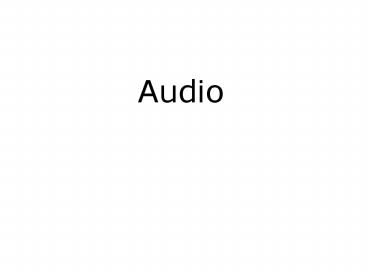Audio - PowerPoint PPT Presentation
1 / 20
Title:
Audio
Description:
However, mp3 sound data is compressed and smaller than WAV or AIFF sound data. Generally, when using WAV or AIFF files, it's best to use 16-22 kHz mono sounds ... – PowerPoint PPT presentation
Number of Views:71
Avg rating:3.0/5.0
Title: Audio
1
Audio
2
Audio
- Audio can be imported into authoring packages and
is used to enhance interactions and animations
3
Audio info from Flash Help
- WAV (Windows only)
- AIFF (Macintosh only)
- mp3 (Windows or Macintosh)
- If you have QuickTime 4 or later installed on
your system, you can import these additional
sound file formats - AIFF (Windows or Macintosh)
- Sound Designer II (Macintosh only)
- Sound Only QuickTime Movies (Windows or
Macintosh) - Sun AU (Windows or Macintosh)
- System 7 Sounds (Macintosh only)
- WAV (Windows or Macintosh)
4
Audio - info from Flash Help
- Flash stores sounds in the library along with
bitmaps and symbols. You need only one copy of a
sound file to use that sound multiple ways in
your document. - Sounds can use large amounts of disk space and
RAM. However, mp3 sound data is compressed and
smaller than WAV or AIFF sound data. Generally,
when using WAV or AIFF files, its best to use
16-22 kHz mono sounds (stereo uses twice as much
data as mono), but Flash can import either 8- or
16-bit sounds at sample rates of 11, 22, or 44
kHz. Sounds recorded in formats that are not
multiples of 11 kHz (such as 8, 32, or 96 kHz)
are resampled when imported into Flash. Flash can
convert sounds to lower sample rates on export. - If you want to add effects to sounds in Flash,
its best to import 16-bit sounds. If you have
limited RAM, keep your sound clips short or work
with 8-bit sounds instead of 16-bit sounds.
5
Audio MP3
- Digital Audio
- Analogue sound is picked up by a microphone and
converted to a voltage that changes constantly
over time. - There is no missing information because there is
always a voltage recorded.
Results in a continuous, unbroken waveform
6
Audio MP3
- Analogue to digital conversion
- The analogue signal is sampled
- At particular time intervals, the voltage is
measured and converted to a value and this value
is recorded - The sampling is done by an analogue-to-digital
converter ADC
Values are only recorded for the points sampled.
All other information (between these points) is
lost
Obviously, lower sample rates produce lower
quality reproductions of the sounds
7
Audio MP3
- Analogue to digital conversion
- Bits
- For every sampled value recorded there is also a
choice to be made about how much information to
record for that sample - Digital values are stored as bits which are
binary units (have to be binary as the processor
deals with on or off at its base level) - 8 bits is 28
- 16 bits is 216
- Etc
- So , higher bits allow for more information to be
saved. - But if we save more information it is slower to
process it and file sizes are higher - However, if we save less information we can loose
sound quality some lower voltages may have
numbers too large to store in 8 bits and so will
be recorded as 0
8
Audio MP3
- Analogue to digital conversion
- Common sample rate for CD quality sound is
- 44,100 times per second
- 44,100Hz
- 44.1KHz
- Common bit depth for CD quality sound is 16 bits
- 16 bits allows for just under the normal human
hearing range to be recorded
9
Audio MP3
- Once converted to a digital format, audio may be
further manipulated to take up even less space as
a file - This is done by compression
- Compression applies a mathematical formula to the
data to make file sizes smaller - As images, have 2 sorts of compression
- Lossless and lossy
- No data loss, some data loss.
10
Audio MP3
- Mp3 is a lossy compression
- MPEG-1 Audio Layer 3
- Motion Picture Expert Group
- - now an international standard
- Very complex algorithm removes pieces of data
that research shows is beyond the ability of most
people to distinguish between - A technique known as perceptual coding
- MP3 compression set depending on bit rate a
measure of how many bits of data can be processed
per second - A cd quality track compressed to mp3 will be
approx 10 of the cd track size at a 128kbs
setting
11
Audio MP3
- In order to hear the audio file
- it needs to be decompressed
- and reconverted to a continuous voltage value
(DAC digital-to-analogue conversion). - That can be fed to the speakers out put device
- Computers therefore require codecs to produce and
read the various audio files - Codecsc compressors and decompressors
12
Audio
- Imported sounds go into library have a speaker
icon for identification
13
Audio
- MP3s are the lightest in terms of file size can
compress audio when publishing your Flash movie
look at this later - Quickest and easiest way to get a sound to play
is to drag it on to the stage and stretch it out
on the timeline - example
14
Audio
- Once on the timeline, can add effects through the
properties panel
15
Audio
- Effects
- None removes any effects previously added
- Left Channel sound only plays in left channel
- Right Channel - sound only plays in right
channel - Fade Left to Right/Fade Right to Left - fades the
sound from one channel to the other. - Fade In gradually increases the sound volume
- Fade Out gradually decreases the sound volume
- Custom lets you manipulate sound using the Edit
Envelope.
16
Audio
- Edit Envelope
example
17
Audio
- Sync this option in the properties panel
controls the timing of the sound - Event
- Start
- Stop
- Stream
- Event sounds
- These are synchronised to a particular event
- They start playing as soon as the event is
triggered and continue to play all the way
through to the end - They are not stopped by another event
- button example
18
Audio
- Start sounds
- These behave as event sounds but if a sound is
already playing, a new instance of the sound will
not start - button example - Stop sounds
- This stops the sound chosen
- Stream Sounds
- This is not the same as streaming sound
- stream sounds are used for movies published for
the web - The audio is synchronized to play with an
animation - If there are problems syncing the animation then
animation frames are dropped so the sound can
play in its entirety. - example
19
Audio
- Repeating and looping
- You can also set sounds to loop eternally or to
repeat a set number of times
example
20
Audio
- Audio
- Placing sounds directly on the timeline is still
fairly common for animations - Better practice for other uses to dynamically add
the sound use code to load and play sounds - Have more control over the sound
- Makes file sizes smaller
- Applications run faster
- More on how to do this later.