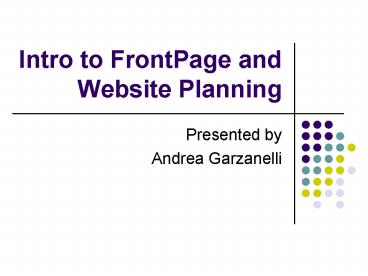Intro to FrontPage and Website Planning - PowerPoint PPT Presentation
1 / 16
Title:
Intro to FrontPage and Website Planning
Description:
What You See Is What You Get. Allows you to easily create and maintain. web pages without having ... What do I want this site to accomplish? Collect materials ... – PowerPoint PPT presentation
Number of Views:56
Avg rating:3.0/5.0
Title: Intro to FrontPage and Website Planning
1
Intro to FrontPage and Website Planning
- Presented by
- Andrea Garzanelli
2
FrontPage
- WYSIWYGWhat You See Is What You Get
- Allows you to easily create and maintainweb
pages without having to know HTML.
3
Web Site
- A collection of related pages is called a web
site. - Each web site has a home page.
4
Planning Ahead
- Who is the target audience?
- What do I want this site to accomplish?
- Collect materials
- Make an outline/Plan the site structure
5
Web Site Structure
Home
Course Description
Link to Blackboard
Syllabus
6
Navigation Structure
- Easy to navigate
- Find and use pages quickly and easily
- Main navigation should appear on allpages in the
same style and in the same place.
7
Hypertext
- text that is connected to other pages so when you
click on the hypertext, you jump to other pages. - Hypertext characteristics
- Underline
- Contrasting color
- Pointer turns into a little hand
- Ex http//www.grossmont.edu
8
Web Addresses or URLs
- Every page has an address calleda URL (Uniform
Resource Locator) - Ex http//www.grossmont.edu/andreagarzanelli
- http hypertext transfer protocol
- www.grossmont.edu domain name
- andreagarzanelli web container
9
How do you make a page?
- It is as easy as making a word processing page.
- Type text (change formatting)
- Insert picture(s)
- Create links
10
Create Links
- Internal link
- External link
- Email link
- Anchor/Bookmark
11
Tables
- Allow for precise positioning
- Allow you to put things in columns and rows
- Without tables, you can only have one long list
of text and graphics
12
Table Width
- Absolute your table will remain the exact size
no matter the size of the users browser. - Relative the table will resize according to the
size of the browser window.
13
File Naming Conventions
- Use lowercase letters
- Use only letters or numbers no funny
characters - Never use a space in a file name
- Home page must be named index or default
14
Page Title
- The title of a page is the name that appears in
the title bar of most Web browsers. The title can
be different from the file name. - For example, the title of your home page could be
"My home page" even though the file name is
Default.htm.
15
Good web design consists of
- A well organized structure
- Focused information
- Consistency between pages
- Easy navigation
- Well maintained information and links
16
Lets Get Started!