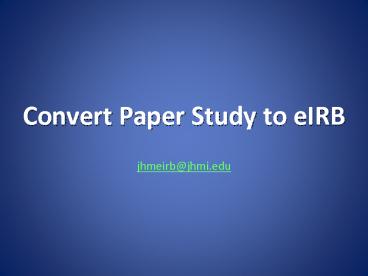Convert Paper Study to eIRB - PowerPoint PPT Presentation
1 / 16
Title:
Convert Paper Study to eIRB
Description:
Click the Create a New Application button to begin an eIRB application. Create ... analysis only complete an abbreviated version of the application including ... – PowerPoint PPT presentation
Number of Views:42
Avg rating:3.0/5.0
Title: Convert Paper Study to eIRB
1
Convert Paper Study to eIRB
- jhmeirb_at_jhmi.edu
2
eIRB Login
- Login to eIRB at http//e-irb.jhmi.edu.
3
Create a New Application
- Select My IRB Studies on the left navigation bar.
- Click the Create a New Application button to
begin an eIRB application.
4
Required Field
- Required
- The red asterisk indicates a required field
that MUST be completed. - The PI will not be able to submit the application
until all required fields have been completed. - Be sure to enter a title for the study. Never
leave the title field blank. You need the title
to access the application.
5
General Information
- Select Yes for question 9.0 Is this a conversion
of a currently active paper study? - Enter your paper application number into the text
box at quesiton 10.0. - Click the icon beside question 11.0.
This opens the help window.
6
Download eProgress Report
- Right click the green ePRogress Report link in
the help window, to download the eProgress Report
form. - Save the eProgress Report form to your local
drive. - Use a simple name including the upload date.
- eProgressRpt_090909.doc
7
eProgress Report
- Complete the eProgress Report.
- Save it to your local drive.
8
Upload Form
- Click the Information Technology icon
beside question 11.0 for step by step directions
how to upload the eProgress Report.
9
Upload Form
- Click the Information Technology icon
beside question 11.0 for step by step directions
how to upload the eProgress Report.
10
eProgress Report
- Upload the completed eProgress Report into
question 11.0.
11
Current Study Status
- Select the studys current status in question
12.0. - Data analysis only complete an abbreviated
version of the application including the
following screens - General Information
- Study Team Compliance
- Protocol Information
- Application Documents
- Active or Active Follow-up only complete the
entire application.
12
Assign Application Number
- Complete all required fields on the initial
General Information screen. - Enter the title for the study. Never leave the
title field blank. You need the title to access
the application. - Click Continue to advance to the next screen.
- eIRB will create the application and assign a
number to it before advancing to the next screen. - eIRB application numbers begin with NA_000 and
may be found in the upper right corner of the
application screens. - Save will not work until the application number
is assigned by eIRB. - Click Continue to advance from screen to screen
through the application. - eIRB will show you only those screens that you
need based on the data you input .
13
Help Tools
- Help Tools appear beside each question.
14
Help Tools
- Help Tools appear beside each question.
- Regulatory Guidelines
- Click the ? icon to access IRB Regulatory
Guidelines and Policies. - Download Forms.
- Information Technology
- Click the i icon to access step by step
technologic instructions.
15
Application Complete
- Click Finish on the last application screen.
- This returns you to the Application Workspace.
- Finish indicates the last page of the
application. - You may continue to edit the application until it
is submitted by the Principal Investigator.
16
Convert Paper Study to eIRB
- jhmeirb_at_jhmi.edu