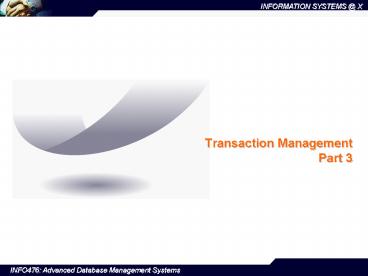Transaction Management Part 3 - PowerPoint PPT Presentation
1 / 22
Title:
Transaction Management Part 3
Description:
... commit, it will not have modified database and so no undoing of changes required. ... May need to undo effects of transactions that had not committed at time of ... – PowerPoint PPT presentation
Number of Views:102
Avg rating:3.0/5.0
Title: Transaction Management Part 3
1
Transaction Management Part 3
2
Database Recovery
- Process of restoring database to a correct state
in the event of a failure. - Two types of storage volatile (main memory) and
nonvolatile. - Volatile storage does not survive system crashes.
- Nonvolatile storage data has been permanently
recorded on - Magnetic disk
- Tape
- Optical storage
- Stable storage data has been replicated on
nonvolatile storage.
3
Types of failures
- System crashes, resulting in loss of main memory.
- Media failures, resulting in loss of parts of
secondary storage. - Application software errors.
- Natural physical disasters.
- Carelessness or unintentional destruction of data
or facilities. - Sabotage.
4
Effects of Failures
- Regardless of the cause, there are two effects we
need to be able to recover from - Loss of data from main memory (and database
buffers) - Loss of the disk copy of the data
5
Transactions and Recovery
- Transactions represent basic unit of recovery.
- Recovery manager responsible for
- Atomicity of transactions all effects of the
transaction implemented or none - Durability of transactions if transaction
committed it gets to the database and is not
undone
6
What goes on in a database transaction
- Example update the salary of a staff member
- Read
- Get the address of the record to be read
- Transfer data from disk to database buffer in
memory - Copy old salary from disk into a memory variable,
salary - In memory, perform the calculation to change the
salary - Write back to the database
- Find the address of record to be updated
- Transfer data from disk to database buffer
- Copy new salary into appropriate location on the
record - Write (flush) the database buffer to disk
- Once the flush is done, the transaction is
considered to be permanent (durable)
7
Transactions and Recovery
- In the event of a failure, the recovery manager
must determine what action must be performed for
each transaction. Rules - If failure occurs between commit and database
buffers being flushed to secondary storage then,
to ensure durability, recovery manager has to
redo (rollforward) transaction's updates. - If transaction had not committed at failure time,
recovery manager has to undo (rollback) any
effects of that transaction for atomicity.
8
Example
- DBMS starts at time t0, but fails at time tf.
Assume data for transactions T2 and T3 have been
written to secondary storage. - T1 and T6 have to be undone. In absence of any
other information, recovery manager has to redo
T2, T3, T4, and T5.
9
Recovery Facilities
- DBMS should provide following facilities to
assist with recovery - Backup mechanism, which makes periodic backup
copies of database. - Logging facilities, which keep track of current
state of transactions and database changes. - Checkpoint facility, which enables updates to
database in progress to be made permanent. - Recovery manager, which allows DBMS to restore
database to consistent state following a failure.
10
Backup
- Copy of database and log files done at regular
intervals - Can be set up such that the database does not
need to be stopped - Backup copy of the database can be used in the
event that database on disk has been damaged or
destroyed - Typically, backup stored on cheap offline storage
such as magnetic tape
11
Log File
- Contains information about all updates to
database - Transaction records.
- Checkpoint records.
- Often used for other purposes (for example,
auditing, transaction monitoring). - Log may include information about other types of
database transactions reads, login/logout etc.
12
Log File
- Transaction records contain
- Transaction identifier.
- Type of log record, (transaction start, insert,
update, delete, abort, commit). - Identifier of data item affected by database
action (insert, delete, and update operations). - Before-image of data item.
- After-image of data item.
- Log management information.
13
Sample Log File
14
Log File
- Due to its importance to the recovery process,
multiple copies of the log file are often made. - Potential bottleneck critical in determining
overall performance can write Gbs of log data
per day in a very large system careful
attention must be given to logging strategy - Log file sometimes split into online and offline
components online component used for recovery
from minor failures offline log files may need
to be restored in the event of a major failure
15
Checkpointing
- Checkpoint
- Point of synchronization between database and
log file. All buffers are force-written to
secondary storage. - Checkpoint record is created containing
identifiers of all active transactions. - When failure occurs, redo all transactions that
committed since the checkpoint and undo all
transactions active at time of crash.
16
Checkpointing
- In previous example, with checkpoint at time tc,
changes made by T2 and T3 have been written to
secondary storage. - Thus
- only redo T4 and T5,
- undo transactions T1 and T6.
17
Recovery Techniques
- If database has been damaged
- Need to restore last backup copy of database and
reapply updates of committed transactions using
log file. - If database is only inconsistent
- Need to undo changes that caused inconsistency.
May also need to redo some transactions to ensure
updates reach secondary storage. - Do not need backup, but can restore database
using before- and after-images in the log file.
18
Main Recovery Techniques
- Main recovery techniques, if database has become
inconsistent - Deferred Update
- Immediate Update
19
Deferred Update
- Updates are not written to the database until
after a transaction has reached its commit point.
- If transaction fails before commit, it will not
have modified database and so no undoing of
changes required. - May be necessary to redo updates of committed
transactions as their effect may not have reached
database.
20
Deferred Update
- Using this technique, database actions first
written to the log (but not database buffer) - At commit time, the log itself is used to perform
updates - To recover
- Transactions that have log records indicating
COMMIT since last checkpoint are redone in the
order written to the log - Transactions that have started, but not committed
are ignored
21
Immediate Update
- Updates are applied to database as they occur.
- Updates are first written to log, then to
database buffer. Database updated when buffer is
flushed - Need to redo updates of committed transactions
following a failure (in order written to the
log). - May need to undo effects of transactions that had
not committed at time of failure (in reverse
order written to the log youngest first).
22
Recovery
- Essential that log records are written before
write to database. Write-ahead log protocol. - Note that if there is a redo operation, but
committed transaction actually made it to the
database, there is no impact as same values will
be written