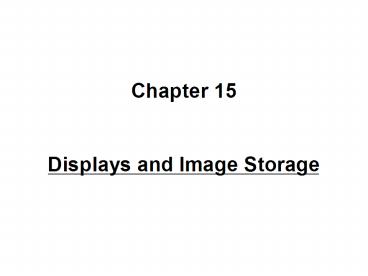Chapter 15 Displays and Image Storage
1 / 31
Title:
Chapter 15 Displays and Image Storage
Description:
Accuracy: error free. Two important elements. Pixel. Bit. Pixel. The smallest element of a digital picture ... is the number of picture elements per inch. Low ... –
Number of Views:573
Avg rating:3.0/5.0
Title: Chapter 15 Displays and Image Storage
1
Chapter 15Displays and Image Storage
2
Displays
- Cathode Ray Tube (CRT)
- Funnel shaped, glass vacuum tube
- Electrons, which contain video information are
emitted from an electron gun in the narrow end of
the tube - Electron beam travels through magnetic fields
which focus sweep the beam across the wide end
of the tube - The interior surface of the screen is coated with
phosphors, which glow when struck by the
electrons
3
Fields Frames
- Television Image
- 525 closely spaced horizontal lines
- The odd numbered lines (odd field) are written
first - Occurs in 1/60th of a second
- The even numbered lines (even field) are written
second - Occurs in 1/60th of a second
- Frame the combination of one odd one even
field - Time required for one frame 1/30th of a second
- Therefore, frame rate 30 Hz
- Known as interlaced display
- Interlaced displays eliminate flicker
- Humans can detect flicker in non-interlaced
displays with frame rates of 30 Hz, but not with
an interlaced display with field rates of 60 Hz
4
Fields Frames
5
Bistable vs. Grayscale Displays
- Bistable images are composed of two shades
- Black white
- Grayscale displays have multiple levels of
brightness - Different shades of gray are assigned to
different echo amplitudes to facilitate
differentiation the various biologic tissues
6
Display Controls
Contrast determines the range of brilliancies
within the displayed image. Bistable images are
high contrast.
Low Contrast
High Contrast
7
Display Controls
Brightness determines the brilliance of the
displayed image
Bright
Not Bright
8
Scan Converters
- Scan converter
- Stores and later displays information
- Storage in the scan converter is called
writing - Data is read from the scan converter and is
displayed on the CRT - Data can be altered between the writing and
reading processes - Modern scan converters use computer technology
and are called digital scan converters - Old technology analog
9
Scan Converters
- Change the format of the information, translating
from a spoke format into the video format
10
Analog vs. Digital Numbers
- Analog numbers real world numbers, found in
everyday life, e.g. weight, length, etc. - Can have an unlimited continuous range of
values, e.g. 164 pounds, 163.998673 pounds,
164.004432 pounds - Digital numbers associated with computer
devices - Have discrete values, e.g. 163.12 pounds 163.48
pounds would be reported as 163 pounds
11
Analog Scan Converter
- First form of scan converter
- Funnel shaped tube containing a silicon wafer or
dielectric matrix where electrons are stored - Limitations have made analog scan converters
obsolete - Image fade
- Stored charges on the silicon wafer dissipate
over time - Image flicker
- Caused by switching between read write modes
- Instability
- Picture quality depends on many factors
- Length of use
- Room temperature
- Humidity
- Deterioration
- Image degrades as the device ages
12
Digital Scan Converter
- Uses computer technology to convert images into
numbers - Known as digitizing
- Image is stored in computer memory as a series of
0s 1s - Numbers are processed and re-translated into an
image prior to display on the monitor - Advantages
- Uniformity Consistent grayscale quality
throughout the image - Stability Does not fade or drift
- Durability not affected by age or heavy use
- Speed nearly-instant processing
- Accuracy error free
- Two important elements
- Pixel
- Bit
13
Pixel
- The smallest element of a digital picture
- Pixel Density is the number of picture elements
per inch
14
Pixel
- High pixel density ? improved spatial resolution
- High pixel density creates an image with greater
detail
Large pixels, low pixel density, low spatial
resolution
Small pixels, high pixel density, improved
spatial resolution
15
Bit
- The smallest amount of computer memory
- Bistable, with values of 0 or 1
- Decimal numbers
- Based on ten choices, 0 9 everyday numbers
- Binary numbers
- Computer based or digital numbers
- A group of bits in a series of zeroes and ones
- Byte
- A group of eight bits of computer memory
- 10011111
- Word
- Made up of two bytes, or 16 bits
16
Bit
- A pixels shade of gray is determined by the
cluster of bits assigned to it - When more shades of gray appear on image there
are more bits per pixel - More shades of gray have superior contrast
resolution
17
Bits
Many bits assigned to each pixel, producing many
shades of gray and improved contrast resolution
Few bits assigned to each pixel, producing fewer
shades of gray
18
Calculating the Number of Gray Shades
- When determining the number of gray shades a
system can display, multiply the number 2 by
itself the same number of times as there are
bits. - Example an 8 bit memory
- 2 x 2 x 2 x 2 x 2 x 2 x 2 x 2 256
- An 8 bit memory can display 256 different shades
of gray
19
Summaries
20
Analog Digital Image Data
- Reception
- Transducer produces very low voltage analog
electrical signals - Weak signals are susceptible to contamination by
electrical noise - Conversion from analog to digital form makes
these weak signals much less susceptible to noise
contamination - Digital information must be converted back to
analog form for display on a CRT
21
Analog Digital Image Information
- Image information translation is a 5-step
process - Electrical signals crated by the transducer are
converted from analog to digital form by the
analog-to-digital converter - Digital information is stored in the scan
converters computer memory - Any processing occurring before storage is
preprocessing - Stored digital information continues to be
processed by the ultrasound systems computer - Any processing occurring after storage in the
digital scan converter is postprocessing - Digital signals are translated back into analog
form by a digital-to-analog converter for display
- Presentation of the analog information on the
video display
22
Analog Digital Image Information
Preprocessing Occurs
Scan Converters Computer Postprocessing Occurs
23
Pre- Post- Processing
- Preprocessing
- The manipulation of image data before storage in
the scan converter - Sonographer controlled
- Permanently alters image data cannot be undone
- Postprocessing
- The manipulation of image data after storage in
the scan converter - Sonographer controlled
- Postprocessing changes can be reversed
- Alteration to frozen images must be
postprocessing
24
Pre- Post- Processing
25
Magnification
- Aka zoom
- Improves anatomic detail by enlarging a chosen
portion of an image (region of interest) to fill
the entire screen - Two forms
- Read magnification
- Write magnification
26
Read Magnification
- Occurs after image storage in the scan converter
- Three steps
- Ultrasound system scans the anatomy
- Image is converted from analog to digital form
stored in the scan converter - ROI is chosen
- The system reads displays only the original
data from the chosen ROI - The ROI is NOT rescanned
27
Read Magnification
- Characterized by
- Number of pixels or scan lines in the magnified
image is the same as in the original image. - Spatial resolution does not change because the
number of pixels in the ROI is unchanged. - Pixels are larger in the zoomed image
- Postprocessing only
- Performed on frozen images
28
Write Magnification
- Applied during data acquisition
- Four steps
- Ultrasound system scans the anatomy creates an
image - Image is converted from analog to digital form
stored in the scan converter - ROI is chosen the system discards all old data
in the scan converter - Ultrasound system rescans on the ROI and writes
new data into the scan converter
29
Write Magnification
- Characterized by
- After the ROI is identified, all new image
information is acquired - Number of pixels or scan lines in the ROI is
greater than that in the ROIs portion of
original image - Increase number of pixels in the ROI improves
spatial resolution - Preprocessing only
- Cannot be used once the image is frozen
30
Read Write Magnification
31
Recording Archiving Techniques
- Many different forms, technologies
- Paper media
- Magnetic media
- Chemically mediated photographs
- Optical media
- PACS
- (P)icture (A)rchiving (C)ommunications
(S)ystem - Three major advantages
- Virtually instant access to archived studies
- No degradation of data
- Ability to electronically transmit stored images
reports to remote sites, e.g.
interpreting physicians home