Pag. 1 - PowerPoint PPT Presentation
1 / 41
Title:
Pag. 1
Description:
... the password of another user, B, and thus impersonate B. (next ) ... Analysis of an Impersonation Attack. Goal: find a A such that: For some f F, f(a) = c C ... – PowerPoint PPT presentation
Number of Views:84
Avg rating:3.0/5.0
Title: Pag. 1
1
AuthenticationElisa BertinoCERIAS and CS ECE
DepartmentsPurdue University
2
Authentication Topics (Chapter 11 of Textbook)
- Basics
- Passwords
- Challenge-Response
- Biometrics
- Location
- Multiple Methods
3
Basics
- There exists two reasons for authenticating
users - The user identity is a parameter in access
control decisions - The user identity is recorded when logging
security-relevant events in the audit trail - It is not always necessary or desirable to base
access control on user identities, while there is
a much stronger case for using identities in the
audit logs
4
Basics
- When a user connects to a computer system is has
to enter - User name this step is called identification
- Password this step is called authentication
- Authentication the process of verifying a
claimed identity
5
Verifying Identity
- One or more of the following
- What entity knows (eg. password)
- What entity has (eg. badge, smart card)
- What entity is (eg. fingerprints, retinal
characteristics) - Where entity is (eg. In front of a particular
terminal)
6
Authentication Process
- It consists of several steps
- Obtaining the authentication information from an
entity - Analyzing the data
- Determining if the authentication information is
associated with that entity
7
Authentication System
- (A, C, F, L, S)
- A information that proves identity
- C information stored on computer and used to
validate authentication information - F complementation function f A ? C
- L functions that prove identity
- S functions enabling entity to create, alter
information in A or C
8
Example
- Password system, with passwords stored on line in
clear text - A set of strings making up passwords
- C A
- F singleton set of identity function I
- L single equality test function eq
- S function to set/change password
9
Passwords
- Sequence of characters
- Examples 10 digits, a string of letters, etc.
- Generated randomly, by user, by computer with
user input - Sequence of words
- Examples pass-phrases
- Note A pass-phrase is a sequence of characters
that it is too long to be a password and it is
thus turned into a shorter virtual password by
the password system - Algorithms
- Examples challenge-response, one-time passwords
10
Storage
- Store as cleartext
- If password file compromised, all passwords are
revealed - Encipher file
- Need to have encryption, decryption keys in
memory - Reduces to previous problem
- Store one-way hash of password
- If file read, attacker must still guess passwords
or invert the hash
11
Example
- UNIX system standard hash function
- Hashes password into 11 char string using one of
4096 hash functions - As authentication system
- A strings of 8 chars or less
- C 2 char hash id 11 char hash
- The 2 char identify the hash function used
- F 4096 versions of modified DES
- L login, su,
- S passwd, nispasswd, passwd,
12
Passwords-based Authentication
- A password is information associated with an
entity that confirms its identity. - How can passwords be protected?
- A solution one-way hashing
- A users password is encrypted and then stored.
The stored password is never decrypted. - It should be difficult for an attacker to revert
the stored password to the plaintext password. - A user A may try to guess the password of another
user, B, and thus impersonate B. (next slide)
13
Analysis of an Impersonation Attack
- Goal find a ? A such that
- For some f ? F, f(a) c ? C
- c is associated with the given entity
- Two ways to determine whether a meets these
requirements - Direct approach as above it is possible if C
is known to the attacker - Indirect approach as l(a) succeeds iff f(a) c
? C for some c associated with an entity, compute
l(a)
14
Preventing Attacks
- - Hide one of a, f, or c
- Prevents obvious attack from above
- Example UNIX/Linux shadow password files
- Hides cs
- Unix shadow password files can only be accessed
by the super-user (access control is thus used) - Block access to all l ? L or result of l(a)
- Prevents attacker from knowing if guess succeeded
- Example preventing any logins to an account from
a network - Prevents knowing results of l (or accessing l)
15
Dictionary Attacks
- Trial-and-error from a list of potential
passwords - Type 1 attacker knows A, f, c
- Also referred to as Off-line the attacker knows
f and cs, and repeatedly tries different guesses
g ? A until the list is done or passwords guessed - Type 2 attacker knows A, l
- Also referred to as On-line the attacker has
access to functions in L and tries guesses g
until some l(g) succeeds - Examples trying to log in by guessing a password
16
Countering Password Guessing
- The goal of the defender is to maximize the time
needed to guess the password - Andersons formula
- P probability of guessing a password in a
specified period of time - G number of guesses tested in 1 time unit
- T number of time units
- N number of possible passwords (A)
- Then P TG/N
- (refer to the textbook for examples)
17
Example of Use of Andersons Formula
- Consider the case of a 4-digit PIN
- Suppose that the number of possible passwords
(PINs) is N104 (assuming that the digits 0-9 are
allowed in each of the 4 positions of the PIN - Assume that an attacker can make G10,000 per
second in an offline attack - How long would it take to guess a PIN with
absolute certainty? - P TG/N, or, T lt PN/G (1.0 10,000)/10,000 1
18
Approaches Password Selection
- Random selection
- Any password from A equally likely to be selected
- Such passwords are difficult to remember for
users, especially when they have multiple
randomly-selected passwords - Pronounceable passwords
- User selection of passwords
19
Pronounceable Passwords
- Generate phonemes randomly
- Phoneme is unit of sound, eg. cv, vc, cvc, vcv
where - c is a consonant
- v is a vowel
- Examples helgoret, juttelon are pronounceable
przbqxdfl, zxrptglfn are not pronounceable - Problem the number of pronounceable passwords of
length n is considerably lower than the number of
random passwords of length n
20
User Selection
- Problem people pick easy to guess passwords
- Based on account names, user names, computer
names, place names - Dictionary words (also reversed, odd
capitalizations, control characters,
elite-speak, conjugations or declensions, swear
words, Torah/Bible/Koran/ words) - Too short, digits only, letters only
- License plates, acronyms, social security numbers
- Personal characteristics or foibles (pet names,
nicknames, job characteristics, etc.) - (see textbook section 11.2.2.3 for categories of
passwords that researchers have found to be easy
to guess)
21
Selecting Good Passwords
- Good passwords can be constructed in several ways
- A password containing at least one digit, one
letter, one punctuation symbol, and one control
character is usually a strong password - LlMm2Ap
- Letters chosen from the names of members of 2
families - OoHeO/FSK
- Second letter of each word of length 4 or more in
third line of third verse of Star-Spangled
Banner, followed by /, followed by authors
initials
22
Proactive Password Checking
- Analyze proposed password for goodness
- Always invoked
- Can detect, reject bad passwords for an
appropriate definition of bad - Discriminate on per-user, per-site basis
- For example a password !CER3ias would be a
reasonable password at most places but not at
CERIAS and Purdue - Needs to do pattern matching on words
- Needs to execute subprograms and use results
- Spell checker, for example
- Easy to set up and integrate into password
selection system
23
Example OPUS
- Goal check passwords against large dictionaries
quickly - Run each word of dictionary through k different
hash functions h1, , hk producing values less
than n - Set bits h1, , hk in OPUS dictionary
- To check new proposed word, generate bit vector
and see if all corresponding bits set - If so, word is in one of the dictionaries to some
degree of probability - If not, it is not in the dictionaries
24
Salting
- Goal slow dictionary attacks aimed at finding
any users password (as opposed to a particular
users password) - Method perturb hash function so that
- Parameter controls which hash function is used
- Parameter differs for each password
- To determine if the string s is the password for
any of a set of n users, the attacker has to
perform n complementations, each of which
generates a different complement
25
Guessing Passwords Through L
- If the actual complements, or the complementation
functions, are not publicly available, the only
way to try to guess a password is the use of the
authentication function - This attack cannot be prevented, otherwise,
legitimate users cannot log in - A solution is to make them slow
- Backoff the most common form is the exponential
backoff - Let x be a parameter selected by the
administrator the system waits x0 1 second
before re-prompting the user after n failures
the system waits xn-1 seconds - Disconnection it is effective when establishing
connections is time-consuming (e.g. dialing a
phone number) - Disabling
- Be very careful with administrative accounts!
- Jailing - Allow in, but restrict activities. It
has interesting connections with access control
26
Password Aging
- Force users to change passwords after some time
has expired - How do you force users not to re-use passwords?
- Record previous passwords
- Block changes for a period of time
- Give users time to think of good passwords
- Dont force them to change before they can log in
- Warn them of expiration days in advance
27
Challenge-Response
- Passwords have the fundamental problems that they
are reusable - If an attacker sees a password, she can later
replay the password - An alternative is to authenticate in such a way
that the transmitted password changes each time - Let a user u wishing to authenticate himself to a
system S. Let u and S have an agreed-on secret
function f. A challenge-response authentication
system is one in which S sends a random message m
(the challenge) to u, and u replies with the
transformation r f(m) (the response). S then
validates r by computing it separately.
28
Challenge-Response
- The user and system share a secret function f (in
practice, f can be a known function with unknown
parameters, such as a - cryptographic key)
request to authenticate
system
user
random message r (the challenge)
system
user
f(r) (the response)
user
system
29
Challenge-ResponsePass Algorithms
- Challenge-response with the function f itself a
secret - Example
- Challenge is a random string of characters such
as abcdefg, ageksido - Response is some function of that string such as
bdf, gkio - The algorithm is every other letter beginning
with the second - Can alter algorithm based on ancillary
information - Network connection is as above, dial-up might
require aceg, aesd - Usually used in conjunction with fixed, reusable
password
30
Challenge-ResponseApproaches based on
cryptographic public keys
- Use of shared key
- Goal A identifies B by checking whether B holds
the secret key kB that matches the public key KB - Assumptions A chooses a random challenge (nonce)
rA. B uses its random nonce rB. B applies its
public-key system for authentication - Message sequence
- A B rA.
- B A rB, lt rA,rB gt kB .
31
Challenge-ResponseApproaches based on
cryptographic public keys
- Steps
- A sends its random rA challenge to B
- B takes a fresh nounce rB and signs the pair of
nounces - The signature lt rA,rB gt kB is sent to A who
verifies its validity in the usual way
32
One-Time Passwords
- Password that can be used exactly once
- After use, it is immediately invalidated
- Problems
- Synchronization of user and system
- Generation of good random passwords
- Password distribution problem
33
S/Key
- One-time password scheme based on idea of Lamport
- h one-way hash function (MD5 or SHA-1, for
example) - User chooses initial seed k
- The key generator calculates
- h(k) k1, h(k1) k2, , h(kn1) kn
- Passwords are in reverse order
- p1 kn, p2 kn1, , pn1 k2, pn k1
34
S/Key
- Suppose an attacker intercepts pi.
- Because pi kn-i1 , pi1 kn-i, and
- h(kn-i) kn-i1, we have that h(pi1) pi
- Thus, the attacker in order to guess pi1 from pi
would have to invert h because h is a one-way
function, it cannot be inverted
35
S/Key Protocol
System stores maximum number of authentications
n, number of next authentication i, last
correctly supplied password pi1.
name
user
system
i
system
user
pi
system
user
System computes h(pi) h(kni1) kni pi1.
If match with what is stored, system replaces
pi1 with pi and increments i.
36
S/Key Protocol
System stores maximum number of authentications
n, number of next authentication i, last
correctly supplied password pi1.
name
user
system
i
system
user
pi
system
user
System computes h(pi) h(kni1) kni2
pi1. If match with what is stored, system
replaces pi1 with pi and increments i.
37
Biometrics
- Automated measurement of biological, behavioral
features that identify a person - Fingerprints optical or electrical techniques
- Maps fingerprint into a graph, then compares with
database - Measurements imprecise, so approximate matching
algorithms used - Voices speaker verification or recognition
- Verification uses statistical techniques to test
hypothesis that speaker is who is claimed
(speaker dependent) - Recognition checks content of answers (speaker
independent)
38
Other Characteristics
- Can use several other characteristics
- Eyes patterns in irises unique
- Measure patterns, determine if differences are
random or correlate images using statistical
tests - Faces image, or specific characteristics like
distance from nose to chin - Lighting, view of face, other noise can hinder
this - Keystroke dynamics believed to be unique
- Keystroke intervals, pressure, duration of
stroke, where key is struck - Statistical tests used
39
Location
- If you know where user is, validate identity by
seeing if person is where the user is - Requires special-purpose hardware to locate user
- GPS (global positioning system) device gives
location signature of entity - Host uses LSS (location signature sensor) to get
signature for entity
40
Multiple Methods
- Example where you are also requires entity to
have LSS and GPS, so also what you have - Can assign different methods to different tasks
- As users perform more and more sensitive tasks,
must authenticate in more and more ways
(presumably, more stringently) File describes
authentication required - Also includes controls on access (time of day,
etc.), resources, and requests to change
passwords - Pluggable Authentication Modules
41
Key Points
- Authentication is not cryptography
- You have to consider system components
- Passwords are here to stay
- They provide a basis for most forms of
authentication - Protocols are important
- They can make masquerading harder
- Authentication methods can be combined

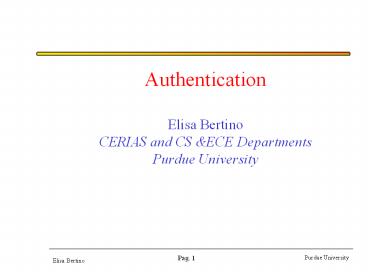





















![[PDF] DOWNLOAD Notebook:: Black Cover - Size (8.5 x 11 inches) 120 Pag PowerPoint PPT Presentation](https://s3.amazonaws.com/images.powershow.com/10096140.th0.jpg?_=20240811127)
![Read [PDF] Phase 10 Score Sheets: Phase 10 card game 110 pag PowerPoint PPT Presentation](https://s3.amazonaws.com/images.powershow.com/10107876.th0.jpg?_=20240825021)






