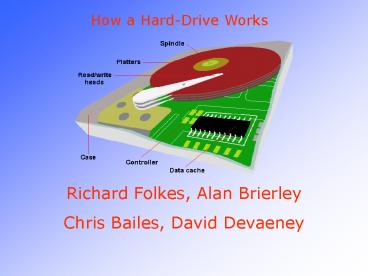Richard Folkes, Alan Brierley - PowerPoint PPT Presentation
Richard Folkes, Alan Brierley
This picture shows the platters which normally spin at 2 speeds, 3600 or 7200 RPM. ... Data is stored on the surface of a platter in Sectors' and Tracks' ... – PowerPoint PPT presentation
Title: Richard Folkes, Alan Brierley
1
How a Hard-Drive Works
Richard Folkes, Alan Brierley Chris Bailes, David
Devaeney
2
This is what the hard-drive looks like from the
outside
Hard-drives give computers the ability to
remember things when the power is switched off.
They originally known as Fixed disks or
Winchesters for later becoming know as
hard-drives.
3
The best way to understand how a hard-drive works
is to take it apart. Once the hard-drive is
opened then it becomes unusable. Electronics are
all contained on a small board that detaches
from the rest of the drive.
4
Underneath the board are the connections for the
motor that spins the platters, (round magnetic
plates, usually can contain up to 12) as well as
ventilating the hard-drive
5
Removing the cover from the drive reveals a very
precise interior. This picture shows the
platters which normally spin at 2 speeds, 3600 or
7200 RPM. As you can see the platters are
manufactured to be Mirror smooth.
6
Here you can see the arm, the arm holds the
read/right heads. This arm is controlled by the
mechanism located in the top right corner of the
picture below and is able to move the heads from
the hub to the edge of the drive. The arm can
move very fast due to its lightness, on a typical
hard-drive it can move from hub to edge and back
50 times per second.
7
Data is stored on the surface of a platter in
Sectors and Tracks. A typical track is shown
in yellow and a typical sector is shown in blue.
A sector contains a fixed number of bytes, for
example, 256 or 512. Either at the drive or the
operating system level, sectors are often grouped
together in clusters.
8
(No Transcript)
PowerShow.com is a leading presentation sharing website. It has millions of presentations already uploaded and available with 1,000s more being uploaded by its users every day. Whatever your area of interest, here you’ll be able to find and view presentations you’ll love and possibly download. And, best of all, it is completely free and easy to use.
You might even have a presentation you’d like to share with others. If so, just upload it to PowerShow.com. We’ll convert it to an HTML5 slideshow that includes all the media types you’ve already added: audio, video, music, pictures, animations and transition effects. Then you can share it with your target audience as well as PowerShow.com’s millions of monthly visitors. And, again, it’s all free.
About the Developers
PowerShow.com is brought to you by CrystalGraphics, the award-winning developer and market-leading publisher of rich-media enhancement products for presentations. Our product offerings include millions of PowerPoint templates, diagrams, animated 3D characters and more.