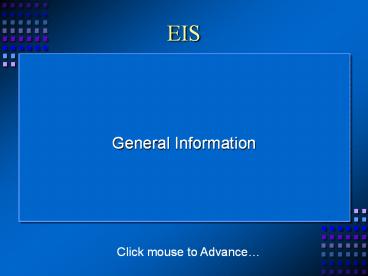EIS - PowerPoint PPT Presentation
1 / 18
Title: EIS
1
EIS
- General Information
Click mouse to Advance
2
What is EIS?
- The EIS is an Enterprise Information System that
is used to track data for people and
organizations related to or served by the
Department of Behavioral and Developmental
Services. The EIS allows for the integration of
data across all service populations and
providers. EIS is accessed over the internet.
3
Accessing EIS
4
EIS as a Toolbox
- Think of the EIS as a toolbox, from which you
will be able to pull tools that will help you
with your job and just as every carpenter knows,
you have to know which tool to use to get the job
done right.
5
EIS Components
- EIS is comprised of 11 component systems. These
are the tools in the EIS toolbox that are
available to help you do your job.
6
EIS Components
- People
- Information for people related to or served by
the Department of Behavioral and Developmental
Services, such as service recipients, related
people, and employees and staff of contracted
service organizations.
7
EIS Components, contd
- Organizations
- Tracks organizations that work with DHHS in some
capacity, whether it be a provider or an
education institution for a service recipient.
8
EIS Components, contd
- Planning
- Aids in helping DHHS workers to organize, track,
and report on service plans for service
recipients.
9
EIS Components, contd
- Assessments
- Used for all sorts of assessment tools like
admission assessments, service recipient and
staff satisfaction surveys, questionnaires
tracking unmet needs, Mod V and certification for
services.
10
EIS Components, contd
- Client Tracking
- Utilized for tracking physical location and
treatment referrals of service recipients.
11
EIS Components, contd
- Notes
- Allows for capturing narrative text on service
recipients. Notes can be attached to a number of
different EIS components like Plans, Assessments
and Authorizations.
12
EIS Components, contd
- Reportable Events
- Used to track critical events that involve
service recipients or staff.
13
EIS Components, contd
- Service Encounters
- (Future Functionality) Allows for the entering
and tracking of services provided to service
recipients.
14
EIS Components, contd
- Financial Sources/Uses
- (Future Functionality) Tracks financial
information relating to billing, budgets and
contracts for DHHS.
15
EIS Components, contd
- Authorizations
- Tracks prior authorizations on service recipients
receiving services from DHHS.
16
EIS Components, contd
- Licensing
- (Future Functionality) Tracks licensing
information on providers contracted by DHHS.
17
EIS The Big Picture
Notes
Client Tracking
Assessments
Plans
People
Authorizations
Organizations
Reportable Events
Service Encounters
Processes
18
EIS General Information
- End of Lesson
- (If youd like to print this information out for
future reference, click here and then click on
the FILE menu, and then select PRINT. Then click
on OK.) - Return to Introduction Page