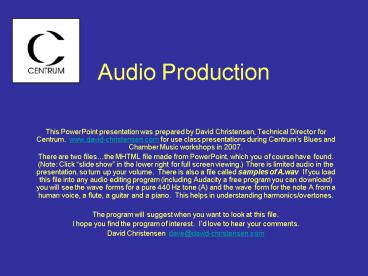Audio Production - PowerPoint PPT Presentation
1 / 99
Title:
Audio Production
Description:
... editing program (including Audacity a free program you can ... CD format: wav or aiff files written to a music cd. MP3 format. Most MP3 files are 128kbps ... – PowerPoint PPT presentation
Number of Views:113
Avg rating:3.0/5.0
Title: Audio Production
1
Audio Production
- This PowerPoint presentation was prepared by
David Christensen, Technical Director for
Centrum. www.david-christensen.com for use class
presentations during Centrums Blues and Chamber
Music workshops in 2007. - There are two filesthe MHTML file made from
PowerPoint, which you of course have found.
(Note Click slide show in the lower right for
full screen viewing.) There is limited audio in
the presentation, so turn up your volume. There
is also a file called samples of A.wav If you
load this file into any audio editing program
(including Audacity a free program you can
download) you will see the wave forms for a pure
440 Hz tone (A) and the wave form for the note A
from a human voice, a flute, a guitar and a
piano. This helps in understanding
harmonics/overtones. - The program will suggest when you want to look at
this file. - I hope you find the program of interest. Id
love to hear your comments. - David Christensen dave_at_david-christensen.com
2
Audio ProductionBasics
- Techniques for Demo
- Recording
David Christensen, Technical Director for
Centrum www.david-christensen.com
Prepared for the 2007 Port Townsend Jazz and
Chamber Music Festival
3
Audio ProductionBasics
- Goal Make someone's ear drum move.
4
Side view of an ear drum
5
Side view of an ear drum
6
Side view of an ear drum
7
Creating a wave form
Volume
Time Frequency
8
Creating a wave form
Volume
Time Frequency
9
Simple wave form A 440
Volume
Time Frequency
(click the speaker icon to hear tone)
10
Audio ProductionBasics
- Just what do we hear
- and
- how loud is too loud
11
What can we hear?
- Frequency Range
- From Approximately 20 cycles (Hz)
- (click the speaker icon to hear tone)
- (You probably wont hear much from these two
sampleschances are your speakers cant reproduce
20 Hz and you cant hear 20,000 Hz!)
12
What can we hear?
- Frequency Range
- From Approximately 20 cycles (Hz)
- To Approximately 20,000 cycles (Hz)
- (click the speaker icon to hear tone)
- (You probably didnt hear much from these two
sampleschances are your speakers cant reproduce
20 Hz and you cant hear 20,000 Hz!)
13
What can we hear?
- Frequency Range
- From Approximately 20 cycles (Hz)
- To Approximately 20,000 cycles (Hz)
- Volume Range
- From 0dB
- To Approximately 120dB (considered threshold of
pain!)
14
Audio ProductionBasics
- How does this relate to what we want to record?
15
(No Transcript)
16
SoWhat is it that creates the Timbre or
Uniqueness of a Sound
- The attack or how the sound is created
17
SoWhat is it that creates the Timbre or
Uniqueness of a Sound
- The attack or how the sound is created
- The release or how the sound is terminated.
18
SoWhat is it that creates the Timbre or
Uniqueness of a Sound
- The attack or how the sound is created
- The release or how the sound is terminated.
- The overtones or harmonics
19
Overtone Progression
- 440hz Fundamental
- 880hz First Overtone
- 1320hz Second Overtone
- 1760hz Third Overtone
- 2200hz Fourth Overtone
- 26 40hz Fifth Overtone
- Etc.
- (click the speaker icon to hear tone)
20
Overtone Progression
- 440hz Fundamental
- 880hz First Overtone
- 1320hz Second Overtone
- 1760hz Third Overtone
- 2200hz Fourth Overtone
- 26 40hz Fifth Overtone
- Etc.
- (click the speaker icon to hear tone)
21
Overtone Progression
- 440hz Fundamental
- 880hz First Overtone
- 1320hz Second Overtone
- 1760hz Third Overtone
- 2200hz Fourth Overtone
- 26 40hz Fifth Overtone
- Etc.
- (click the speaker icon to hear tone)
22
Overtone Progression
- 440hz Fundamental
- 880hz First Overtone
- 1320hz Second Overtone
- 1760hz Third Overtone
- 2200hz Fourth Overtone
- 26 40hz Fifth Overtone
- Etc.
- (click the speaker icon to hear tone)
23
Overtone Progression
- 440hz Fundamental
- 880hz First Overtone
- 1320hz Second Overtone
- 1760hz Third Overtone
- 2200hz Fourth Overtone
- 26 40hz Fifth Overtone
- Etc.
- (click the speaker icon to hear tone)
24
Overtone Progression
- 440hz Fundamental
- 880hz First Overtone
- 1320hz Second Overtone
- 1760hz Third Overtone
- 2200hz Fourth Overtone
- 26 40hz Fifth Overtone
- Etc.
- (click the speaker icon to hear tone)
25
- For a given note, the overtones are always the
same (for most sounds)voice and instruments.
26
- For a given note, the overtones are always the
same (for most sounds)voice and instruments. - What gives the note timbre (what make it a violin
or a clarinet etc.) is
27
- For a given note, the overtones are always the
same (for most sounds)voice and instruments. - What gives the note timbre (what make it a violin
or a clarinet etc.) is - The relative volume
- of those overtones
28
Audio ProductionBasics
- What does sound look like?
29
- Lets look at the wave forms of different sounds
in Sony Medias Sound Forge.
30
Audio ProductionBasics
- Analog
- vs.
- Digital
Nowe are not going to discuss which is better!
31
Analog vs. Digital Audio
- Analog audio is all the audio we listen to
- (You cant hear digital audio)
32
Analog vs. Digital Audio
- Analog audio is all the audio we listen to
- (You cant hear digital audio)
- Digital Audio
- To create digital audio you first must convert
analog audio to digital.
33
Analog vs. Digital Audio
- Analog audio is all the audio we listen to
- (You cant hear digital audio)
- Digital Audio
- To create digital audio you first must convert
analog audio to digital.
- To listen to digital audio you must first convert
digital audio to analog.
34
Analog vs. Digital Audio
- To Record Digital Audio
- You must first must convert analog audio to
digital. - To Playback Digital Audio
- You must first convert digital audio to analog.
35
Analog vs. Digital Audio
- To Record Digital Audio
- You must first must convert analog audio to
digital. - To Playback Digital Audio
- You must first convert digital audio to analog.
- Not all analog to digital (A to D) and digital to
analog (D to A) converters are created equal.
36
Digital File Formats
- Wav or aiff file. CD quality is 44,100 samples
per second with 16 bit words. - These files are the product of most
professional digital recorders and computers.
Files can be created in CD quality or even higher
resolution files.
37
Digital File Formats
- Wav or aiff file. CD quality is 44,100 samples
per second with 16 bit words. - Lets go back to Sound Forge to actually see the
samples!
38
Digital File Formats
- Wav or aiff file. CD quality is 44,100 samples
per second with 16 bit words. - CD format wav or aiff files written to a music
cd.
39
Digital File Formats
- Wav or aiff file. CD quality is 44,100 samples
per second with 16 bit words. - CD format wav or aiff files written to a music
cd. - MP3 format
- Most MP3 files are 128kbps
- High almost CD quality are aprox 360kbps
40
Digital File Formats
- Wav or aiff file. CD quality is 44,100 samples
per second with 16 bit words. - CD format wav or aiff files written to a music
cd. - MP3 format
- Most MP3 files are 128kbps
- High almost CD quality are aprox 360kbps
- Other formats (for streaming etc.) .rm (Real
Media) .wma (Windows Media) .mov (Quicktime)
41
Audio ProductionBasics
- What do you need to know
- about
- recording digitally?
42
Ideally
- When recording digitally you should be creating
.wav or .aiff files.
43
Ideally
- When recording digitally you should be creating
.wav or .aiff files. - You should (at least) be recording at a sample
rate of 44,100/sec and with word length of 16
bits (not bytes)
44
Ideally
- When recording digitally you should be creating
.wav or .aiff files. - You should (at least) be recording at a sample
rate of 44,100/sec and with word length of 16
bits (not bytes) - This will give you files that can be made into
any format, and can be easily edited and mastered.
45
Audio ProductionBasics
- Best ways to record
46
Record to what?
- For this discussion we will only talk about
recording two channel in real timewhich is
stereo. - Most classical music is recorded in stereo using
two mics. - Multi-track recording much more complex and
beyond what we can talk about here.
47
Record to what?
- To a Computer
- For a usable recording you will need software and
an interface between your recording gear and the
computer. - Software
- ProTools
- Sony Media Vegas/Sound Forge
- Audacity (free)
- Many others too.
48
Record to what?
- To a Computer
- Digital Recorder Many available
- Hard disk recorders Masterlink by Alisis
- Memory chip recorders M-Audio Microtrack, Sony
PCM
49
Audio ProductionBasics
- Recording volume level
50
Set record level so the loudest sounds are down
10dB from 0
51
When recording digitally DO NOT allow the volume
level to exceed 0dB
52
Audio ProductionBasics
- Once you arrive at a recording level for a piece,
do not change it for different movements!
53
Audio ProductionBasics
- Microphones
54
Audio ProductionBasics
- Microphones
The Microphone Book John Eargle
55
Microphones
- Without a good mic, you cant have a good
recording.
56
Microphones
- 2 types of mics
- Dynamic/moving coil mics.
- Most common and least expensive of good mics.
57
Microphones
- 2 types of mics
- Dynamic/moving coil mics.
- Condenser mic
- More expensive and all things being equal,
better. But they require some sort of a power
supply.
58
Microphone Characteristics
- Pickup (or polar) pattern
- Omni
- Directional
- (Cardioid)
- Bi-directional
59
Microphone Characteristics
- Pickup (or polar) pattern
- Omni good for recording groups in a good room.
Also great when put in the middle of a drum kit.
Can be used as excellent vox mic. - Example Earthworks QTC1
60
Microphone Characteristics
- Pickup (or polar) pattern
- Omni
- Directional
- (Cardioid)
- Bi-directional
61
Microphone Characteristics
- Pickup (or polar) pattern
- Directional (Cardioid) pickup pattern helps
isolate the sound and avoid bleeding Usually
used for VOX and close micing instruments - Example Shure SM58
62
Microphone Characteristics
- Pickup (or polar) pattern
- Omni
- Directional
- (Cardioid)
- Bi-directional
63
Microphone Characteristics
- Pickup (or polar) pattern
- Bi-Directional (Figure 8)
- Known for a smooth sound. Common in the 30s and
40s. Often used with vocalists on each side of
the mic. - Example RCA 44, Royer 122, AKG 414
64
Audio ProductionBasics
- Mic placement
- (a good mic in the wrong place sounds like _ _ _
_!)
65
Mic Placement
- Voice
66
Mic Placement
- Voice
- Guitar
67
Mic Placement
- Voice
- Guitar
- Piano
68
Mic Placement
- Voice
- Guitar
- Piano
- Chamber ensemble
69
Mic Placement
- Voice
- Guitar
- Piano
- Chamber ensemble
- Orchestra
70
Audio ProductionBasics
- Is Stereo Important?
71
Audio ProductionBasics
- Is Stereo Important?
Yes!
72
Stereo Preception
- How we perceive stereo
- Volume difference Its louder in the right ear
than the left ear.
73
Stereo Preception
- How we perceive stereo
- Volume difference Its louder in the right ear
than the left ear. - Time arrival It gets to the right ear before
the left ear.
74
Stereo Preception
- How we perceive stereo
- Volume difference Its louder in the right ear
than the left ear. - Time arrival It gets to the right ear before
the left ear.
Stereo perception for frequencies below 700hz is
primarily through time arrival.
75
Stereo micing for groups
- X-Y (note must use
directional mics)
76
Stereo micing for groups
- X-Y (note must use
directional mics) - Spaced Pair 15 to 36
77
Stereo micing for groups
- X-Y (note must use
directional mics) - Spaced Pair 15 to 36
- NOS/ORTF (note must use directional
mics)
78
Audio ProductionBasics
- Post Production
- (or OK, its recordednow what?)
79
Post Production Options
- Equalize Adjusting the volume of different
frequencies.
80
Post Production Options
- Equalize Adjusting the volume of different
frequencies.
81
Post Production Options
- Equalize Adjusting the volume of different
frequencies. - Compression Reducing the dynamic range of the
recording.
82
Post Production Options
- Equalize Adjusting the volume of different
frequencies. - Compression Reducing the dynamic range of the
recording.
83
Post Production Options
- Equalize Adjusting the volume of different
frequencies. - Compression Reducing the dynamic range of the
recording.
84
Post Production Options
- Equalize Adjusting the volume of different
frequencies. - Compression Reducing the dynamic range of the
recording. - Normalize Adjusting the volume so that the
loudest sections are using the full dynamic range
of the media.
85
Before Normalizing
86
Normalized
87
IMPORTANT
Normalizing
- Adjust volume equally for all cuts of a classical
recording.
88
Normalizing
- Track 1 - 6 dB
- Track 2 - 12 dB
- Track 3 - 5 dB
- Track 4 - 4.5 dB
- Raise volume of each track 4 dB leaving .5 dB
headroom.
89
Audio ProductionBasics
- Ways to get your demo
- where you want it.
90
What format for your demo
- Standard CD
- The usual form for audition and demos.
91
What format for your demo
- Standard CD
- Streaming on your web site
- You will need to prepare the files in .wma, .rm
or .mov format. You may also need help in
creating the streaming format using meta files.
92
What format for your demo
- Standard CD
- Streaming on your web site
- Downloadable from your web site
- Youll need MP3 files (128bps) for this
93
What format for your demo
- Standard CD
- Streaming on your web site
- Downloadable from your web site
- uTunes, MySpace etc.
- Your files have to be compiled for these sites.
94
Preparing your demo disk
- No more than 3 or 4 selections
- Select carefully and put your best cut first!
95
Preparing your demo disk
- No more than 3 or 4 selections
- No longer than 30 sec. each
- Note You dont have to start at the beginning.
If you have a hot 30 seconds embedded in the cut,
use it!
96
Preparing your demo disk
- No more than 3 or 4 selections
- No longer than 30 sec. each
- If you want to include full cuts put them after
all the 30 sec. cuts. - (Be sure to note that on the label)
97
Preparing your demo disk
- No more than 3 or 4 selections
- No longer than 30 sec. each
- If you want to include full cuts put them after
all the 30 sec. cuts. - Prepare a good looking disk label with
- The group name
- The contact name and address, phone numbers and
email address - Web address
- Musicians name(s) and instrument(s)
98
Preparing your demo disk
- No more than 3 or 4 selections
- No longer than 30 sec. each
- If you want to include full cuts put them after
all the 30 sec. cuts. - Prepare a good looking disk label with
- The group name
- The contact name and address, phone numbers and
email address - Web address
- Musicians name(s) and instrument(s)
- Put in jewel box. Label inserts are optional and
can include bios of the musicians and group
activity.
99
Audio ProductionBasics
- Questions Discussion Experiment?