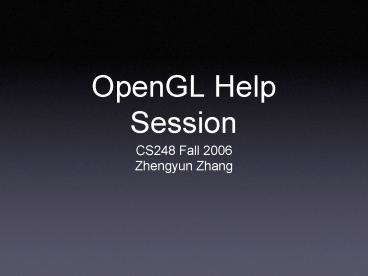OpenGL Help Session - PowerPoint PPT Presentation
Title:
OpenGL Help Session
Description:
States like projection matrix, current vertex color, etc. ... Use GLEW (OpenGL Extension Wrangler) for easy access to extensions. Other OpenGL Hints ... – PowerPoint PPT presentation
Number of Views:82
Avg rating:3.0/5.0
Title: OpenGL Help Session
1
OpenGL Help Session
- CS248 Fall 2006
- Zhengyun Zhang
2
References
- OpenGL Programming Guide (Red Book)
- start here
- OpenGL Reference Guide (Blue Book)
- use this to look up individual functions
- OpenGL Shading Language (Orange Book)
- gets you started with GLSL
3
OpenGL is a state machine
- States like projection matrix, current vertex
color, etc. - We can change the states by using GL function
calls like glPushMatrix. - The state is used when we are drawing primitives.
4
OpenGL needs to be connected to the windowing
system
- OpenGL by itself does not talk to the windowing
system/manager by itself. - Need a toolkit to tell the windowing system that
we need an OpenGL window. - Examples
- GLUT (used in Project 2)
- SDL (recommended for Project 3)
- wxWidgets, Qt (full fledged widget toolkits,
probably overkill for a game)
5
OpenGL function suffixes
- OpenGL functions that take different types of
arguments while providing the same functionality
will often have a suffix to denote which type of
function they are - glVertex2i - input is 2 integers
- glVertex3fv - input is 3 floats in an array
- glVertex3f - input is 3 floats
6
OpenGL function suffixes
- Extensions to the OpenGL base system often have
their own suffixes. For example - glCreateProgramObjectARB(to create a shader
program using an ARB extension) - Use GLEW (OpenGL Extension Wrangler) for easy
access to extensions.
7
Other OpenGL Hints
- OpenGL uses a right-handed coordinate system.
- Light positions are not sent through the
Model-View matrix. - Projection matrix should only be used for camera
position, etc. It has a shorter stack than the
Model-View matrix. - New matrix is multiplied on the right. Latest
matrix to be multiplied on is the first operation
to be performed on the vertex locations.
8
Basic OpenGL Game Flowchart
- Load up an OpenGL window using a toolkit to talk
to the windowing system - Set up projection matrices, shading properties,
etc. Load textures, etc. - Event loop
- Check for any events or user input and process
them - Redraw the OpenGL scene as necessary
- Wait a small amount of time.
9
Sample OpenGL Program
- Based on the example SDL application Andrew wrote
thats linked off the project 3
handouthttp//graphics.stanford.edu/courses/cs24
8-06/SDLDemo.zip - Im going to demonstrate a Python version, but
the overall structure of the program should be
the same.