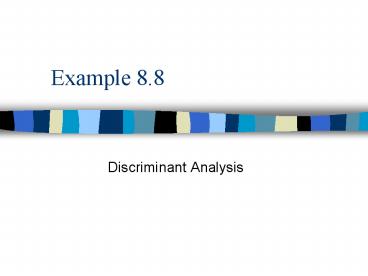Discriminant Analysis - PowerPoint PPT Presentation
1 / 13
Title:
Discriminant Analysis
Description:
... or nonsubscriber, and we tally the number of correct classifications. ... Tallies. It is customary to tally the classifications in a classification matrix. ... – PowerPoint PPT presentation
Number of Views:39
Avg rating:3.0/5.0
Title: Discriminant Analysis
1
Example 8.8
- Discriminant Analysis
2
DISCRIM.XLS
- This file contains the annual income and size of
investment portfolio (both in thousands of
dollars) for 84 people. - It also indicates whether each of these people
subscribes or does not subscribe to the Wall
Street Journal. - Using income and size of investment portfolio,
determine a classification rule that maximizes
the number of people correctly classified as
subscribers or nonsubscribers.
3
Solution
- The model is actually simpler for cluster
analysis. - Using appropriate weights, we create a
discriminant score for each of the 84 customers. - Then based on a cutoff score, we classify each
customer as a subscriber or nonsubscriber, and we
tally the number of correct classifications.
4
Developing the Model
- The model appears on the next slide. It can be
formed as follows. - Customer data. Enter the customer data in the
shaded range. This includes the data on the
variable used for classification (income and
investment amount), as well as an indication of
which group each customer is in. These 84
customers represent the training sample, so we
know which group each of them is in. - Decision variables. The decision variables are
the weights used to form discriminant scores and
the cutoff value for classification. Enter any
values for these in the Weights and Cutoff ranges.
5
(No Transcript)
6
Developing the Model -- continued
- Discriminant variables. Each discriminant score
is a weighted combination of the persons income
and investment amount. To calculate these in
column E, enter the formula SUMPRODUCT(Weights,B1
2C12) in cell E12 and copy it down. - Classifications. We will classify a person as a
nonsubscriber if the persons discriminant score
is below the cutoff value and as a subscriber
otherwise. Therefore, enter the formula
IF(E12ltCutoff,No,Yes) in cell F12 and copy
it down. - Correct? Check whether each classification is
correct by entering the formula
IF(D12F12,Yes,No) in cell G12 and copying
it down.
7
Developing the Model -- continued
- Tallies. It is customary to tally the
classifications in a classification matrix. Do
this in the range B99C100 by entering the
formulas COUNTIF(YesGroup,Yes) and
COUNTA(YesGroup)-B99 in cells B99 and C99. Note
that the YesGroup range contains the
classifications for all subscribers. Then enter
similar formulas in cells B100 and C100. These
are based on the NoGroup range. Finally,
calculate the objective, the percentage of all 84
people classified correctly, in the PctCorrect
cell with the formula SUM(B99,C100)/SUM(B99C100)
.
8
Using the Evolutionary Solver
- First, note that the Evolutionary Solver is
required because of the IF (and COUNIF and
COUNTA) functions used to make (and tally) the
classifications. - The completed Solver dialog box appears here.
9
Using the Evolutionary Solver -- continued
- It is straightforward except for the lower and
upper limits on the changing cells. - There are no natural weights or cutoff values to
use. However, we can always constrain the weights
to be between 1 and 1. - To obtain lower and upper limits on the cutoff
value, we first calculated the maximum sum of
income and investment amount for any customer,
which is slightly less than 160.
10
Using the Evolutionary Solver -- continued
- This means that the largest discriminant score,
using weights of 1, is no less than 160. - Therefore, there is no need to consider cutoff
values below 160 or above 160.
11
Solution
- The solution shown is certainly not unique.
- There are many other sets of weights and cutoffs
values that obtain 98.6 correct classification
rate, and you will probably obtain a different
solution from ours. - Note that only 6 of the 84 people are
misclassified 4 subscribers are classified as
nonsubscribers and 2 nonsubscribers are
classified as subscribers. - Also, we see from the weights that the
classification is based primarily on the
investment amount, people with large investments
amounts are classified as subscribers.
12
Solution -- continued
- Therefore, a subscriber such as person 81 is
misclassified because his investment amount is
abnormally small relative to other subscribers. - On the other hand, a nonsubscriber is
misclassified if his investment amount is
abnormally large relative to other
nonsubscribers. - In a real application, we would use this analysis
for people other than the 84 in the training
sample.
13
Solution -- continued
- That is, we would calculate a discriminant score
for each such person and classify each as a
nonsubscriber if her discriminant score is less
than the cutoff value. - However, the percentage correctly classified
would typically be less maybe even considerably
less than the 92.86 rate we obtained in the
training sample.