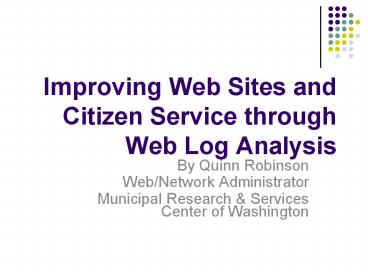Improving Web Sites and Citizen Service through Web Log Analysis
1 / 40
Title:
Improving Web Sites and Citizen Service through Web Log Analysis
Description:
... and run free, powerful Web site logfile analysis tools and generate reports ... Web standards support and backwards compatibility 'hacks' Top hosts of web ... –
Number of Views:711
Avg rating:3.0/5.0
Title: Improving Web Sites and Citizen Service through Web Log Analysis
1
Improving Web Sites and Citizen Service through
Web Log Analysis
- By Quinn Robinson
- Web/Network Administrator
- Municipal Research Services Center of Washington
2
Improving Citizen Service on Local Government Web
Sites
- Install and run free, powerful Web site logfile
analysis tools and generate reports - Analyze reports in-depth and improve the content,
user interface, browser support, search engine
friendliness and flow of your Web sites - Help citizens, other governments/agencies,
public-private partners, and your staff succeed
when they use your Web site
3
No-Cost Web Log Analyzer Tools
- Analog - The most popular logfile analyser in
the world - AWStats - Free tool that generates advanced web,
streaming, ftp or mail server statistics,
graphically - Webalizer - Fast, free Apache web server log file
analysis program, producing HTML reports (not in
presentation)
4
Using Analog
- Download and install Analog to C\Analog 6.0
- See documentation for overview
- Copy logfile to C\Analog 6.0
- Customize C\Analog 6.0\analog.cfg file based on
where your files are located - In analog.cfg, change the LOGFILE, OUTFILE and
HOSTNAME variables - Run C\Analog 6.0\analog.exe
- Look for report in C\Analog 6.0\Report.html
5
(No Transcript)
6
(No Transcript)
7
(No Transcript)
8
(No Transcript)
9
(No Transcript)
10
(No Transcript)
11
(No Transcript)
12
Using AWStats
- Download and install AWStats
- Download and install ActivePERL
- Copy AWStats files and logfile to correct folders
- Customize C\Program Files\AWStats\
wwwroot\cgi-bin\awstats.model.conf file based on
where your files are located - Open command line, and run perl awstats.pl
configmysite -output -staticlinks gt
awstats.mysite.html
13
(No Transcript)
14
(No Transcript)
15
(No Transcript)
16
(No Transcript)
17
(No Transcript)
18
(No Transcript)
19
(No Transcript)
20
(No Transcript)
21
(No Transcript)
22
(No Transcript)
23
(No Transcript)
24
Create AWStats Report
- Open command prompt
- Browse to C\Program Files\Analog\wwwroot
- Run perl awstats.pl configmysite -output
-staticlinks gt awstats.mysite.html
25
AWStats Features
- See readme.txt for full description of features
- An out-of-date comparison of AWStats, Analog,
Webalizer and Hitbox is available at
http//awstats.sourceforge.net/docs/awstats_compar
e.html
26
(No Transcript)
27
(No Transcript)
28
What to Analyze
- Top pages and resources (web applications) used
by visitors - User sessions (generally between 15 minutes and
30 minutes) - Traffic trends (business hours, weekdays,
weekends, seasonal spikes) - Web Browser usage
- Top hosts of web visitors
- Spider visits and robots.txt
- Screen sizes (if available)
- Search engine keywords
- HTTP Status Codes (404 Broken Links etc)
- Plugins (Adobe PDF and Flash, Microsoft
Silverlight, JavaScript, Java, etc.) - Audio and Video Usage
29
Top pages and resources used by visitors
- Top pages
- Web applications
- Site sections (subfolders)
- Use of search to access these resources
30
User sessions
- Coming up with a standard
- Looking at repeat users and sessions
- The IP address problem
31
Traffic trends
- Business hours
- Weekdays
- Weekends
- Seasonal spikes
32
Web Browser usage
- New browsers to test with (Google Chrome, iPhone,
Windows Mobile 6.1, Blackberry, etc.) - When to discontinue legacy browser support (IE
6.x, Firefox 1.x, Netscape 7.x) - Web standards support and backwards compatibility
hacks
33
Top hosts of web visitors
- Internal staff usage
- Search engine spiders
- Citizens
- Other governments and agencies
- Law firms
- City businesses
34
Spider visits and robots.txt
- Blocking negative hosts using robots.txt and
malicious bot blacklists - Improving the ability of search engine crawlers
to index your site - Blocking content that shouldnt be public (MOVE
IT TO YOUR INTRANET) - Drive traffic to your site
35
Screen sizes
- Determine whether you want a fixed width or if
you want a stretchable page for wider screens - Establish standards for contents
36
Search engine keywords
- See how users access your sites
- Look for synonyms and add those to your pages
- Use popular search terms on pages
37
HTTP Status Codes
- Fix pages with 404 errors
- Fix redirects
- Look at other errors
38
Plugins
- Determining lowest common denominator
- Future usage of audio/video on site
- Delivering documents electronically (PDF)
39
Audio and Video Usage
- Determining return on investment (not necessarily
financial return) - Tracking if usage is widespread or concentrated
- Third-party versus internal hosting
40
Improving Citizen Service on Local Government Web
Sites
- Install and run web log analyzers
- Analyze reports and improve your site
- Help citizens, other governments/agencies,
public-private partners, and your staff succeed
when they use your Web site