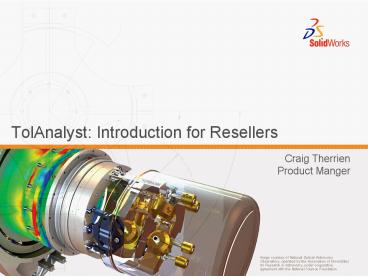TolAnalyst: Introduction for Resellers - PowerPoint PPT Presentation
1 / 16
Title:
TolAnalyst: Introduction for Resellers
Description:
Product Manger. Overview. What is Tolerance Analysis? What is TolAnalyst? Who Needs TolAnalyst? ... Tolerance stack-up analysis determines if dimensioning and ... – PowerPoint PPT presentation
Number of Views:281
Avg rating:3.0/5.0
Title: TolAnalyst: Introduction for Resellers
1
TolAnalyst Introduction for Resellers
- Craig Therrien
- Product Manger
2
Overview
- What is Tolerance Analysis?
- What is TolAnalyst?
- Who Needs TolAnalyst?
- Benefits of TolAnalyst
- TolAnalyst vs. the Competition
- Packaging
- Things to Remember
3
What is Tolerance Stack-Up Analysis?
- Tolerance stack-up analysis determines if
dimensioning and tolerancing will meet the fit
and function demands of the design.
4
What is Tolerance Stack-Up Analysis?
- When to use tolerance analysis
- Will parts interfere?
- What is actual max/min clearance?
- What is the max/min distance between shafts?
- Will my holes really line up?
- What is the max/min length of an assembly?
5
What is TolAnalyst?
- Automated Max/Min tolerance stack-up analysis
- Parts or assemblies
- Uses DimXpert scheme
- Create critical dimension to be evaluated
- Displays analysis results
- worst-case max/min
- RSS max/min
- Contributor list by
- Export analysis to Excel
6
Who needs TolAnalyst?
- TolAnalyst is for designers who
- perform manual tolerance stack-up analyses
- design high precision components
- design products to be produced in high volume
- anyone who currently suffers from assembly fit
problems
7
Benefits of TolAnalyst
- Reduces prototyping for testing assembly fit
- Optimization of tolerancing scheme for assembly
and manufacturing - Fast evaluation
- Identifies key tolerance contributors
- Graphically displays result
- Eliminates error-prone hand calculations
- Know what your worst-case design is
8
TolAnalyst Workflow
Step 1 Determine what needs to be analyzed
The designer wants to see what minimum gap is
maintained
9
TolAnalyst Workflow
Step 2 Add DimXpert dimensions and tolerances to
the individual parts in 3D
10
TolAnalyst Workflow
Step 3 Open the assembly and start a tolerance
study
11
TolAnalyst Workflow
Step 4 Create a TolAnalyst Dimension to for the
dimension to be evaluated
12
TolAnalyst Workflow
Step 5 Select the order in which the parts will
actually be assembled
13
TolAnalyst Workflow
Step 6 Select Primary, Secondary and Tertiary
assembly references
14
TolAnalyst Workflow
Step 7 Evaluate and view results
15
TolXpert vs. the competition
- TolAnalyst solves max/min worst-case with
respect to how parts are positioned in the
assembly - Inventor and PTC cannot
Worst-case minimum
Worst-case maximum
- TolAnalyst example
- 7 instances of same part
- TolAnalyst solves true max/min worst-case
condition - Min top shrinks, bottom grows
- Max top grows, bottom shrinks
- Inventor and PTC cant do this
16
Things to Remember
- Maximum/minimum tolerance stack-up
- Identifies key contributors
- Graphically displays result
- Reduces prototyping and testing for assembly fit
- Leverages DimXpert
- Eliminates error-prone hand calculations
- Enables fast tolerance optimization