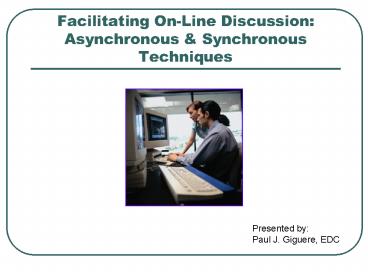Facilitating OnLine Discussion: Asynchronous - PowerPoint PPT Presentation
1 / 28
Title:
Facilitating OnLine Discussion: Asynchronous
Description:
Maintain informality. Provide a list of participants. Be responsive. Be patient ... Be as informal as possible. Warm, friendly, and personable. Celebrate and ... – PowerPoint PPT presentation
Number of Views:62
Avg rating:3.0/5.0
Title: Facilitating OnLine Discussion: Asynchronous
1
Facilitating On-Line DiscussionAsynchronous
Synchronous Techniques
Presented by Paul J. Giguere, EDC
2
Asynchronous Tools Benefits
- In-depth thoughtful messages
- On-going discussions/archiving
- Communication with temporarily diverse
participants - Allows participants time to respond to an issue
3
Asynchronous Tools Disadvantages
- Lack of immediate feedback
- Discussions take time to mature
- Overwhelming numbers of posts in large classes
- Participants may not check new messages often
enough
4
Synchronous Tools Benefits
- Virtual office hours
- Team decision making
- Fluid thought
- Opportunity for brainstorming
- Community building
- Dealing with technical issues is easier
5
Synchronous Tools Disadvantages
- Getting participants online at the same time can
be difficult - Poor typists can be intimidated
- Conversations can be difficult to moderate
- Less time for reflection by participants
- Large numbers of participants can create a
chaotic atmosphere
6
Asynchronous Tools Recommendations
- Have participants work in teams
- Provide feedback in summary form
- Provide participants with a communications
protocol for discussions - Have participants provide peer feedback
- Use posting notification or email option
- Provide clear requirements for posting reading
messages
7
Synchronous Tools Recommendations
- Meet in smaller groups of participants across
multiple times - Provide frequent chat times
- Allow limited amount of lurking
- Choose tools procedures that facilitate
moderation of online chats - Provide participants with a communications
protocol for chats
8
Strategies to Facilitation
- Reflect on your being in-space online
- Get others to reflect on their experience and who
they are - Have people tell their stories
- Create a place/community that is safe and
conducive to sharing - Change the language we use
9
Techniques for Different Cognitive Skill Levels
Type of Communication
Synchronous
Asynchronous
Instructor Controlled
- lecture
- demonstration
- assigned readings
- audio/video taped
- demos and lectures
- mail (postal or email)
- annotated problem-solving
- case study/self-contained
- role play
- tutorials
- guided simulations
Guided Learner Controlled
Level of Performance
- original problem-solving
- open-ended case study
- interactive video
- CBI
- open-ended case study
Learner Controlled
10
Synchronous Communication
- teleconferencing
- web-based instruction (text, multimedia)
- computer conferencing
- audiographics
- telephone
- MUDs/MOOs
- television
- radio
- lecture
- web-based instruction
Content Interaction
Interpersonal Interaction
- CAI interactive multimedia
- audio/videotape
- BBS/FTP/gopher
- print (text documents)
- web-based instruction (including computer
conferencing)
- facsimile
- postal mail
- electronic mail
- computer conferencing (discussion groups)
- web-based instruction
Asynchronous Communication
11
A Framework for Electronic Communication Tools
Different
Same
TIME
- Workgroup Tools
- Document Sharing
- Asynchronous Discussion
- Kiosks
- Electronic Meeting Systems
- Presentation Tools
Same
PLACE
- Electronic Mailing Lists (ie Listservs)
- Hyper/Multi-media
- Video Conferencing
- Live Chat
- Interactive Whiteboard
Different
12
Facilitating Online Communication
- Pedagogical
- Social
- Managerial
- Technical
13
Facilitation - Pedagogical Aspects
- Have clear objectives
- Remain flexible
- Encourage participation
- Dont be authoritarian
- Be objective
- Expect less
- Dont rely on off-line materials
- Design for private conversations
14
Facilitation - Pedagogical Aspects cont.
- Find unifying threads
- Use simple assignments
- Make material relevant
- Require contributions
- Present conflicting opinions
- Invite visiting experts
- Dont lecture
- Request responses
15
Facilitation - Social Aspects
- Lurkers will be there
- Fear is common
- Dont use humor or sarcasm
- Have people post introductions
- Promote opportunities for interactivity
- Encourage good discussant behavior
- Discourage bad discussant behavior
- Deal with flames quickly and decisively
16
Facilitation - Managerial Aspects
- Maintain informality
- Provide a list of participants
- Be responsive
- Be patient
- Use participant names
- Engage in meta-communication
- Synchronize and resynchronize
17
Facilitation - Managerial Aspects cont.
- Provide procedural leadership
- Prompt frequently and be clear
- Dont overload people
- Move misplaced content
- Handle tangents appropriately
- Call on individuals
- Develop participant leaders
- End the sessions
18
Facilitation - Technical Aspects
- Make technical support available 24X7
- Give feedback to problems
- Provide study guides
- Provide time to learn
- Allow for peer learning
- Lecture only when appropriate
- Give clear directions
19
Role of a Moderator
- manager
- firefighter
- facilitator
- filter
- marketer
- discussion leader
- helper
- expert
20
Preparing for a Conference
- Technical problems are inevitable
- Have familiarity with the software
- Contract for participation
- Be clear on what participation entails
- Make expectations explicit
- Limit group size for discussions
21
Organizational Issues
- Spur participation
- Move misplaced messages
- Decisively end topics
- Dont lecture
- Dont overload
- Be clear
- Avoid procedural trivia
- Contextualize
22
Organizational Issues cont.
- Define rules and boundaries
- Use email to individuals
- Be aware of time zone issues
23
Social Issues
- Realize that first reactions are critical
- Welcome participants
- Provide positive feedback for early efforts
- Be responsive and respond promptly
- Request meta-communication
- Gently correct the misinformed
- Praise and mention people by name
- Establish trust early
24
Intellectual Issues
- Summarize discussions
- Tactfully ask for change in questionable behavior
- Present conflicting opinions
- Provoke and instigate
- Contextualize away missing cues
- Verify accuracy of participants
- Weave salient points together
25
The Welcome Message
- Emulate the expected discourse
- Be as informal as possible
- Warm, friendly, and personable
- Celebrate and identify differences
- Consider cultural icebreaker activities
- Use open-ended questions
26
The On-going Conference
- Be overly responsive at the start
- Keep things clear
- Utilize email to alleviate problems and clear up
misconceptions - Solicit conflicting opinions
- Summarize discussions
- Keep objectives in sight
- End message threads appropriately
27
References
- Facilitating Online Learning Effective
Strategies for Moderators George Collison, et
al - E-Moderating The Key to Teaching and Learning
Online Gilly Salmon
28
(No Transcript)