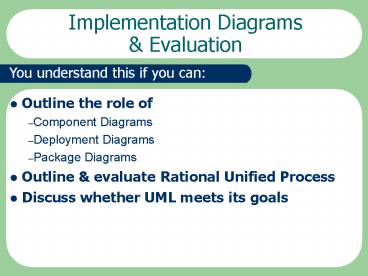Implementation Diagrams - PowerPoint PPT Presentation
1 / 28
Title:
Implementation Diagrams
Description:
Elaboration. Plan project, specify features, define the basic architecture ... 2. Elaboration Evaluation Criteria. Are vision and architecture stable and achievable? ... – PowerPoint PPT presentation
Number of Views:61
Avg rating:3.0/5.0
Title: Implementation Diagrams
1
Implementation Diagrams Evaluation
- Outline the role of
- Component Diagrams
- Deployment Diagrams
- Package Diagrams
- Outline evaluate Rational Unified Process
- Discuss whether UML meets its goals
2
Summary
- Implementation Diagrams
- Diagrams supporting
- Model structuring
- Interaction of components
- Physical architecture and location of software
- A UML-based development process
- Rational Unified Process
- Does UML achieve its goals
- General purpose
- Supports good practice
- Simple but powerful
3
Implementation Diagrams
- Component diagrams
- structural relationships between system
components - UML 1.4 files executables - physical divisions
- UML 2 pluggable/replaceable modules
- Deployment diagrams
- Describe the physical architecture of the
application. - Nodes usually represent hardware platforms.
- Package diagrams
- Group model items into logical modules
- Show high-level relationships between packages.
4
Component Diagrams in UML 2
- components are
- Encapsulated units providing one or more
interfaces. - Modular building blocks plug interfaces to
sockets - Can have internal structure classes,
sub-components - Provide an architectural view
- Can sub-contract or buy components
- An AI component built from other components
interface
socket
5
Component Diagrams in UML 1.4
- Components model physical things such as
- executables, libraries, tables, files and
documents - Components are rectangles with two tabs
- Dependencies are dashed dependency arrows.
- Components and dependencies may be classified
- Use stereotypes such as ltltexecutablegtgt and
ltltlinkgtgt - A component diagram of compile-time dependencies
6
Deployment Diagrams
- The deployment diagram shows
- The physical communication links between hardware
items (machines and other resources such as
printers). - The relationships between physical machines and
processes. - A physical system is made of nodes with links
- Nodes represent physical things and may have a
type - e.g. Workstation, Server, printer
- A node is represented as a box.
- Links represent physical connections
- e.g cables, LANs, phone lines etc.
- Represented by unbroken lines
- A link can be given a name and a stereotype
defining its type
7
Example Deployment Diagram
- A deployment diagram with the software
8
Package Diagrams
- Logical organisation of model/diagram items
- Organise collections of model elements.
- Every part of a model must belong to a package.
- Elements in a package must be logically related
- common functionality or tightly-coupled
implementation. - The root package indirectly contains the full
model
9
Example Package Diagram
- Package are rectangles with a tab on the top edge
- Dependencies are broken arrows.
10
UML and development
- What should a methodology provide?
- Notation
- Development Process
- Lifecycle
- Deliverables
- Heuristics
- Hints tips
- Rules of good style
- Recommendations
11
Rational Unified Process
- A process to achieve a goal which defines
- Roles
- Tasks
- Sequencing (workflow)
- Checks.
- RUP can be modified to suit the organization.
12
Practices
- Develop iteratively
- Regular releases of executables
- Model visually (UML)
- Manage requirements
- Use cases/stories are continuously discovered,
refined, and managed during the project, and
drive unit and systems test - Control changes
- Change is good if it reduces the risks to success
- Continuously verify quality
- Continuously test to measure progress, using use
cases/stories - Use component-based architectures
- Validate the essential architecture early to
reduce technical risks
13
Drivers
- Use Case Driven to support
- Creation and validation of the systems
architecture - Definition of test cases and procedures
- Planning of iterations
- Creation of user documentation
- Deployment of system
- Architecture Driven
- Design architecture early
- Structure
- High-level design
- Should be robust
- able to adapt to requirements changes
14
Iterative
- An iteration
- A sequence of activities with an established plan
and evaluation criteria, resulting in an
executable release - Claimed advantages over the waterfall process
- Risks are managed earlier
- Change is more manageable
- Higher level of reuse
- The project team can learn along the way
- Better overall quality
15
Lifecycle phases
- Inception
- Define the scope of the project develop the
business case. - Milestone Vision
- Elaboration
- Plan project, specify features, define the basic
architecture - Milestone Baseline Architecture
- Construction
- Build the product
- Milestone Initial Capability
- Transition
- Transition the product to its users
- Milestone Product Release
16
Workflow
- A sequence of activities producing a valuable
result. - Six core "engineering" workflows
- Business modelling workflow
- Requirements workflow
- Analysis Design workflow
- Implementation workflow
- Test workflow
- Deployment workflow
- 3 core "supporting" workflows
- Project Management workflow
- Configuration and Change Management workflow
- Environment workflow
17
Effort in core workflows over time
- Testing fluctuates with iterations.
18
1. Inception
- Activities
- Delimit the project scope.
- Identify all relevant external entities (actors)
- Identify all use cases and describe significant
ones. - Make the business case
- Success criteria (revenue estimates, market
recognition) - Risk assessment,
- Estimated resources
- Phase plan of major milestones
19
1. Inception Outcomes
- Vision document
- Core requirements
- Key features,
- Main constraints.
- Initial use-case model (10-20 complete).
- Initial project glossary
- Business case
- Prototypes.
20
1. Inception Evaluation criteria
- Stakeholder agreement
- Scope
- Cost/schedule estimates.
- Understanding of requirements
- primary use cases
- Credibility of the business case.
- Viability of any architectural prototype
- Actual expenditures against planned
21
2. Elaboration
- Activities
- Analyse the problem domain
- Establish a sound architecture
- Develop the project plan
- Eliminate the highest risk elements of the
project. - Find functional non-functional requirements
- performance, etc.
- Build an executable architecture prototype
addressing - Critical use cases
- Key technical risks.
22
2. Elaboration Outcomes
- Use-case model
- Identify all use cases and actors
- Describe most use-cases.
- Requirements.
- Software architecture description / Prototype
- Revised documents
- Risk list
- Business case
- Development case specifying the process to be
used - Development plan
- iterations and evaluation criteria.
- Preliminary user manual.
23
2. Elaboration Evaluation Criteria
- Are vision and architecture stable and
achievable? - Have major risk elements been credibly resolved?
- Is the plan sufficiently
- Detailed
- Accurate
- Credible?
- Is actual against planned expenditure acceptable?
24
3. Construction
- Activities
- Develop remaining components and features
- Test
- Manage resources to optimise costs, and quality.
- Outcomes
- The software product integrated on the adequate
platforms. - The user manuals.
- A description of the current release.
25
3. Construction Evaluation criteria
- Is this release stable and useful enough to be
deployed? - Are all stakeholders ready for the deployment?
- Are the actual versus planned expenditures still
acceptable? - Has a useful subset been finished to an
acceptable quality level? - Is appropriate user support available?
26
4. Transition
- Activities
- Support the users
- Correct problems
- Finish postponed features
- Respond to user feedback and small suggestions
- "Beta testing" to check the system against user
expectations - Operate in parallel with the old system
- Convert operational databases
- Train users and maintainers
- Release the product to the marketing,
distribution, sales - Decide if the objectives met, or need another
development cycle. - Evaluation criteria
- Is the user satisfied?
- Are the actual against planned expenditures
acceptable?
27
Does UML achieve its goals
- UML is a general-purpose modelling language
- Non-proprietary
- Based on common agreement by computing community
- Support good practice
- Encapsulation, modularity, reusability
- Management of model as well as product
- Lifecycle support
- Current development issues
- large-scale distributed systems, concurrency,
team development
28
Does UML achieve its goals?
- Not a complete development method
- No step-by-step development process
- UML and the process for using UML are separate
- Intended to support most existing development
methods - A simple but powerful notation
- Expressive enough to handle all the concepts that
arise in a modern system - Must be a universal language - therefore not
small - More complicated because more comprehensive