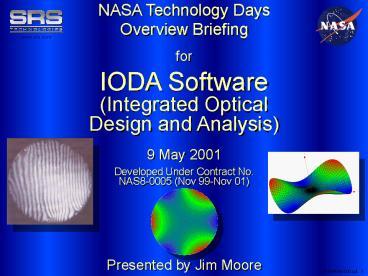Setup of 5m Inflatable Antenna - PowerPoint PPT Presentation
1 / 13
Title:
Setup of 5m Inflatable Antenna
Description:
Deformed Shape. Dynamic Response. Thermal DESKTOP. Radiation Exchange ... Deformed Model Visualization ... Deformed Geometry. www.srs.com. SRS Proprietary - Do ... – PowerPoint PPT presentation
Number of Views:76
Avg rating:3.0/5.0
Title: Setup of 5m Inflatable Antenna
1
NASA Technology Days
Overview Briefing
for
IODA Software (Integrated Optical Design and
Analysis)
9 May 2001
Developed Under Contract No. NAS8-0005 (Nov
99-Nov 01)
Presented by Jim Moore
010504Ae1500.ppt 1
2
Overview
- Integrated Modeling Approach and Philosophy
- Data Flow When Using IODA Software
- Description of Individual Software Features
- Current Status of Development
- Summary
010504Ae1500.ppt 2
3
Objectives and Approach
IODA Simplifies and Automates Data Sharing for
Concurrent Design by a Diverse Team of
Engineering Specialist
Integrated Modeling Approach 1
Performance Require- ments / Metrics
TemperatureF(x,y,z,t)
Figure F(x,y,z,t)
Geometry and Materials
Design
- Typical Tools
- NASTRAN
- PATRAN
- ANSYS
- IDEAS
Dynamics
Stress
Thermal
Optics
Integrated Modeling Approach 2 IODA Data Fusion
- Typical Tools
- SINDA
- THERMAL DESKTOP
- TRASYS
- NEVADA
- Typical Tools
- Code V
- ZMAX
010504Ae1500.ppt 3
4
Schematic of Data Flowand Software Interactions
- NASTRAN / PATRAN?
- Mechanical Design
- Deformed Shape
- Dynamic Response
IODA Software
Import Geometry Data
Set Up Analysis Cases and Verify
Multiple Resolution Model Temperature Map
Graphical Review and Verification
Post Processing - Select / Filter Data to
Identify Optical Surfaces
- Thermal DESKTOP?
- Radiation Exchange
- Steady State or Dynamic Temperatures
Manipulate and Evaluate Zernike Terms and Display
Calculate Zernike Coefficients and/or
Interference Files for Optical Elements
Map Displaced Surface Figure to Optical Model
- Code V?
- Optical System Design and Optimization
- Optical Performance Metrics
Run Pre-Selected Optical Analysis to Generate
Performance Metrics
Meets Performance Requirement
Meets Performance Requirement
YES Design Satisfactory
NO Next IterationDesign Modification
010504Ae1500.ppt 4
5
Importing Model Data
- IODA Model Derived from NASTRAN Data File
- Compatible Element Types
- CQUAD
- CTRIA3
- CBAR
- CHEXA
- CPENTA
- Arbitrary Orientation
- Many Optical Elements Can Be Included in Analysis
010504Ae1500.ppt 5
6
Model Visualization and Editing
IODA Provides a Common Graphical Database
Accessible by All Team Members
Temperature Contours
- IODA Uses OpenGL 3D Graphics to Display the
NASTRAN Model - Node Points
- Element Polygons
- Constraint Points
- Temperature and Pressure Gradients
- Coordinate Axis
- Model Can Be Rotated and Translated
- Deformed Model Visualization
- Limited Editing of Materials, Load Cases, and
Constraints for Parametric Studies
Deformed Geometry
010504Ae1500.ppt 6
7
Thermal Model / Structural Model Variable
Resolution Mapping
IODA Uses Bi-Linear Interpolation Routine to Map
Templates to Independently Descritized Surface
Models
High Resolution Structural Model
Medium Resolution Modelfor Radiation
Exchangeand Temperatures
010504Ae1500.ppt 7
8
Data Filtering for Optical Analysis
IODA Provides Tools to Filter Structural Model
Results and Select Critical Data for Optical
Analysis
- Provides 5 Ways for the User to Identify and
Group Optical Surface Nodes - 1) IODA Will Auto-group Surface Nodes by Element
Material and Attached Nodes - 2) Manually Select a Node and Let IODA Auto-group
Attached Surface Nodes - 3) Manually Select Three Nodes and Let IODA
Auto-group Attached Surface Nodes Within
Prescribed Surface Normal Angle - 4) Manually Select All Nodes
- 5) Pre-group Nodes in PATRAN
- Associates Groups With Optical Surfaces in Code V
010504Ae1500.ppt 8
9
Zernike Fit and Editing Routine
IODAs Zernike Routines Are Used for Model/Test
Correlation
- Born and Wolf Zernike Modeling
- Complications Resulting From Model Translation
and Fast Optics Are Addressed - Individual Terms Can Be Turned on or off for
Display - Zernike Terms Can Be Calculated for Any Optical
Group in the Model
Displacement, Zernike Contour, and High Order
Zernike Terms
010504Ae1500.ppt 9
10
Exporting Results for Optical Analysis
IODA Incorporates the Structural Results into the
Optical Analysis Using Interferogram Files
- Generates a Uniform Grid Around Each Surface
Using the Optical Axis Direction Input by the
User - Uses Delaunay Triangulation to Connect Nodes With
Triangles - Computes Least-Squares-Fit Zernike Polynomials
for Deflections on Each Surface - Alternatively Computes Linearly Interpolated
Deflections on Each Surface - Generates Code V Interferogram Files and
Modifies Code V Sequence Files to Calculate
Optimal Performance Metrics
010504Ae1500.ppt 10
11
Execute Optical Analysis and Generate Performance
Metrics
IODA Automates the Process of Generating
Parametric performance Studies Over Multiple Load
Cases
Macro Screen
- Predicted Surface of Deflections Imported Into
CodeV - Predefine Macros for Various Analyses
- Post-processing - View Performance Versus Load
Case (Versus Time Is Under Development) - Can Execute Optical Model in Batch Mode From IODA
or Transfer Control for Interactive Modeling
MTF Versus Orientation
010504Ae1500.ppt 11
12
Verification andDevelopment Activities
- Current Parallel Modeling Activities With NASA
MSFC Integrated Modeling Team - Developing Capability to Utilize Dynamic
Simulation Results to Generate Optical Metrics
As a Function of Time - Complete Development of Displacement Actuator
Optimization Capability - Develop Commercial Spin-off Products from SBIR
Activity - IODA Commercial Version
- Develop Limited NASTRAN Optical Post Processor
- Interface Packages for Additional Analysis
Packages - Additional Informationwww.stg.srs.com/aerospace.
htm or Iodasoft.com
010504Ae1500.ppt 12
13
Summary
- IODA Implements Data Fusion Approach to
Facilitate Concurrent Engineering by a Team of
Specialist - Engineering Team Uses Familiar/Verified Analysis
Tools - IODA Provides a Common Graphical Interface and
Working Environment for All Team Members - Software Is Internet Compatible and Facilitates
Data Sharing Between Analysis Teams
010504Ae1500.ppt 13