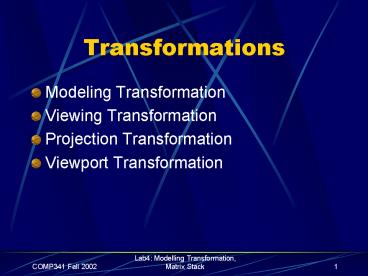Transformations - PowerPoint PPT Presentation
1 / 14
Title:
Transformations
Description:
Clip Coordinates. ModelView. Matrix. Projection. Matrix. Perspective. Division ... Object Local Coordinates. Stages of Vertex Transformations. COMP341 Fall 2002 ... – PowerPoint PPT presentation
Number of Views:251
Avg rating:3.0/5.0
Title: Transformations
1
Transformations
- Modeling Transformation
- Viewing Transformation
- Projection Transformation
- Viewport Transformation
2
How to Draw 3-D object on Screen?
3
Drawing a Scene
- Apply modeling and viewing transformations
- Apply projection transformation
- Clip if it lies outside the viewing volume
- Apply viewport transformation to display on the
screen
4
Stages of Vertex Transformations
- Object Local Coordinates
- ModelView
- Matrix
- Projection
- Matrix
- Eye Coordinates
- Vertex
- Clip Coordinates
- Normalized Device Coordinates
- Viewport
- Transformation
- Perspective
- Division
- Windows Coordinates
5
Matrix Stacks
- OpenGL maintains 3 matrix stacks
- Projection, Modelview, Texture
- Use glMatrixMode() to specify which matrix stack
is active - glMatrixMode(GLenum mode)
- Modes GL_PROJECTION, GL_MODELVIEW, GL_TEXTURE
6
Matrix Stacks (Cont)
- The topmost matrix on a stack is called its
current matrix - When vertices of geometric primitive are drawn,
OpenGL multiplies the current matrices of the
stacks by the vertices
7
Matrix Stacks (Cont)
- There are several routines for manipulating
matrix stacks - glPushMatrix()
- glPopMatrix()
- glLoadMatrix()
- glMultMatrix()
- glLoadIdentity()
8
Modeling Transformation
- Positions and orients the objects
- Rotation glRotatefd(angle, x, y, z)
- Translation glTranslatefd(x, y, z)
- Scaling glScalefd(x, y, z)
9
Modeling Transformation (Cont)
10
Modelview Matrix
- Pulling the camera back from the object (viewing
transformation) ? moving the object away from the
camera (modeling transformation) - Thus, both viewing and modeling transformations
are stored in the modelview matrix stack
11
Post-multiplication
glTranslate()
glPushMatrix()
glRotate()
12
Order of Transformations
- Specify the transformations in the reverse order
of the way you conceptualize them
Specify
M1M2v
Conceptualize
13
Order of Transformations (Cont)
- Example 1 TRv
glTranslatef(2.0,0.0,0.0) glRotatef(45.0,0.0,0.0,1
.0)
14
Order of Transformations (Cont)
- Example 2 RTv
glRotatef(45.0,0.0,0.0,1.0) glTranslatef(2.0,0.0,0
.0)