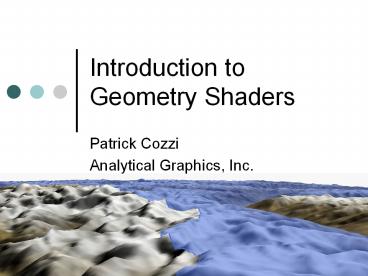Introduction to Geometry Shaders - PowerPoint PPT Presentation
1 / 24
Title:
Introduction to Geometry Shaders
Description:
clip coordinates. window coordinates. Geometry Shaders in the ... Clipping. Performance. Buffer size needs to support a number of threads running in parallel ... – PowerPoint PPT presentation
Number of Views:89
Avg rating:3.0/5.0
Title: Introduction to Geometry Shaders
1
Introduction to Geometry Shaders
- Patrick Cozzi
- Analytical Graphics, Inc.
2
Overview
- Geometry Shaders in the Pipeline
- Primitive Types
- Applications
- Performance
3
Birds Eye View
- Create or destroy primitives on the GPU
- Requires DirectX 10 or GL_ARB_geometry_shader4
Geometry Shader
4
Geometry Shaders in the Pipeline
5
Geometry Shaders in the Pipeline
6
Primitive Types
Geometry Shader
Output primitives can be disconnected
7
Primitive Types
- Input Primitives
- GL_POINTS
- GL_LINES
- GL_TRIANGLES
- Adjacency
- Output Primitives
- GL_POINTS
- GL_LINE_STRIP
- GL_TRIANGLE_STRIP
8
Primitive Types
- Input primitive type doesnt have to equal output
primitive type
9
Applications
- Implement glPolygonMode
- Triangles Points or Line Strips
- Emulate GL_ARB_point_sprite
- Points Triangle Strips
10
Applications
- Displacement Mapping
- Single pass generate a cube map
- Extrusions
- Shadow volumes
- Fins along silhouettes for fur rendering
11
Applications Fur in Lost Planet
- Render surface, write buffers for
- Fur Color
- Angle
- Length
- GS turns each pixel into a translucent polyline
- Automatic LOD
12
Applications Fur in Lost Planet
color
angle
length
Images from meshula.net/wordpress/?p124
13
Performance
- Duplicates per-vertex operations for vertices
shared by primitives
5 vertices processed
9 vertices processed
Geometry Shader
Vertex Shader
14
Performance
- Must guarantee order in order out
15
Performance
- Order guarantee affects parallelism
16
Performance
- Buffer size needs to support a number of threads
running in parallel
17
Performance
- Maximum number of vertices a GS will output
- GEOMETRY_VERTICES_OUT_ARB
- Determines the speed of GS execution
- Make this and vertex sizes as small as possible
18
Performance
- GeForce 8, 9, and GTX2xx
- Output size vertex size GEOMETRY_VERTICES_OUT_
ARB - Maximum output size 1,024 scalars
- Performance is inversely proportional to output
size - Not a continuous function
- 1-20 scalars Peak Performance
- 27-40 scalars 50 Performance
- On GeForce 8800 GTX
19
Performance
- Benefits
- Reduces vertex buffer memory usage
- Compute in GS, e.g. normals
- Create more geometry
- No need to duplicate (e.g. compared to equivalent
VS implementation) - Less memory less bus traffic
- Reduces vertex attribute setup cost
20
Summary
- Modify incoming primitive or make a limited
number of copies - Not for
- Large scale amplification
- Instancing
21
Resources
Introduction to Direct3D 10 SIGGRAPH 2007 Course
Notes
- www.microsoft.com/downloads/details.aspx?FamilyId
96CD28D5-4C15-475E-A2DC-1D37F67FA6CDdisplaylange
n
22
Resources
GL_ARB_geometry_shader4
- www.opengl.org/registry/specs/ARB/geometry_shader4
.txt
23
Resources
Section 3.5
- www.realtimerendering.com
24
Resources
Section 4.6
- developer.nvidia.com/object/gpu_programming_guide.
html