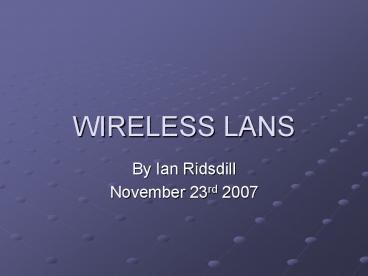WIRELESS LANS - PowerPoint PPT Presentation
1 / 28
Title:
WIRELESS LANS
Description:
Office buildings, airports, universities, caf s, sidewalks, bathrooms, bowling alleys ... the first 64 bytes, the frame is almost assuredly been delivered correctly. ... – PowerPoint PPT presentation
Number of Views:65
Avg rating:3.0/5.0
Title: WIRELESS LANS
1
WIRELESS LANS
- By Ian Ridsdill
- November 23rd 2007
2
WIRELESS LANS
- So what IS all this jibber-jabber nonsense,
anyway?
3
Wireless LANS
- Becoming increasingly popular.
- Office buildings, airports, universities, cafés,
sidewalks, bathrooms, bowling alleys - Can operate in one of two modes
- Ad-hoc (w/o base station) and
- Access Point (w/ base station)
- Both use 802.11 standard
4
802.11 Protocol Stack
- Members of the IEEE 802 standard are
- Ethernet (802.3)
- Wi-Fi (802.11)
- Bluetooth (802.15.1)
5
802.11 Protocol Stack
- Fun happens here.
your data here
- Corresponds to OSI physical layer fairly well.
6
802.11 Protocol StackData Link Layer
your data here
- Logical Link Layer
- hides the differences between the different 802
variants. - makes them indistinguishable as far as the
network layer is concerned.
7
802.11 Protocol StackPhysical Layer
- FHSS (Frequency Spread Spectrum)
- DSSS (Direct Sequence Spread Spectrum)
- OFDM (Orthogonal Frequency Division
Multiplexing) - HR-DSSS (High Rate Direct Sequence Spread
Spectrum)
your data here
8
802.11 Protocol StackMAC Sublayer Protocol
- MAC (Medium Access Control) Sublayer
- Quite different from that of Ethernet
- Due to inherent complexity of a wireless
environment versus wired. - Ethernet waits until the ether is clear and
starts transmitting. - If it does not receive a noise burst within the
first 64 bytes, the frame is almost assuredly
been delivered correctly.
9
802.11 Protocol Stack Distributed Coordination
Function
- Hidden station
- transmissions occurring in one part of a cell
may not be received elsewhere in the cell. - Ad-hoc network problem
- DCF (Distributed Coordination Function) is used
in ad-hoc networks to correct problem.
10
802.11 Protocol Stack Point Coordination Function
- PCF (Point Coordination Function) used for
access point based networks.
11
802.11 Protocol Stack Point Coordination Function
- Base station broadcasts beacon frame
periodically (10 to 100 times per second). - Beacon contains hopping sequences and dwell
times (for FHSS), clock synchronization, new
station/client invites (to sign up for polling
service). - polling service guarantees a client a certain
fraction of the bandwidth making it possible to
give quality of service guarantees.
12
802.11 Protocol Stack Point Coordination Function
- Base station polls the other stations.
- Asks them if they have any frames to send.
- No collisions. Transmission order controlled by
base station.
SIFS (Short InterFrame Spacing), PIFS (PCF
InterFrame Spacing), DIFS (DCF InterFrame
Spacing), EIFS (Extended InterFrame Spacing)
13
802.11 Protocol Stack Point Coordination Function
- SIFS (Short InterFrame Spacing),
- Let receiver send a CTS in response to an RTS,
let receiver send ACK for fragment or full frame,
let sender transmit next fragment without sending
an RTS first. - PIFS (PCF InterFrame Spacing),
- Receiver sends beacon or poll frame. Allows a
client sending a data frame or fragment sequence
to finish without anyone getting in the way. - DIFS (DCF InterFrame Spacing),
- Any client may attempt to acquire the channel to
send a new frame. - EIFS (Extended InterFrame Spacing)
- Used only by client that has just received a bad
or unknown frame. This interval allows it to
report a bad frame.
14
802.11 Protocol Stack Frame Structure
15
802.11 Protocol Stack Frame Structure
Protocol Version allows two versions of protocol
to operate at the same time. (eg, 802.11b and
802.11g)
16
802.11 Protocol Stack Frame Structure
Type data, control, or management
17
802.11 Protocol Stack Frame Structure
Subtype RTS or CTS
18
802.11 Protocol Stack Frame Structure
Coming FROM or going TO an intercell distribution
system (eg, Ethernet)
19
802.11 Protocol Stack Frame Structure
More Fragments will follow.
20
802.11 Protocol Stack Frame Structure
Marks a retransmitted frame.
21
802.11 Protocol Stack Frame Structure
Frame is encrypted using a WEP (Wired Equivalent
Privacy) algorithm.
22
802.11 Protocol Stack Frame Structure
A sequence of frames must be processed strictly
in order.
23
802.11 Protocol Stack Frame Structure
Duration how long the frame and its
acknowledgements will occupy the channel.
24
802.11 Protocol Stack Frame Structure
Address 12 are used for Sender/Receiver.
25
802.11 Protocol Stack Frame Structure
Address 3 4 are used for Sender/Receiver access
points for intercell traffic..
26
802.11 Protocol Stack Frame Structure
- 16 bits available to number fragments
- 12 identify the frame
- 4 identify the fragment.
27
802.11 Protocol Stack Frame Structure
Payload
28
802.11 Protocol Stack Frame Structure
Checksum for payload.