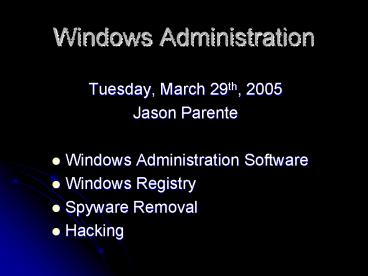Windows Administration - PowerPoint PPT Presentation
1 / 76
Title:
Windows Administration
Description:
Spyware, Adware and Malware will be treated as the same problem. ... http://www.microsoft.com/athome/security/spyware/software/default.mspx ... – PowerPoint PPT presentation
Number of Views:1097
Avg rating:3.0/5.0
Title: Windows Administration
1
Windows Administration
- Tuesday, March 29th, 2005
- Jason Parente
- Windows Administration Software
- Windows Registry
- Spyware Removal
- Hacking
2
Windows Administration Software
- There are two main Administration points in
Windows 2000/Windows XP. - The Control Panel
- Administrative Tools
- Note
- This tutorial very seldomly provides a difference
between Windows 2000 Windows XP. - The differences are minimal and mostly at a
visual level.
3
Windows Administration Software
- The Control Panel
4
The Control Panel
- Add or Remove Programs
5
The Control Panel
- Add or Remove Programs
6
The Control Panel
- Add or Remove Programs
7
The Control Panel
- Add/Remove Windows Components
8
The Control Panel
- Automatic Updates
9
The Control Panel
- Date and Time
10
The Control Panel
- Display
11
The Control Panel
- Display
12
The Control Panel
- Internet Options
13
The Control Panel
- Network Connections
14
The Control Panel
- Local Area Connection
15
The Control Panel
- Local Area Connection
16
The Control Panel
- Local Area Connection Status
17
The Control Panel
- Power Options
18
The Control Panel
- Printers Faxes
19
The Control Panel
- Regional and Language Options
20
The Control Panel
- Add Scheduled Task
21
The Control Panel
- Security Center
22
The Control Panel
- Sounds and Audio Devices
23
The Control Panel
- System
24
The Control Panel
- System
25
The Control Panel
- System
26
The Control Panel
- System
27
The Control Panel
- System
28
The Control Panel
- System
29
The Control Panel
- System
30
The Control Panel
- Windows Firewall
31
Windows Administration Software
- Administrative Tools
32
Administrative Tools
- With the Admin Pak installed
33
Administrative Tools
- Event Viewer
34
Administrative Tools
- Event Viewer
35
Administrative Tools
- Event Viewer
36
Administrative Tools
- Event Viewer
37
Administrative Tools
- Performance
38
Administrative Tools
- Services
39
Administrative Tools
- Computer Management
40
Administrative Tools
- Shared Folders
41
Administrative Tools
- Local Users and Groups
42
Administrative Tools
- Device Manager
43
Administrative Tools
- Disk Defragmenter
44
Administrative Tools
- Disk Management
45
Administrative Tools
- Disk Management
46
Windows Administration Tricks
- Patch all your systems!!!
- Install anti-virus software. Run a full scan
weekly. - Have daily/weekly backups.
47
Windows Administration Tricks
- Look at your event viewers on a daily basis.
- Make sure there are no errors.
- Verify your device manager. Check that all
hardware is functioning correctly. - Run spyware removal tools once a week.
48
Windows Registry
- The Windows Registry is made of
- Keys and sub-keys.
- Values
- Values have value data.
49
Windows Registry
- Example
50
Windows Registry
- Example
- HKEY_LOCAL_USERS\SYSTEM\Select
- HKEY_LOCAL_USERS is a key
- SYSTEM \ Select are sub-keys 2 levels down
- Current is a Value
- 1 is the value data of that Value
51
Windows Registry
- Example
- HKEY_LOCAL_USERS\SYSTEM\Select
- HKEY_LOCAL_USERS is a key
- SYSTEM \ Select are sub-keys 2 levels down
- Current is a Value
- 0x00000001 (1) is the value data of that Value
52
Windows Registry
- Keys
53
Windows Registry
- Keys
- Hkey_Classes_Root
- This key displays information about OLE and
associated mappings to support drag-and-drop
operations. - Hkey_Current_User
- This points to a branch of Hkey_Users for the
currently logged on user. - Hkey_Local_Machine
- This contains computer specific information
including installed hardware and software. - Hkey_Users
- This contains information about users that have
logged on to the computer. - Hkey_Current_Config
- This key points to a branch of Hkey_Local_Machine\
Config and has information such as display fonts
and printers.
54
Windows Registry
- Fake Keys
- HKEY_CURRENT_CONFIG
- HKEY_LOCAL_MACHINE\SYSTEM\ ?
- CurrentControlSet\Hardware Profiles\ Current
- HKEY_CLASSES_ROOT
- HKEY_LOCAL_MACHINE\SOFTWARE\Classes
- HKEY_CURRENT_USERS
- Is a pointer to the logged-on users Sub-key
under HKEY_USERS
55
Windows Registry
- HKEY_USERS
56
Windows Registry
- Data Types
- REG_BINARY - This type stores the value as raw
binary data. - REG_DWORD - This type represents the data by a
four byte number and is commonly used for boolean
values, such as "0" is disabled and "1" is
enabled. - REG_EXPAND_SZ - This type is an expandable data
string that is string containing a variable to be
replaced when called by an application. For
example, for the following value, the string
"SystemRoot" will replaced by the actual
location of the directory containing the Windows
NT system files. - REG_MULTI_SZ - This type is a multiple string
used to represent values that contain lists or
multiple values, each entry is separated by a
NULL character. - REG_SZ - This type is a standard string, used to
represent human readable text values.
57
Windows Registry
- Automatically changing keys
- Create a .reg file and then edit the file.
- Windows Registry Editor Version 5.00
- HKEY_CURRENT_CONFIG\System\CurrentControlSet\Enum
\PCI\VEN_8086DEV_24C5SUBSYS_01261028REV_01\317
2e68dd0FD\DirectSound\Device Presence - "Emulated"dword00000001
- "VxD"dword00000001
- "WDM"dword00000001
58
Windows Registry
- Example To Add A Windows XP Logon Wallpaper
- 1) Navigate toHKEY USERS\ .DEFAULT\Control
Panel\Desktop - 2) Double click the wallpaper value, and type in
the full path of your image and the filename. - 3) To tile the image set "TileWallPaper" to 1
- 4) To Stretch the wallpaper set "WallPaperStyle"
to 2 - 5) Close the registry editor and the changes will
take place when you Log off.
59
Windows Registry
- My Wallpaper
60
Windows Registry
- Registry Hives
- A registry hive is a group of keys, subkeys, and
values in the registry that has a set of
supporting files containing backups of its data.
(mostly C\windows\system32\config) - HKEY_LOCAL_MACHINE\SAM Sam, Sam.log, Sam.sav
- HKEY_LOCAL_MACHINE\Security Security,
Security.log, Security.sav - HKEY_LOCAL_MACHINE\Software Software,
Software.log, Software.sav - HKEY_LOCAL_MACHINE\System System, System.alt,
System.log, System.sav - HKEY_CURRENT_CONFIG System, System.alt,
System.log, System.sav, Ntuser.dat,
Ntuser.dat.log - HKEY_USERS\DEFAULT Default, Default.log,
Default.sav
61
Windows Registry
- More Info
- Description of the Microsoft Windows registry
- http//support.microsoft.com/kb/256986
62
Spyware Removal
- Spyware, Adware and Malware will be treated as
the same problem. - An unwanted program is installed at some level in
your computer.
63
Spyware Removal
- What to do
- 1) Get Microsoft Windows AntiSpyware Beta
- http//www.microsoft.com/athome/security/spyware/s
oftware/default.mspx - 2) Install Ad-Aware SE Personal
- http//www.download.com/Ad-Aware-SE-Personal-Editi
on/3000-8022_4-10045910.html?partdl-ad-awaresubj
dltagtop5 - 3) Install Spybot Search Destroy
- http//www.download.com/Spybot-Search-Destroy/3000
-8022-10122137.html?partdl-spybotsubjdltagbut
- 4) Install Windows XP SP2 Mozilla Firefox
64
Spyware Removal
- Microsoft Windows AntiSpyware Beta
65
Spyware Removal
- Ad-Aware SE Personal
66
Spyware Removal
- Spybot Search Destroy
67
Spyware Removal
- Run the Malicious Software Removal Tool
- Checks for infections of prevalent malicious
software.
68
Hacking
- Registry Keys
- HKEY_LOCAL_MACHINE\SOFTWARE\Microsoft\
- Windows\CurrentVersion\Run
- HKEY_LOCAL_MACHINE\SOFTWARE\Microsoft\
- Windows\CurrentVersion\RunOnce
- HKEY_LOCAL_MACHINE\SOFTWARE\Microsoft\
- Windows\CurrentVersion\RunServices
- HKEY_LOCAL_MACHINE\SOFTWARE\Microsoft\
- Windows\CurrentVersion\RunServicesOnce
- HKEY_LOCAL_MACHINE\SOFTWARE\Microsoft\
- Windows\CurrentVersion\Policies\Explorer\Run
69
Hacking
- Registry Keys
- HKEY_CURRENT_USER\SOFTWARE\Microsoft\
- Windows\CurrentVersion\Run
- KEY_CURRENT_USER\SOFTWARE\Microsoft\
- Windows\CurrentVersion\RunOnce
- KEY_CURRENT_USER\SOFTWARE\Microsoft\
- Windows\CurrentVersion\RunServices
- KEY_CURRENT_USER\SOFTWARE\Microsoft\
- Windows\CurrentVersion\RunServicesOnce
70
Hacking
- Registry Keys
- All should be 1
- HKEY_CLASSES_ROOT\batfile\shell\
- open\command
- HKEY_CLASSES_ROOT\comfile\shell\
- open\command
- HKEY_CLASSES_ROOT\exefile\shell\
- open\command
- HKEY_CLASSES_ROOT\htafile\shell\
- open\command
- HKEY_CLASSES_ROOT\piffile\shell\
- open\command
71
Hacking
- Services
- Check HKEY_LOCAL_MACHINE\SYSTEM\
- CurrentControlSet\Services
- Compare with a clean machine.
72
Hacking
- Startup Folders
- C\Documents and Settings\All Users\
- Start Menu\Programs\Startup
- C\Documents and Settings\user_name\
- Start Menu\Programs\Startup
- Check for hidden files and folders.
73
Hacking
- Task Scheduler
- C\windows\tasks
- Win.ini
- C\windows\win.ini
- Look for malicious programs under
- windows
- RUN
- LOAD
74
Hacking
- System.ini
- C\windows\system.ini
- boot
- Shellexplorer.exe ltprogram namegt
75
Hacking
- Autoruns
- Download sysinternals autoruns.
- Shows all application that runs automatically.
- http//www.sysinternals.com/ntw2k/freeware/autorun
s.shtml
76
Hacking
- Autoruns