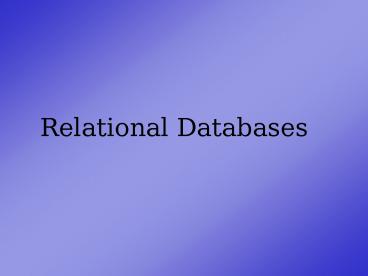Relational Databases - PowerPoint PPT Presentation
1 / 39
Title:
Relational Databases
Description:
Data is entities and relationships. Real-world processes involve complex data interaction ... Which agents are in lower volta? Who knows sabatoge? ... – PowerPoint PPT presentation
Number of Views:75
Avg rating:3.0/5.0
Title: Relational Databases
1
Relational Databases
2
Why Databases
- As programs get larger, data becomes more
important - Data is entities and relationships
- Real-world processes involve complex data
interaction
3
Structure of a Database
- Record one discreet entity
- Field one piece of data
- Table series of like records
4
Record
- Represents some entity
- Consists of many details
- All details refer to same record
5
Field
- Specific data elements
- Has a name, length, type, value
- Sometimes length is assumed
- Each record has same field definitions, but
different values
6
Table
- A series of records following the same definition
- All records should describe same kind of thing
- Each record is a different instance of that thing
7
Database
- A series of tables each defining different
entities - The relationships between those entities
- Ancillary files, indices, views
8
SQL
- Structured Query Language
- Uniform system for defining, querying data
- Used by many programming languages and db tools
9
Creating a table
- Create statement
- Include all field names and types
10
Creating a phone list table
- create table phonelist(
- id INTEGER PRIMARY KEY,
- firstname VARCHAR(15),
- lastname VARCHAR(15),
- email VARCHAR(20),
- phone VARCHAR(15)
- )
11
Details
- PRIMARY KEY is special inded
- VARCHAR is string
- Each VARCHAR must have a length
- Separate values with commas
12
Varchar
- variable length string
- String length is still legislated
- Trailing spaces automatically truncated
13
Inserting Data
- INSERT INTO phonelist VALUES(
- 0, 'Andy', 'Harris',
- 'aharris_at_cs.iupui.edu',
- '123-4567'
- )
14
Adding data to the phone list
- INSERT statement
- Requires table name
- List of values
- Text values in single quotes
- Separated by commas
15
Returning Data
- SELECT FROM Hero
16
Getting individual fields
- SELECT
- name, power
- FROM hero
17
Getting individual records
- SELECT name
- FROM hero
- WHERE transportation Binary Cow
18
Notes on WHERE clause
- Uses condition
- Single equals sign
- Text values in single quotes
- Multiple conditions OK
19
Variations on SELECT
- ORDER BY
- LIKE
- VIEW
- COUNT()
- MAX()
20
Relational Data Structures
- System for modeling more complex data
- Multiple entities
- Complex Relationships
21
Problems with BadSpy
- What is operation Dancing Elephant about?
- Which agents are in lower volta?
- Who knows sabatoge?
- If Rahab is deleted, what happens to Operation
Raging Dandelion?
22
Goals of Normalization
- Eliminate Listed Fields
- Eliminate Redundancy
- Ensure Functional Dependency
23
Viewing the Entities
24
Relationship types
- One to one
- One to many
- Many to many
25
Isolating the Agent information
- Provide primary key
- Eliminate fields not directly related to agent
- Provide Foreign Key Reference to Operation
26
Creating Agent
- CREATE TABLE agent (
- agentID INTEGER PRIMARY KEY,
- name varchar (50),
- operationID INTEGER
- )
27
Isolating the Operation
- All data related to the operation
- Nothing not related to the operation
28
Creating the Operation
- CREATE TABLE operation (
- operationID INTEGER PRIMARY KEY,
- name varchar (50),
- description varchar (50),
- location varchar (50)
- )
29
Modeling One to Many
- Agent-operation is many to one
- Place reference to many in one table
- Agent table has reference to primary key of
operation table - Foreign key
30
Joining agent and operation
- SELECT
- agent.name as 'agent',
- operation.name as 'operation'
- FROM agent, operation
- WHERE agent.operationID operation.operationID
31
Building a View
- CREATE VIEW agentOpView AS
- SELECT
- agent.name as 'agent',
- operation.name as 'operation'
- FROM agent, operation
- WHERE agent.operationID operation.operationID
32
Using the View
- SELECT
- FROM agentOpView
33
(No Transcript)
34
Viewing the Entities
35
More Complete ER
36
Data Normalization
- A technique for improving data design
- Several normal forms
- Each improves on the last
37
First Normal Form
- Eliminate listed fields
- Make a new table to handle listed data
- Will probably require link table
38
Second normal form
- Eliminate Repeated Data
- If anything is typed in more than one place, take
it out - Make a new table
- Make a foreign key reference to that table
39
Third Normal Form
- Ensure Functional Dependency
- Look over all tables
- Ensure each field relates to the record
- Make other tables as necessary