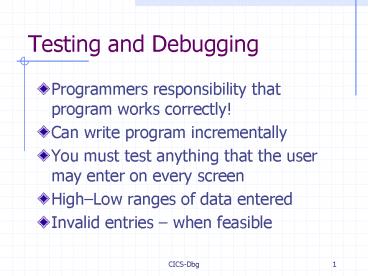Testing and Debugging - PowerPoint PPT Presentation
1 / 17
Title:
Testing and Debugging
Description:
Can write program incrementally. You must test anything that the ... CEMT I PROG(VIS*QQ) Lists Assembler (MAP) Programs. CEMT I FI(*QQ) [For initializing files] ... – PowerPoint PPT presentation
Number of Views:51
Avg rating:3.0/5.0
Title: Testing and Debugging
1
Testing and Debugging
- Programmers responsibility that program works
correctly! - Can write program incrementally
- You must test anything that the user may enter on
every screen - HighLow ranges of data entered
- Invalid entries when feasible
2
Types of Testing
- Unit Test
- Tested by itself to verify performance
- Correct screens displayed
- Field edits working correctly
- Files updated correctly
- Usually done by programmer
3
Types of Testing
- Concurrency Test
- Run concurrently on several terminals
- Verify multiple executions - no interference
- Usually need help for this testing
- Verify record locks (if used)
- Verify busy message (if used)
4
Types of Testing
- Integration Test
- Run with other programs
- Verify the program works as part of system
- Can also find problems with app design
- Screen Formats
- PF key uses and layouts
- Color coding used, etc.
5
Types of Testing
- Regression Test
- Verify functions not changed still work
- Very time consuming
- Entire original test usually repeated
- 70 Percent is maintenance (not NEW!)
- Often done hurriedly with poor results
6
Test Environment
- Usually separate CICS region
- Relaxed Security
- Create own table entries
- Create test Data Sets
- Access to CICS debug aids
- CEMT, CECI, CEDF, CEDA
- Change management software
7
The Test Plan
- Try and test everything!
- Maximum and Minimum Values
- Required Fields
- Missing Fields
- Default Values
- Data Set Access and Updates
- Clean Up when Finished!
8
Test Steps
- Test the MAPSETS
- CECI transaction SEND MAP
- Verify items on checklist Page 201
- Program, MOVE ALL X to fields, SEND MAP
- Test Program with VALID data
- Test normal functions and defaults
- Test Program with INVALID data
- Most time consuming making up data
- Test all edit rules and defaults
9
CEDA (For Table Updates)
- CEDA DI G(ICAPPnn) Display Group
- (where nn is last two digits of your ID
- Find similar entries and type following
- COPY AS(VIS0nn) - MapSet
- COPY AS(VIP0nn) - Program
- COPY AS(V0nn) - Transaction ID
- Alter Change to new program name!
- COPY AS(NAMADDnn) VSAM File
- Alter Change DSN and verify Settings
- CEDA I G(ICAPPnn) Install Group
10
CICS Transactions for Testing
- CEMT Master Terminal Transaction
- NEWCOPY Program / Map
- Must do after each COMPILE
- CEMT I PROG(VQQ)
- OPEN/CLOSE a Data Set
- Needed for rebuilding a Data Set
- CEMT I FI(VQQ)
- DELETE / DEFINE of VSAM Data Set
11
CEMT (Handy Transactions)
- Used for NEWCOPY after Compile(s)
- CEMT I PROG(VIPQQ)
- Lists COBOL Programs
- CEMT I PROG(VISQQ)
- Lists Assembler (MAP) Programs
- CEMT I FI(QQ) For initializing files
- Lists All Your CICS VSAM Files
12
CICS Transactions for Testing
- CECI Command-level Interpreter
- Allows execution of Most CICS commands
- Can test MAP display
- Can store data in VARIABLES
- ALL CECI Variables start with
- Can modify (corrupted) Data Sets
- READ UPDATE into rec, then REWRITE!
13
CECI (For MAP Testing)
- CECI SEND MAP(VIDS1M1)
- MAPSET(VIS099)
- ERASE
- CURSOR
- Shows command before and after
- Can run most CICS Commands
- Can use variables! (Pages 211 - 215)
14
Debugging a CICS Abend
- ABEND ABnormal END of Program
- Program encounters error
- CICS presents Abend Code to Program
- Program can handle with message
- Program can ignore (CICS Abend)
- Over 300 Abend codes
- Only a few are usually handled
15
Abend Code Types
- Exceptional Conditions (AEI and AEY)
- File Not Open, Record Not Found, Etc.
- Program Checks (ASRA)
- S0C7, other program errors.
- Other (Misc) Abend Codes
- Cursor off screen, no map found, etc.
16
Execution Diagnostics Facility
- Same Terminal Checkout Mode
- CEDF entered from clear screen
- Terminal Responds EDF MODE ON
- Enter TRAN-ID of Program to debug
- Each CICS COMMAND is shown
- Before execution and after execution
- Status shown, NORMAL is Good!
- You can add Extra CICS Commands
17
(Re)Build VSAM Data Files
- In CICS, Close Files - CEMT I FI(VQQ)
- In TSO, RUN VCUSTDS and VTAPEALL
- In CICS, Open Files CEMT I FI(VQQ)
- In CICS, Execute Trans VIDL QQ
- In CICS, Close Files (one more time)
- In TSO, RUN VTAPEBX (Builds Index)
- In CICS, Open Files (For last time?)