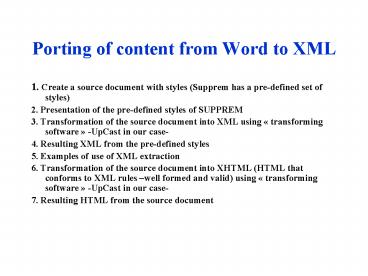Porting of content from Word to XML - PowerPoint PPT Presentation
1 / 18
Title:
Porting of content from Word to XML
Description:
2. Presentation of the pre-defined ... the source document into XML using ' transforming software ' -UpCast in our case ... This is the control panel of UpCast. ... – PowerPoint PPT presentation
Number of Views:49
Avg rating:3.0/5.0
Title: Porting of content from Word to XML
1
Porting of content from Word to XML
- 1. Create a source document with styles (Supprem
has a pre-defined set of styles) - 2. Presentation of the pre-defined styles of
SUPPREM - 3. Transformation of the source document into XML
using transforming software -UpCast in our
case- - 4. Resulting XML from the pre-defined styles
- 5. Examples of use of XML extraction
- 6. Transformation of the source document into
XHTML (HTML that conforms to XML rules well
formed and valid) using transforming software
-UpCast in our case- - 7. Resulting HTML from the source document
2
1. Create a source document with styles before
This is the content in unformatted rtf document
3
1. Create a source document with styles after
This is the content after applying the set of
styles
4
1. Create a source document with styles how
You apply a style to a paragraph or portion of
your document by highlighting it and selecting
the style from the drop-down menu
5
1. Create a source document with styles Some
styles for nice visual effect
6
1. Create a source document with styles Some
styles for XML extraction
Exemple for the citation
7
2. Presentation of the pre-defined styles of
SUPPREM Current list of styles in Word
Paragraph for one paragraph can hold many
character styles Character for a word or
inline Why use paragraph or character the case
of a citation
8
2. Presentation of the pre-defined styles of
SUPPREMin Word An example for quiz feedback
In this example, we identify the portion of the
text that will be used as feedback for a
test. Because it is identified a
feedback_good-quiz1 , we will be able to link
directly to it. Here the character style is used
to give a name to the feedback portion
9
3. Transformation of the source document into XML
using transforming software How
This is the control panel of UpCast. We have
chosen a transformation into XML Content -the
styles are mapped directly in XML without visual
interpretation-
10
4. Resulting XML from the pre-defined styles
Here we can see the paragraph has been translated
into a XML element
11
5. Examples of use of XML extraction Quiz
feedback
The student answers this test. In the parameters
of the test, we defined a URL link to go back to
the textbook on the Web, that will appear if the
student answers correctly.
The link refers to the main Web page with the
name of an anchor shareholders
12
5. Examples of use of XML extraction Quiz
feedback
A pop-up window opens up after clicking
13
5. Examples of use of XML extraction Glossary
terms and definition in the source document
14
5. Examples of use of XML extraction Glossary
terms and definition after transformation
We can see the 2 glossary items represented in XML
15
5. Examples of use of XML extraction Glossary
terms and definition List
An XML file can be manipulated by XSLT to produce
a specific HTML file. We have used XSLT to
produce this list of glossary terms.
XSLT eXstensible Stylesheet Language-Transformat
ion. It is a style sheet that will select
specific XML elements and compose a new document
16
6. Transformation of the source document into
XHTML using transforming software
This is the control panel of UpCast. We now have
chosen a transformation into XHTML Visual
-the styles are mapped in XHTML with visual
interpretation (a CSS style sheet is associated
to render the visual aspect)
17
7. Resulting HTML from the source document
18
Other possible applications with XML
- Dynamically feed content to interactive quizzes
- Automatically insert glossary items or URLs into
a database - Extract the table of content of textbooks, list
of tables or figures, index, etc.