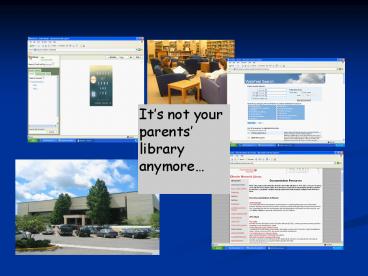Its not your parents library anymore
1 / 70
Title: Its not your parents library anymore
1
Its not your parents library anymore
2
Nicholls Main Page
3
Library Main Page
4
Databases, by Alphabet
5
Databases by Subject
6
Library Main Page
7
Subject Guides Main
8
Culinary Arts Subject Guide
9
(No Transcript)
10
WebFeat
11
Searching WebFeat
12
Note the checked databases
13
a WebFeat search in progress
14
Results from one database (ASP)
15
Which leads to a Full-Text article
16
If there is no Full-Text option
- Click on the Linksource hyperlink
- When the options come up, click on the iLink
(online catalog) hyperlink, and the cataloged
will be searched for print versions of the
journal - If iLink found that we did not carry the journal
in print, you can click the Interlibrary Loan
link in Linksource and ILL the article
17
(No Transcript)
18
Journal Holdings, A-Z
19
Results of an A-Z search
20
And another A-Z result
21
(No Transcript)
22
The Faculty Portal
23
Recommend a Book
24
Subject Area Liaisons
25
(No Transcript)
26
Reserve Instructional Media
27
(No Transcript)
28
Net Library
29
Net Library Basic Search
30
Net Library Advanced Search
31
Net Library Results, sorted by date
32
Viewing an e-Book
33
Hyperlinking to a chapter
34
Searching an e-Book
35
(No Transcript)
36
Documentation Resources
37
Citation Machine
38
(No Transcript)
39
Newspaper Links
40
An international news index
41
Al Bawaba
42
Finding ILL on the homepage
43
ILL Main
44
ILLiad main
45
First Time Users
46
Registration is a snap
47
Using ILLiad
48
- You can make manual requests by clicking on
Request a Photocopy (an article) or Request a
Book - You can even request papers, patents and reports
- OR you can use the Linksource links in our
databases to request articles, and the linksource
links in WorldCat to request books, as follows
49
(No Transcript)
50
(No Transcript)
51
We have searched Agricola for crawfish
52
We want this article
53
Note there is no Full-Text available
- In such cases, click Check Linksource Journal
- First search iLink to make sure we do not get the
journal in print - If we do not get it in print, then click on the
Place an Interlibrary Loan Request hyperlink
(see next slide)
54
(No Transcript)
55
Then log in.
56
And voila, the entire form is filled out for you
you just Submit it
57
For books, go to our databases page (off the
Library Homepage) and scroll down to the database
called WorldCat
58
WorldCat Simple Search
59
WorldCat Advanced Search
60
We have searched for books by Lawrence Lipton
61
We want 9, which NSU does not own
62
So we click the Place ILL Request hyperlink
63
We log in to ILLiad
64
And the form is populated by the system we only
need to submit
65
Once we have submitted a request, we get a
Transaction Number
66
Managing Your ILLiad Requests
67
Outstanding Requests
68
Current Requests in Possession
69
Request History
70
QUESTIONS?
Its not your parents library anymore