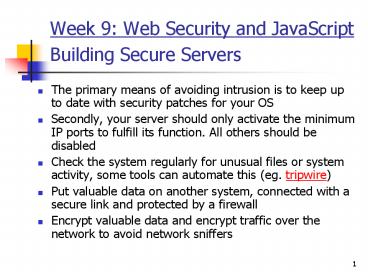Week 9: Web Security and JavaScript Building Secure Servers - PowerPoint PPT Presentation
1 / 24
Title:
Week 9: Web Security and JavaScript Building Secure Servers
Description:
form action='https://sourceforge.net/account/login.php' method='post' ... Virtual Earth, the MapQuest dynamic map interface, Facebook, and many others. ... – PowerPoint PPT presentation
Number of Views:128
Avg rating:3.0/5.0
Title: Week 9: Web Security and JavaScript Building Secure Servers
1
Week 9 Web Security and JavaScriptBuilding
Secure Servers
- The primary means of avoiding intrusion is to
keep up to date with security patches for your OS
- Secondly, your server should only activate the
minimum IP ports to fulfill its function. All
others should be disabled - Check the system regularly for unusual files or
system activity, some tools can automate this
(eg. tripwire) - Put valuable data on another system, connected
with a secure link and protected by a firewall - Encrypt valuable data and encrypt traffic over
the network to avoid network sniffers
2
Firewalls
- A firewall is a means of restricting the traffic
between the internet and a local area network - The firewall server is connected directly to the
internet and routes packets from the internet to
local machines on a separate network - The firewall doesn't allow direct access to any
local machine and can block or filter traffic on
most IP ports
3
Encryption
- Encryption is a means of hiding the message being
transmitted or stored - Key based encryption uses a key of a given size
(number of bits) to encrypt the message. More
bits means more possible keys and therefore more
security There are 3.4 x 1038 128 bit keys - Symmetric or secret key encryption uses the same
key to encrypt and decrypt a message - But how do we exchange the key securely?
- Asymmetric or public key encryption uses
different keys to encrypt and decrypt. The public
key can be published for use by anyone to send me
a secret message
4
Using Public Key Cryptography
- In public key cryptography, each key is used to
perform a one-way transformation on the message
which only the other key can reverse - To exchange a secret message encrypt with
receiver's public key, decrypt with private key - To verify senders identity encrypt with senders
private key, if public key decrypts then it's
authentic - To digitally sign a message generate a string
from the message (use a hashing function) and
encrypt this string with your private key - To verify the signature we decode the string and
verify that it matches the string produced by
hashing the message - Verifies the sender and the message
5
SSL Secure Socket Layer
- To avoid sending sensitive data in clear text
over the internet, the SSL standard defines a way
of establishing an encrypted IP connection - Designed by Netscape Communications Corporation
- URLs that begin with https indicate an SSL
connection - SSL is based in public key encryption
- SSL can be used to forward traffic on any
internet port, it can secure telnet, pop, ftp or
www traffic - SSL is an open standard, implemented in web
browsers and for various operating system
services
6
Who Needs Secure Services
- Any e-commerce site where sensitive information
is being transferred credit card numbers, names,
addresses, etc - Service providers such as Hotmail which store
personal data for users - Repositories of commercial or restricted
materials - Requirements range from verifying the identity of
users to protecting server side storage and
encrypting messages between client and server
7
Verifying Identity
- We've seen how to use CGI scripts to check a
user's password against a stored database - While this is adequate for low level security it
is prone to abuse - One solution is to use SSL to transmit the CGI
request the https protocol. This is implemented
by the major browsers and connects to the server
using SSL - To be more sure of your client's identity you can
issue them with a digital certificate based on
public key cryptography. This can be sent instead
of a cookie by supporting browsers
8
Secure Data Transmission
- Transmission of sensitive data must use some kind
of encryption SSL via https - n.php" method"post"
-
Login Name
e" VALUE"" - Password
- The client might also want some way of verifying
your identity you could send your digital
certificate to them
9
Digital Certificates
- If you want to convince your clients that you are
who you say you are then you need to give them
something that only you can have - A digital certificate is just such a thing. This
contains - Your name and contact details
- Your public key
- Details of a certifying authority
- This information is then digitally signed with
the public key of the certifying authority - The user can check the validity of the message
and then use your public key to communicate with
you - This implies that the certifying authority can be
trusted!
10
Example
- Certificate
- Data
- Version 0 (0x0)
- Serial Number 0 (0x0)
- Signature Algorithm md5withRSAEncryption
- Issuer CZA, SPWestern Cape, LCape Town,
OThawte Consulting cc, OUCertification
Services, CNwww.thawte.com, Emailwebmaster_at_thawt
e.com - Validity Not Before Nov 14 171525 1996 GMT Not
After Dec 14 171525 1996 GMT - Subject CZA, SPWestern Cape, LCape Town,
OThawte Consulting cc, OUCertification
Services, CNwww.thawte.com, Emailwebmaster_at_thawt
e.com - Subject Public Key Info
- Public Key Algorithm rsa Encryption
- Modulus 009a9225eda4776923d453052b1f
3a 5532bb26de0a48d8fcc8c0c877f65d
61fd1b33234ff4a82d9644c95fc26e
456a9a21a328d327a67219451e9c80
a594ac8a67 - Exponent 65537 (0x10001)
- Signature Algorithm md5withRSAEncryption
7c8e7b58b90e284c90ab2083619eab782b
a4 5439807bb9d949b3b22afe8a52f4c2
890e5c 7b92f8cb773f56229d968bb905c
41801bc40 eebc0efefcf89b9d70e3
11
Security and Client Side Programming
- Security is a major issue when you allow unknown
and untrusted agents to run programs on your
computer. - There are two general approaches to dealing with
this issue - Restrict the things that the client side programs
are allowed to do. - Implement some kind of validation and
verification of the source of programs.
12
Security and Client Side Programming
- JavaScript takes the first approach, you can't,
for example, read and write local files from
JavaScript. - Other client side languages provide a restricted
subset of the full language to untrusted
programs. Eg. Java and Safe Tcl. - ActiveX takes the second approach. An ActiveX
program can do anything but is signed and
encrypted to help ensure that it comes from
someone you trust. - Note that writing to local disk isn't the only
security risk. Others include capturing and
sending data to remote sites and denial of
service. - refer to ActiveX security vs. Java security
- http//www.cs.princeton.edu/sip/java-vs-activex.ht
ml
13
Using JavaScript
- JavaScript is another scripting language not
unlike Perl, Tcl and Python. - Has the usual control structures etc.
- JavaScript variables can hold
- Numbers integer and floating point
- Booleans true, false
- Strings "Hello World!"
- Objects myObj new Object()
- Null empty, no value
- Undefined value is not defined
- The usual range of comparison and arithmetic
operators. - String concatenation with "Age" "20" gives
"Age 20" - C style conditional operators
14
Example
- // Script by http//www.mimanet.com/scripts/
- theDate new Date()
- var months new Array('January','February',
'March','April','May','June','July','August',
'September','October','November','December') - var day theDate.getDate()
- var textdate 0
- if (theDate.getYear()
- textdate monthstheDate.getMonth() ' ' day
', ' (theDate.getYear() textdate) - document.write(textdate)
15
Using JavaScript
- JavaScript code is embedded in web page headers
within tags. - Either embed the script directly (note the use of
HTML and Javascript comments) - ... language"Javascript"
- Or refer to an external script file
16
Javascript Event Handlers
- Initial Javascript gets called when page is read
into browser. - Can add calls to Javascript for certain events
associated with page elements - "javascript code"
17
JavaScript and the Browser
- The most important data structure available to
your JavaScript program is the browser and it's
model of the current HTML page. - These are represented in JavaScript as objects
and you can query them and in many cases modify
them in your scripts. - The HTML page is modelled via the Document Object
Model. In the newer browsers (IE 5, NS 6) this is
very similar to the XML DOM. - Scripts also have access to CSS properties of the
document elements.
18
Document Object Model
19
Document Object Model
- // get the first table in the document table
document.getElementsByTagName("table").item(0) - // get the first td in the second tr row
table.getElementsByTagName("tr").item(2) cell
row.getElementsByTagName("td").item(0) - // get the contents of the cell txt
cell.childNodes.item(0).nodeValue - document.write(txt)
20
Some Javascript Idioms
- Javascript gets used for many tasks within web
pages, look at some of the common examples - Mouseover Actions
- Form validation
- Popup windows
- Ajax
21
Imager Rollovers and Pop Up windows
- onMouseOver"document.picture.srcpic2.jpg'"
onMouseOut"document.picture.srcpic1.jpg'"/ - function mypopup()
win window.open("", "mywindow",
"height100,width100") win.location
"http//www.eelab.usyd.edu.au/" ...
Click Here!!!
22
Form Validation
- While we can validate form data on the server,
the user would get a quicker response if we did
some work on the client side. - Simple checks like incomplete submission and even
email validation can be carried out in
Javascript. - Javascript can also access and create cookies
23
Ajax
- Asynchronous Javascript and XML
- The browser requests data from the server in the
background - The data is used to modify the content of the
current page - Faster response times since whole pages don't
need to reload - Basic requirement is XMLHttpRequest
http//en.wikipedia.org/wiki/XMLHttpRequest - Eg Google Suggest
24
XMLHttpRequest (XHR)
- XMLHttpRequest (XHR) is an API that can be used
by JavaScript and other web browser scripting
languages to transfer XML and other text data
between a web server and a browser. Though it can
do synchronous fetches, it is almost always
asynchronous, due to the greater UI
responsiveness. - The data returned from XMLHttpRequest calls will
often be provided by back-end databases. Besides
XML, XMLHttpRequest can be used to fetch data in
other formats such as HTML, JSON or plain text. - XMLHttpRequest is an important part of the Ajax
web development technique, and it is used by many
websites to implement responsive and dynamic web
applications. Examples of web applications that
make use of XMLHttpRequest include Google Maps,
Windows Live's Virtual Earth, the MapQuest
dynamic map interface, Facebook, and many others.