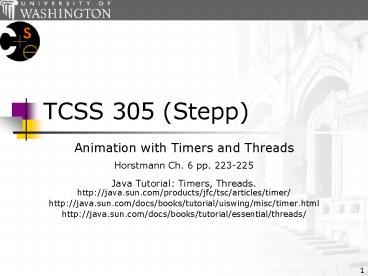TCSS 305 Stepp - PowerPoint PPT Presentation
1 / 14
Title: TCSS 305 Stepp
1
TCSS 305 (Stepp)
- Animation with Timers and Threads
- Horstmann Ch. 6 pp. 223-225
- Java Tutorial Timers, Threads.http//java.sun.co
m/products/jfc/tsc/articles/timer/ - http//java.sun.com/docs/books/tutorial/uiswing/mi
sc/timer.html - http//java.sun.com/docs/books/tutorial/essential/
threads/
2
Outline
- timed events
- Timer class
- threads
- multi-threaded programs
- Thread class
- Runnable interface
3
TimersWhy?
- execute an action multiple timesat given
intervals - create animations in our GUI programs
- add delays and pauses when required / desired
- a Timer is an example of a "callback" -- your
code starts the timer, then later at a specified
time, the timer activates, causing an event in
your system
4
javax.swing.Timer
- public Timer(int ms_delay, ActionListener
al)Causes al to fire an actionPerformed every
ms_delay milliseconds. - public void start()Causes timer to begin
ticking the first tick happens after the initial
delay, and the rest occur separated by the
timer's delay. - public void stop()Stops timer from ticking.
- public void restart()Restarts timer, causing it
to wait its initial delay and then begin firing
at its delay rate.
5
Timer more methods
- public void addActionListener(ActionListener
a)Adds additional listeners to be fired as the
timer ticks. - public boolean isRunning()Returns true when
timer is ticking (has been started). - public void setDelay(int delay)Changes the delay
between timer ticks. - public void setInitialDelay(int delay)Sets a
one-time delay to occur before ticking starts. - public void setRepeats(boolean b)Set to false to
make timer fire only once.
6
Timer example
- // This code could be used to move a shape to the
right - // across the screen.
- int DELAY 100
- ActionListener updater new ActionListener()
- public void actionPerformed(ActionEvent event)
- x
- myPanel.repaint()
- Timer tim new Timer(DELAY, updater)
- tim.start()
7
What is a Thread?
- a "lightweight process" -- a single sequential
flow of execution within a program - an isolated subtask inside a program
- a means to implement programs that seem to
perform multiple tasks simultaneously (a.k.a.
concurrency, multitasking)
8
A multithreaded program
- 2 or more threads program executes each thread
sequentially, but interleaves themoverall
program is concurrent
- 1 thread program executes sequentially
9
Threads in Java Runnable
- interface java.lang.Runnable
- public void run()
- Classes that implement Runnable can be wrapped up
into Thread objects, which can then concurrently
execute the Runnable's run method as a new thread
10
Threads in Java Thread
- class java.lang.Thread
- public Thread(Runnable toRun)creates a new
thread to run the given object's code. - public void start()executes this thread (if
based on a Runnable, calls its run method) - public void join()public void join(int ms)Waits
the specified amount of time for the thread to
finish. - public boolean isAlive()Returns whether this
Thread is currently running.
11
Thread more methods
- public void setPriority(int pri)Sets this
thread's priority, which determines how much the
thread tries to grab system resources, to the
given amount. Examples are Thread.MAX_PRIORITY,
Thread.MIN_PRIORITY, or Thread.NORM_PRIORITY. - public static void sleep(long ms) throws
InterruptedExceptionCauses the currently active
thread to stop running and give up control of the
system for at least the specified number of
milliseconds, after which time the thread will
resume running.
12
Thread example using Runnable
- class HelloRunnable implements Runnable
- public void run()
- while (true) // print every 500ms
- try
- Thread.sleep(500)
- catch (InterruptedException ie)
- System.out.println("Hello, world!")
- // elsewhere
- Thread ht2 new Thread(new HelloRunnable())
- ht2.start()
13
Places threads are used
- Graphical animation
- javax.swing.Timer is preferred for this
- event-handling loops
- largely handled for us by Java
- I/O
- loading a file in the background
- Networking
- example thread that waits for another machine to
connect
14
Thread issues
- synchronization threads that are dependent on
other threads may have to wait on each other
(uses Java's monitors, synchronized, wait,
notify...) - starvation a thread that uses all the CPU /
memory resources and leaves none for the other
threads - critical section problem what if 2 or more
threads try to modify the same data
simultaneously (example remove from an
ArrayList) ?