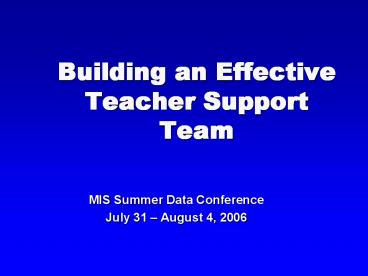Building an Effective Teacher Support Team - PowerPoint PPT Presentation
1 / 76
Title:
Building an Effective Teacher Support Team
Description:
MDE shall require an instructional model designed to meet the needs of every student. ... Remember the clock is ticking. The TST must meet within the next two weeks. ... – PowerPoint PPT presentation
Number of Views:113
Avg rating:3.0/5.0
Title: Building an Effective Teacher Support Team
1
Building an Effective Teacher Support Team
- MIS Summer Data Conference
- July 31 August 4, 2006
2
Thats ME!
3
State Board Policy IEI Adopted January 21,
2005 MDE shall require an instructional model
designed to meet the needs of every student. The
model shall consist of three tiers of
instruction. Tier I Quality classroom
instruction based on MS Curriculum
Frameworks Tier II Focused supplemental
instruction Tier III Intensive interventions
specifically designed to meet the individual
needs of students Teachers should use progress
monitoring information to (a) determine if
students are making adequate progress, (b)
identify students as soon as they begin to fall
behind, and (c) modify instruction early enough
to ensure each and every student gains essential
skills. Monitoring of student progress is an
ongoing process that may be measured through
informal classroom assessment, benchmark
assessment instruments and large-scale
assessments. If strategies at Tiers I II are
unsuccessful, students must be referred to the
Teacher Support Team. The TST is the
problem-solving unit responsible for
interventions developed at Tier III. Each school
must have a Teacher Support Team (TST)
implemented in accordance with the process
developed by the Mississippi Department of
Education. The chairperson of the TST shall be
the school principal as the schools
instructional leader or the principals designee.
The designee may not be an individual whose
primary responsibility is special education.
4
- Interventions will be
- designed to address the deficit areas
- research based
- implemented as designed by the TST
- supported by data regarding the effectiveness of
interventions. - In addition to failure to make adequate progress
following Tiers I II, students will be referred
to the TST for interventions as specified in
guidelines developed by MDE if any of the
following events occur - A. Grades 1-3 A student has failed one (1)
grade - B. Grades 4-12 A student has failed two (2)
grades, OR - C. A student failed either of the preceding two
grades and has been suspended or expelled for
more than twenty (20) days in the current school
year. - Referrals to the teacher Support Team must be
made within the first twenty (20) school days of
a school year if the student failed the preceding
year resulting in a referral as stated above.
5
Why do we need a State Board Policy?
- 108 of 152 districts in the state show
disproportionality in the number of students
identified with Specific Learning Disability
(SLD) - Previous policy mandated by the state was a
wait-to-fail model - State wide inconsistencies exist in efforts to
help students who are falling behind their peer
groups academically - Schools within the same district have different
models of student support - Creates a record of instructional interventions
to track student progress - Links assessment and instruction to interventions
- Mississippis dropout rate exceeds 40
6
What Are Benefits of Successful Teacher Support
Teams?
- Higher graduation rates
- Better test scores
- Fewer student retentions
- Improved attendance for teachers and students
- Lower teacher turnover rate
7
What Are Benefits of Successful Teacher Support
Teams?
- Improved discipline
- Increased awareness of specific professional
development needs - Increased parent involvement
- Successful inclusion programs
8
Lets look at the statistics!
- Elementary School One (K-3)
9
Lets look at the statistics!
- Elementary School Two (K-3)
10
Lets look at the statistics!
- Middle School One
- (6-8)
11
What is the Three-Tier Model ?
- A systematic approach for providing student
interventions - Identifies struggling students BEFORE they fall
behind - Provides struggling students with support
throughout the educational process
12
What is an intervention?
- Any action that differs from the current
instruction in the students regular academic
program
13
Interventions are NOT
- Preferential seating
- Shortened assignments
- Parent contacts
- Classroom observations
- Suspension
- Doing MORE of the same / general classroom
assignments - Retention
- Peer-tutoring
14
Overview of the three tiers
The model has three levels or tiers of
instruction
- Tier I Effective Classroom Instruction
- Tier II Supplemental Instruction (teacher)
- Tier III Intensive Instructional
Intervention (team)
15
Students served by the three tier model
Intensive Instructional Interventions
Approximately 5-10
III
Supplemental Instruction
Approximately20-30
II
Effective Classroom Instruction
All Students
I
16
What is the Teacher Support Team?
- A group of education professionals that function
as Tier III of the Three Tier Instructional
Model required of all schools. - A group that analyzes student referral data and
prescribes appropriate behavioral or
instructional interventions to help students be
successful in regular academic classrooms.
17
Movement through the three tiers
Tier I
Students requiring more than core classroom
instruction
Successful interventions
Tier II
Students requiring more intensive instruction are
referred to the Teacher Support Team and begin
Tier III intervention(s)
Tier III
18
Think in Terms of a Medical Emergency
19
The Five Stages of the Teacher Support Team
Process
20
Stage I Request for Assistance
- Student referrals may be reviewed by the TST
when - Tier I and Tier II Interventions fail to resolve
a problem. - Multiple grade level retentions meet Policy IEI
requirements for referral. - Referral request is made by a teacher or other
stakeholder and delivered to an assigned member
of the TST team who schedules the team agendas.
21
Who can request a student be referred to the TST?
- The students teacher
- Another teacher
- A parent
- The student
- An other interested party
22
How is a request to the TST made?
- A request to the TST is made by completing
form TST-1. This form is available on the web at
http//www.mde.k12.ms.us/acad/id/curriculum/tst/Re
quest.doc - A representative from the TST should sign and
date the form.
23
Stage II Consultation
- An informal analysis is made regarding what
strategies have been utilized and determining the
level of support services that may be necessary.
24
What happens next?
- The teacher begins to complete the student data
sheet. - A teacher interview may be conducted.
- A date is established for the first TST meeting.
Remember the clock is ticking. The TST must meet
within the next two weeks.
25
What kinds of data might be needed?
- Attendance data (absences, tardies)
- Test data (State level, classroom level)
- Class performance data (other assignments)
- Behavioral data (office referrals, frequency of
behaviors, time of day) - Health data (allergies, medications)
- Any recent significant changes?
26
Stage III Problem Identification
- Clarify the concern
- Review available data from a variety of sources
- Attendance
- Grades
- Testing Information
- Strategies used to date and evaluation of results
- Develop baseline data format
- Define the issue specifically and not generically
27
The team must develop a clear statement of the
problem.
- Jennifer just wont do her work.
- Mary cant read.
- Eleanor has difficulty in making subjects and
verbs agree when she is talking and/or writing.
28
The Robins Nest There was a robins nest
outside our kitchen window. The nest was in a
tall bush. The mother robin sat in the nest all
day long. One day when I was watching, the
mother bird flew away. I saw the eggs she was
sitting on. There were four blue eggs.
sc
sc
sc
sc
25 wpm
29
The Robins Nest There was a robins nest
outside our kitchen window. The nest was in a
tall bush. The mother robin sat in the nest all
day long. One day when I was watching, the
mother bird flew away. I saw the eggs she was
sitting on. There were four blue eggs.
25 wpm
30
What can data tell us?
- Although the scores were the same these two
students have different problems. - Student One would benefit from practice with oral
reading fluency. - Student Two would benefit from work with decoding
unfamiliar words.
31
Stage IV Development of the Intervention
- A detailed plan of intervention is developed and
documented. - Resources necessary for implementation of the
intervention are identified and secured. - A timeline for the intervention is established.
- Future meeting dates are scheduled.
32
What should the intervention statement tell us?
- What specific remedial techniques will be
employed? - What resources are needed?
- Who will do what and when?
- What do baseline data and progress data indicate?
33
Interventions should be specific and measurable.
- Alexander will spend thirty minutes three days
each week working with the subtraction portion of
the Academy of Mathematics software program. In
two weeks, Matthew should be able to correctly
answer 8 out of 10 two-digit subtraction problems
without regrouping correctly.
34
Stage V Evaluate the Intervention
- The TST meets at a predetermined time to analyze
student progress monitoring data. - The TST determines if and to what degree the
intervention is successful. - The TST modifies the intervention if necessary to
optimize student achievement. - The TST determines whether or not the
intervention has been successful.
35
Alexanders Progress
36
We may also want to compare a students
performance to other students.
37
Another comparison
38
TST Timeline for Interventions
- Develop and begin implementation within two weeks
of referral to TST - TST and students teacher must conduct a
documented review within eight weeks of
implementation - Final review is due at the end of sixteen weeks
of implementation of intervention
18 weeks TOTAL
39
Who is on the team?
- Staffing is determined by the needs of the
students. - A minimum of 3 professionals and a maximum of 7
are recommended. - The instructional leader of the school should
head the team. - The team should have core members and
floating/alternate members.
40
Who is on the team?
- CORE TEAM
- Principal as instructional leader
- and
- Instructional specialist and/or
- Counselor
- and/or
- Respected classroom teacher
- ADDITIONAL MEMBERS
- Referring teacher
- and
- Behavioral specialist / School psychologist
- and/or
- Social worker
- and/or
- Other teachers or educational stakeholders (who
have expertise and/or knowledge of the student) - and/or
- Nurse
41
Team members must be
- Committed to the schools instructional goals
- Willing to accept responsibility of at-risk
students progress - Knowledgeable of multiple teaching strategies
- A respected staff member who is considered
approachable by other staff - Experienced in interpreting data
- Organized and capable of mapping a course of
improvement - Confidential concerning student data and outcomes
discussed in the team setting
42
The team functions to
- Clarify students area of difficulty in specific
and measurable terms - Collect and analyze data concerning deficiency
- Design or redefine intervention processes that
address problem areas - Provide immediate and accessible support to
referring teacher - Assign support personnel to observe the fidelity
of the selected intervention
Collaborative Problem-Solving
43
Suggested Team Organization
RECORD KEEPER
TIME KEEPER
DATA MANAGER
CASE MANAGER
44
Job Descriptions
- Chair team leader (principal or designee)
- Leads the determination of needs
- Coordinates the deliberation of intervention
- Brings team to consensus on the identification of
an intervention - Delegates duties to team members
- Manager Manages gatekeeper function
- Develops timeframes and schedules for meetings
- Liaison with referring teachers, parents, etc.
- Responsible for training new members
- Ensures fidelity in intervention processes
45
Job Descriptions
- Record Keeper responsible for scripting and
documenting meetings. This person will document
all ideas generated, keep a brief synopsis of
discussion, and complete the TST accountability
form and intervention plan forms. - Time Keeper responsible for keeping the group
on task and seeing that all meetings are held
within the allotted amount of time. - Data Manager gathers information, organizes the
presentation of data, manages reports on
interventions, plots student progress - Case Manager responsible for interviewing
referring individuals, assembling information on
assigned students, presenting the case to the
team, and monitoring progress of the intervention
46
Who receives interventions prescribed by the
teacher support team?
- Students will be populated on the screen in
August according to the following criteria - Grades 1-3 A student has failed one grade (the
previous school year) - Grades 4-12 A student has failed two grades (the
previous school year plus one other year prior) - A student failed either of the preceding two
grades and has been suspended or expelled for
more than twenty days in the current school year. - Students who do not make adequate progress
following Tiers I II should be referred to TST
and can be pulled into the screens by the
district users
47
Criteria 1 and 2 Students
- For the first two criteria
- Grades 1-3 A student has failed one grade
- Grades 4-12 A student has failed two grades
- MSIS will pull from Month 9 of the previous
school year any student who has met the criteria
above IF their SPED Indicator is set to N (new
exception to this rule is the Language Speech
ONLY students are populated or pulled into the
screen if they met the criteria) - MSIS will populate these students at the
beginning of each school year - Users have 20 school days from the beginning of
school to refer these students to TST for
intervention
48
Criteria 3 Students
- For the third criteria
- A student failed either of the two preceding
grades and has been suspended or expelled for
more than twenty days in the current school year. - MSIS will run a procedure each weekend to check
for any suspensions or expulsions to populate
these students to the screen - Users should check at the beginning of each week
for any of these students - Wont see any of these students before the 20th
day school is in session (theoretically)
49
Intervention Screen Select District/School
- Launch MSIS
- Go to Modules -gt Students-gt Student Intervention
Screen - Select School
50
Intervention Screen Select Students
51
Select Students Tab Intervention Students
- For Intervention Students
- MSIS will populate any students that meet one of
the three criteria on the Intervention Screen - MSIS will display the MSIS ID, Name, SSN, DOB,
Grade Level, and Criteria - A check-mark will appear in the column under the
Intervention criteria the student has met - Highlight the student for whom you wish to enter
data
52
InterventionTab
53
Intervention Tab
54
Intervention Tab
55
Intervention NOTE
- Intervention will follow a student if they move
from district to district or school to school - EX If a student in District A fails grade 3 at
the end of the school year, then the student
moves to District B over the summer, the student
will show up on District Bs Intervention screen
56
Intervention NOTE
- The number of days for suspension or expulsion
will also follow the student from district to
district and school to school within that school
year - EX A student with 8 days of suspension moves
from District A to District B - District B
suspends the student for 12 days, the student now
has a cumulative total of 20 suspended days and
will populate on District Bs Intervention screen
57
Intervention Tab Entering Data
- Users will enter
- Referred to TST Date enter the date you
referred the student to TST -- limited to dates
within the current school year - TST Decision Date enter the date the TST made a
decision on the success of the Intervention
cant be before the Referral to TST Date - Intervention Success? users have three choices
- Yes Student remains in Regular ED
- Yes Student is referred to Child Study
- No
58
Intervention Tab Entering Data
- Intervention Success? NOTE
- Yes Student remains in Regular ED - - user
should select this choice if students
intervention was a success and the student will
remain in regular education user will NOT enter
any further data for the student on the
Intervention screen - Yes Student is referred to Child Study - user
should select this choice if the students
intervention was a success but the student is
still going to be referred to LSC (maybe the
parent requested referral to the LSC, etc.) - No - user selects this choice if the intervention
was not a success, the student will now be
referred to LSC (Local Survey Committee)
59
Intervention Tab Student Referred to LSC
- When you select for Intervention Success? either
Yes Student is referred to Child Study OR
No - This will activate the LSC Referral Date data
field when you enter this date (cant be before
the TST Decision Date), you would want to notify
your District SPED Office that you are referring
a student to them for testing - The District SPED role will then enter the next
five data elements if needed
60
Intervention Tab Student Referred to LSC
- The following three data fields have a Yes or No
answer in the drop down box everyone defaults
to null - Parent Permission to Test user selects yes if
the parent has given permission to test, select
no if the parent declines permission - Eligibility Decision user selects Yes if the
student has tested eligible or No if the student
did not test eligible to be served - Parent Permission to Serve user selects yes if
the parent has given permission for the student
to be served or No if the parent declines
permission - A Yes in ALL THREE data fields is required to
allow access to the next two data fields
(Eligibility and IEP Dates)
61
Intervention Tab Student Referred to LSC
- After the user enters the Eligibility Date (cant
be before the LSC Referral Date) and IEP Date
(cant be before the Eligibility Date) AND a MSD
(Monthly Student Data) or DSD (Daily Student
Data) file is submitted to MSIS to update the
students SPED indicator to Y, these two dates
will be populated on the Student Update screen - NOTE Once the student is indicated as being
served by SPED, MSIS will begin checking the DSD
and MSD files to make sure that you set the SPED
Indicator to Y
62
Select Students Tab Referral Students
- For Referral Students (students that the users
will pull into the screen IF Tier I and II were
unsuccessful) - Select the radio button next to Referral Students
- This clears the screen and will put you in Query
Mode - Enter the MSIS ID for the student that you want
to refer to Intervention or Child Study - Click the query button (flashlight) so that MSIS
will find the student and pull them into the
screen
63
Intervention Tab Referral Students
- Data field Type of Referral will become active
for the Referral Students only - User may select Intervention OR Child Study
- If user selects Intervention, the next three data
elements become active to allow data entry by
regular ed
64
Intervention Tab Referral Students
- If Child Study is selected, LSC Referral Date
becomes active to allow data entry - Note ALL Intervention data element fields are
made inactive the user can NOT enter any
Intervention Data if Child Study is selected as
the referral - User follows same rules as before entering the
remaining data elements
65
Referral Student
- Once data is entered for a Referral student on
the Intervention tab, the Referral student will
now show up when the Intervention radio button is
selected - Users will not be able to query for the student
by selecting the Referral radio button - MSIS will place a check under the appropriate
referral column to indicate the selection that
was made previously as to why the student was
referred
66
Contacts
- Robin Miles
- Office of Reading, Early Childhood
rmiles_at_mde.k12.ms.us - Phone (601) 359-3778
- Intervention Screen Information
- Ellen Burnham
- http//www.mde.k12.ms.us/special_education/msis.h
tml - Phone (601) 359-3498
- Trecina Green
- Office of Curriculum and Instruction
- tgreen_at_mde.k12.ms.us
- Phone (601) 359-2586
67
Basic Components of Interventions
- A clear statement of the problem
- A problem analysis
that uses
data to confirm the initial concern - Development of a specific research-based
intervention designed from the problem analysis - Baseline data
68
MSIS Screen
- May not have capturedall students requiring
Tier III intervention (3 years of data in MSIS) - Allows multiple interventions within the 18-week
period (Each new intervention replaces previous
only last intervention remains in system) - Three questions key
- Date referred to team?
- Date intervention evaluated?
- Success of intervention?
- N indicator for success results in referral to
LSC - Y with referral to LSC possible
- Y intervention was successful
69
Intervention Tab Entering Data
- Intervention Success? NOTE
- Yes Student remains in Regular ED - - user
should select this choice if students
intervention was a success and the student will
remain in regular education while being monitored
user will NOT enter any further data for the
student on the Intervention screen - Yes Student is referred to Child Study - - user
should select this choice if the students
intervention was a success but the student is
still going to be referred to LSC (maybe the
parent requested referral to the LSC, etc.) - No - user selects this choice if the intervention
was not a success, the student will now be
referred to LSC (Local Survey Committee)
70
Intervention Tab Entering Data
- Users will enter
- Referred to TST Date enter the date you
referred the student to TST -- limited to dates
within the current school year - TST Decision Date enter the date the TST made a
decision on the success of the Intervention
cant be before the Referral to TST Date - Intervention Success? users have three choices
- Yes Student remains in Regular ED
- Yes Student is referred to Child Study
- No
71
Intervention Tab Referral Students
- When you select for Intervention Success? Yes
Student is referred to Child Study OR No - This will activate the LSC Referral Date data
field when you enter this date (cant be before
the TST Decision Date), you would want to notify
your District SPED Office that you are referring
a student to them for testing - The District SPED role will then enter the next
four data elements if needed
72
How Do High School Teams vary from Elementary
Teams?
- Will usually not address content failure
- Focus on WHY student is not successful
- Must support content teachers
- Should involve student incentives
- Should have a reading specialist on the team
73
High School Schedules
- Interventions are independent of class schedules
- Students may not catch up
- Interventions should follow the student
- Interventions might not be linked to subject area
content
74
The referral process
- Must become an institutionalized process,
consistently administered, and monitored in order
to bring about change. - Request for referral should be made by a teacher
at the time that data exist reflecting that Tier
II interventions are insufficient to resolve the
student concern. - Other stakeholder referral should have data
indicating need for team intervention.
75
Implementing an Effective Teacher Support Team
- Public Relations Groundwork
- School Readiness
- Team Training
- Belief Set of Effective Teams
- All students are unique and capable of learning
- All students shall experience a level of success
commensurate with their abilities - Teachers share responsibility for student
learning
76
Implementing an Effective Teacher Support Team
- Establish regular meeting times.
- Set a schedule for data review.
- Make sure resources follow needs.
- Support teachers efforts.
- Compensate team members for service on team.