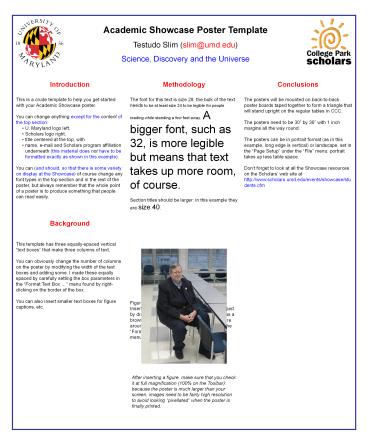Academic Showcase Poster Template - PowerPoint PPT Presentation
1 / 1
Title:
Academic Showcase Poster Template
Description:
Academic Showcase Poster Template. Testudo Slim (slim_at_umd.edu) ... title centered at the top, with. name, e-mail and Scholars program affiliation underneath ... – PowerPoint PPT presentation
Number of Views:571
Avg rating:3.0/5.0
Title: Academic Showcase Poster Template
1
Academic Showcase Poster Template Testudo Slim
(slim_at_umd.edu) Science, Discovery and the Universe
- Introduction
- This is a crude template to help you get started
with your Academic Showcase poster. - You can change anything except for the content of
the top section - U. Maryland logo left,
- Scholars logo right,
- title centered at the top, with
- name, e-mail and Scholars program affiliation
underneath (this material does not have to be
formatted exactly as shown in this example). - You can (and should, so that there is some
variety on display at the Showcase) of course
change any font types in the top section and in
the rest of the poster, but always remember that
the whole point of a poster is to produce
something that people can read easily. - Background
- This template has three equally-spaced vertical
text boxes that make three columns of text. - You can obviously change the number of columns on
the poster by modifying the width of the text
boxes and adding some. I made these equally
spaced by carefully setting the box parameters in
the Format Text Box menu found by
right-clicking on the border of the box.
Methodology The font for this text is size 28
the bulk of the text needs to be at least size 24
to be legible for people reading while standing a
few feet away. A bigger font, such as 32, is more
legible but means that text takes up more room,
of course. Section titles should be larger in
this example they are size 40. Analysis Fig
ures can be added by using the Insert-gtPicture-gtF
rom File menu option, or just by dragging in
from another application such as a browser or the
Desktop. You can drag the figure around and
resize it with the corners, or with the Format
picture option under the right-click menu.
Conclusions The posters will be mounted on
back-to-back poster boards taped together to form
a triangle that will stand upright on the regular
tables in CCC. The posters need to be 30 by
36 with 1 inch margins all the way round. The
posters can be in portrait format (as in this
example, long edge is vertical) or landscape, set
in the Page Setup under the File menu
portrait takes up less table space. Dont forget
to look at all the Showcase resources on the
Scholars web site at http//www.scholars.umd.edu/
events/showcase/students.cfm
After inserting a figure, make sure that you
check it at full magnification (100 on the
Toolbar) because the poster is much larger than
your screen, images need to be fairly high
resolution to avoid looking pixellated when the
poster is finally printed.