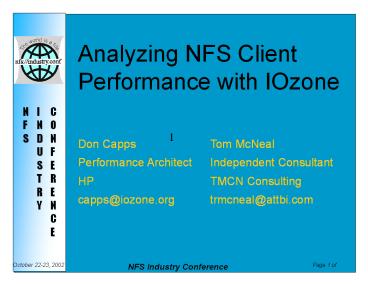Analyzing NFS Client Performance with IOzone - PowerPoint PPT Presentation
Title:
Analyzing NFS Client Performance with IOzone
Description:
Analyzing NFS Client Performance with IOzone. Don Capps Tom McNeal ... Client tests initiated in tandem. All clients kept equally busy ... – PowerPoint PPT presentation
Number of Views:350
Avg rating:3.0/5.0
Title: Analyzing NFS Client Performance with IOzone
1
Analyzing NFS Client Performance with IOzone
1
Don Capps Tom McNeal Performance
Architect Independent Consultant HP TMCN
Consulting capps_at_iozone.org trmcneal_at_attbi.com
2
Benchmark Overview
Characteristics of IOzone Activities
3
Load Generation
- File System I/O requests
- File sizes vary from 64K to 512M
- Record sizes vary from 4K to 16M
- Each increase doubles previous size
- Large file system calls supported
- System variants supported
- Memory mapped files
- fread(), fwrite()
- pread(), pwrite()
4
Sequential Reads/Writes
- Reads Rereads
- Writes Rewrites
- Backwards sequential read
- Stride read
- Uses constant intervals for sequential reads from
beginning to end
5
Other Reads/Writes
- Randomized Reads/Writes
- Record Rewrite (from offset 0)
- fread() Reads and Rereads
- Serialized, Buffered Blocked IO
- fwrite() Writes and Rewrites
- Serialized, Buffered Blocked IO
6
Recommended Variants for NFS Clients
./iozone azc U /mnt/testdir f
/mnt/testdir/testfile
- All tests, all record sizes
- Commit time included in measurements
- IO targeted at mounted file
- Unmount clears out caches between tests
- Target file specified in mounted directory
7
Benchmark Results
Characteristics of IOzone Reports
8
Graphical Reports
./iozone R -b exceloutput.xls gt logfile
- Generate Excel output text
- Named file has graphs and data
- 3D Surface Charts for all tests
- Includes text output used for graphs
- Standard output sent to log file
- Generally useful for debugging problems
9
Surface Plot Graphs
10
Surface Plot Graphs II
11
System Network Variants
Environmental Control and Interactions
12
System Level Variations
-p, -P , -l n, -S size, -L size
- SMP Issues
- Processor cache purges
- Processor affinity (for a given of cpus)
- Lower bound of number of cpus
- Cache Management
- CPU Cache size
- CPU Cache line size
13
System parameters
- Client BIOD Daemons
- Server NFSD Daemons
- Number of file system nodes
- rnode/inode/vnode/file handles
- Directory Name Lookup Cache
- Network buffer sizes
14
File System Variations
-o, -W, -e, -g
- O_SYNC file option for all tests
- File locking required for all IO
- Flush timings included
- fsync() and fflush()
- Large file offsets
- File system calls determined at make time
- Alternate max file size may be specified
15
File System Variations II
-B, -D, -G, -H n, -k n
- Memory mapped file IO
- mmap() interface
- MS_ASYNC or MS_SYNC usage available
- Posix asynchronous IO
16
Network Variations
- UDP/TCP Protocol
- Client transfer sizes
- Network speed, duplex settings
- Autonegotiation is often interesting
- IP issues
- Jumbo frames with gigabit ethernet
- Stream heads, Socket buffer sizes
17
Clustered Clients
Managing and Measuring a Cluster
18
Client Specification
-m filename
- Clients specified in a file
- Clients must be accessible
- Remote shells enabled through .rhosts
- DNS
- IOzone revision 3.128 or later
- Stonewalling helpful (removed by x)
19
Stonewalling
- Client tests initiated in tandem
- All clients kept equally busy
- When one finishes, they all finish
- Tests halted when the first client completes
- Emulates high performance parallel processing
clusters - Beowulf clusters at LLNL, PNNL, Los Alamos
20
Summary
ExamplesandReferences
21
Summary
- NFS Client measurement standard
- Gather standard data first
- What is right for your client?
- Review Variations and Features
- Review System, FS, and Network setup
- Start tuning, playing, tuning, playing.
./iozone azcR U /mnt/testdir f
/mnt/testdir/testfile \ -b exceloutput.xls gt
logfile
22
Rewrite Graph
23
Reread Graph
24
Random Read Graph
25
References
- http//www.iozone.org
- http//www.iozone.org/src/current
- Contains 8K vs. 32K Transfer Size graphs
- http//www.sourceforge.net/projects/nfstestmatrix
- Includes functional tests, destructive tests, and
benchmarks for Linux systems - http//www.mclx.com/orph
- Linux Server performance review (late 2001)