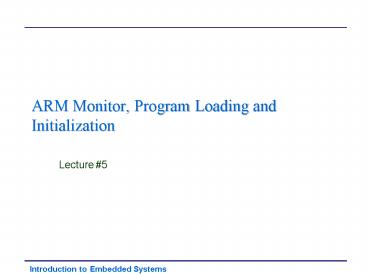ARM Monitor, Program Loading and Initialization - PowerPoint PPT Presentation
1 / 38
Title:
ARM Monitor, Program Loading and Initialization
Description:
Group yourself with students of good quality if you esteem your own grade for ' ... ELF (Executable and Link Format) header. image's code. image's initialized ... – PowerPoint PPT presentation
Number of Views:546
Avg rating:3.0/5.0
Title: ARM Monitor, Program Loading and Initialization
1
ARM Monitor, Program Loading and Initialization
- Lecture 5
2
Summary of Previous Lecture
- Exception handling
- SWI (SoftWare Interrupts)
- what they are
- what they do
- what happens when they complete
- how to install one
3
Announcement
- Quiz 1 on Friday 2nd half of lecture
- Bring a calculator to any quiz (just in case)
- Materials included beginning of the course to
this lecture - Open notes (any document/notes that are part of
this course) - Recommendation Know your Intel Xscale assembly
language
4
Outline of This Lecture
- Overview of the ARM Debug Monitor
- Loading a Program
- The ARM Image Format
- What happens on program startup?
5
Thoughts for the Day
- Associate yourself with people of good quality
if you esteem your own reputation for 'tis better
to be alone than in bad company. - George Washington
- Group yourself with students of good quality if
you esteem your own grade for 'tis better to be
alone than in bad company. - -Raj
6
Recommended Readings
- ARM ELF
- Available on blackboard
- Course Documents? Readings and ARM Manuals
?ARM ELF Spec - Detailed document use as handy reference
to clarify doubts
7
Suggested Reading (not required)
- backtrace structures
- http//www.heyrick.co.uk/assembler/apcsintro.htm
l
8
Overview of ARM Debug Monitor
- The ARM Debug Monitor is called Angel (earlier
versions called it the Demon get it?) - Provides
- lowlevel programming C library and debugging
environment - When the X-board first boots, they load the demon
from flash memory (emulator pretends that this
happens) - This activity is called bootstrapping
9
Memory Map of Demon
- 0x0000 CPU reset vector
- 0x0004 ...0x1c CPU undefined instruction ... CPU
Fast Interrupt Vector - 0x0020 1K Bytes for FIQ and FIQ mode stack
- 0x0400 256 bytes for IRQ mode stack
- 0x0500 256 bytes for Undefined mode stack
- 0x0600 256 bytes for Abort mode stack
- 0x0700 256 bytes for SVC mode stack
- 0x0800 Debug monitor private workspace
- 0x1000 Free for user-supplied Debug Monitor
- 0x2000 Floating Point Emulation Space
- 0x8000 Application Space
- top of memory SWI_Getenv returns top of memory
0x08000000
10
Monitor Program
- Provide Capability to
- Setup Hardware on startup
- Load and run programs
- Debug code
- Minimal OS functionality
- Many embedded systems are just
- Monitor application
- Monitor still handles other types of interrupts
(we'll cover this later) - l timer, I/O (e.g., keypad, switches, LED, LCD)
11
Example System
- Interrupts from We refer to each piece of
external devices software as a process - such as keyboards, codes
- timers, disk drives program
counters registers - stacks
- Other terms
- task
- thread
12
Debug Monitor SWIs
- Angel provides a number of SWIs that you can
use - SWI_WriteC (0) Write a byte to the debug
channel - SWI_Write0(2) Write the null-terminated string
to debug channel - SWI_ReadC(4) Read a byte from the debug channel
- SWI_Exit (0x11) Halt emulation this is how a
program exits - SWI_EnterOS (0x16) Put the processor in
supervisor mode - SWI_GetErrno (0x60) Returns (r0) the value of
the C library err-no variable - SWI_Clock (0x61) Return the number of
centi-seconds - SWI_Time (0x63) Return the number of secs since
Jan. 1, 1970 - SWI_Remove (0x64) Deletes the file named by
pointer in r0 - SWI_Rename (0x65) Renames a file
- SWI_Open (0x66) Open file (or device)
- SWI_Close (0x68) Close a file (or device)
- SWI_Write (0x69) Read a file
- SWI_Read (0x6a) Write a file
- SWI_Seek (0x6b) Seek to a specific location in
a file - SWI_Flen (0x6c) Returns length of the file
object - SWI_InstallHandler(0x70) installs a handler for
a hardware exception
13
Loading a program
- Monitor (or you, in project 1, part 2) reads
program from ??? - and puts it into RAM
- Does it just copy the executable into RAM??
- Where does it put it??
- Who sets up the user stack??
- Who sets up the user heap??
14
ARM File Formats
- ARM supports many formats for executables (see
Chapter 21 of the Reference Manual) - Executable ARM Image Format (AIF)
- Nonexecutable ARM Image Format (AIF)
- ARM Object Format (AOF)
- ARM Object Library Format
- ARM Symbolic Debug Table Format
- AXF ARM Executable Format (specialized version
of ELF) - ELF Executable and Linking Format
- Each provides code data other information
- We will focus on the AXF ARM Executable Format
(AXF)
15
ARM Executive Format (AXF)
- ARM Executable Format (AXF)
- ELF (Executable and Link Format) header
- image's code
- image's initialized static data
- debug and relocation information (optional)
- We will use static linking
- (no dynamic linking or shared libraries)
AXF File
16
AXF ELF Header
- define EI_NIDENT 16
- typedef struct
- unsigned char e_identEI_NIDENT // file info
- Elf32_Half e_type // type of file
- Elf32_Half e_machine // target processor
- Elf32_Word e_version // version
- Elf32_Addr e_entry // program entry point
- Elf32_Off e_phoff // offset of program header
- Elf32_Off e_shoff // offset of section header
table - Elf32_Word e_flags // processor-specific
flags - Elf32_Half e_ehsize // ELF headers size
- Elf32_Half e_phentsize // entry size in pgm
header tbl - Elf32_Half e_phnum // of entries in pgm
header - Elf32_Half e_shentsize // entry size in sec
header tbl - Elf32_Half e_shnum // of entries in sec
header tbl - Elf32_Half e_shstrndx // sec header tbl index
of str tbl - Elf32_Ehdr
- See Section 3.2 of ARM ELF document.
17
Sample File Layout
18
Loading an Executive AIF Program
- Read the file from ???
- ARMulator gets stuff from the native file
system - Loader uses the SWI_Open and SWI_Read Monitor
system calls - Parse the header to determine the size of the
image and its - Starting Location
- Image Base
- Read the executables text and data segments
into RAM - Image Readonly size (text or code segment
SHF_EXECINSTR flag) - Image ReadWrite size (initialized data segment
SHF_WRITE flag) - Zeroinit the un-initialized data
- Determine the starting PC
- entryAddress ImageEntryPoint ?? (for
prefetch) - Code data debug offset (offset is
determined empirically) - Check offset of main in memory map after
image has been read in - Hard-wire offset in your program
- Recompile and run (works only for this
program!)
19
Memory Layout
- Memory Layout for Loaded Executive AXF File
20
Other Gotchas
- Who sets up the application's initial PC?
- The loader gets it from the header
- Who sets up the application's stack and heap?
- Loader (monitor) by convention
- Who cleans up after a program completes?
- Monitor can, when program executes SWI_Exit
21
Optional AXF Components
- Compression
- self-decompression code included in image
- Relocation
- self relocation code included in image
- Debugging
- symbol table for debugger use
- String tables for efficient allocation of
strings - Can have more than one section per segment
22
Starting a Program
- We discussed how an application's initial PC is
set - The loader gets the address of the starting
instruction from the object file (AXF) header - To start the program, the loader moves the
specified address into the PC - Is main() the starting point?
- In other words, does the PC initially get set to
the address of main()? - Let's look at an example
23
Starting a Program
- Example based on the following C program
- include
- int foo(int)
- int main ()
- int i int a100, b, c b 2 c 4 for (i
0 i b foo(c) - int foo (int c)
- c 2 c
- return (c)
24
Listing from AXD (1/11)
25
AXD Listing (2/11)
26
AXD Listing (3/11)
27
AXD Listing (4/11)
28
AXD Listing (5/11)
29
Listing from AXD (6/11)
30
Listing from AXD (7/11)
31
Listing from AXD (8/11)
32
Listing from AXD (9/11)
33
Listing from AXD (10/11)
34
Listing from AXD (11/11)
35
Starting a Program
- To get to main() takes hundreds of instructions!
- In a modern OS, it can take several thousands of
instructions! - Why? Because the C compiler generates code for a
number of setup routines before the call to
main(). - These setup routines handle the stack, data
segments, heap and other miscellaneous functions.
- What about assembly code?
- If the assembly code interfaces to C code and the
ENTRY point is the C function main(), then the C
compiler will generate the setup code - But, if the entire program is written in assembly
OR there is no C function called main(), then the
setup code is not generated. - What does this mean for you?
- What's the SP register pointing to when you
start your program?
36
Complete Assembly Program Example
37
Listing from ARMSD
38
Summary of Lecture
- The ARM Debug Monitor
- Loading programs
- The ARM Image Format (AIF)
- What happens on program startup?