Good Statistics with Microsoft Excel - PowerPoint PPT Presentation
1 / 15
Title:
Good Statistics with Microsoft Excel
Description:
Good Statistics. with Microsoft Excel. Howard Grubb, Roger Stern. and Colin Grayer ... Excel can be a useful starting point. most students are familiar with Excel ... – PowerPoint PPT presentation
Number of Views:339
Avg rating:3.0/5.0
Title: Good Statistics with Microsoft Excel
1
Good Statisticswith Microsoft Excel
- Howard Grubb, Roger Stern
- and Colin Grayer
- Department of Applied Statistics
- 6th June 2001
2
Statistical Activities
- Statistics is concerned with data
- management and analysis
- Applied Statistics Advisory service to support
research across the University - Excel is widely used
- Statistics teaching by many departments
- Excel can be a useful starting point
- most students are familiar with Excel
- Data from other sources
- administrative workloads, exam marks
3
Contents
- Why Excel?
- Why this seminar?
- Using standard Excel
- Extending it
- Good Practice
- Conclusions
- Discussion
4
Why Excel?
- Very popular
- everyone knows it, except perhaps
statisticians! - Good for exploratory/descriptive statistics
- graphs and tables - see later
- Dynamic
- both graphics and calculations
- change data and analysis updates
- Easy to extend
- powerful (visual) language associated with Excel
5
Practical examples
- Rice survey and bank data
- list format
- (by factor)
- Administrative timetabling
- restricting data
- multiple, linked sheets (one copy of data)
- (extending Excel programs vs packages)
- Exploratory - anaerob2.xls
- dynamic calculation
6
Software Strategy
- Mixed software strategy
- students are comfortable within Windows
- sometimes more so than staff!
- so mixing software for statistical applications
is now straightforward - training can concentrate on the statistical ideas
- and not simply on mastering the software
- Easy to add Excel to existing software
- adds to, does not need to replace existing
statistical software (e.g. Minitab, SPSS )
7
Why ignore Excel?
- Does not encourage good (statistical) practice
- provides the freedom to make a mess
- from data entry onwards
- (Advanced) statistical facilities have problems
- not all numerically stable
- not sufficiently powerful, hence usually still
need another (statistics) package - Why add yet another package?
8
On balance
- Suggest the case for adding Excel is strong
- to our Advisory support
- and encouraging staff and students to use it well
- Is sufficiently strong
- to warrant this seminar
- Otherwise
- many people use it extensively, by default
- perhaps spending longer, and not doing their work
as efficiently as they might
9
Excel in action
- Tabulation
- called pivot tables
- And dynamic nature
- can make some teaching easy
- Demonstration
- tables - bank
- plots - templates
10
Adding good statistics
- Excel encourages list format
- obvious layout of data for any statistics package
- But some Excel statistics and graphics
- do not use the data in this form
- So to encourage good statistics with Excel we
have our own Excel add-in - written within Department of Applied Statistics
- other Add-Ins extend the facilities
- ours improves the existing ones
11
http//www.rdg.ac.uk/snsgrubb/excel
- Manage menu
- including stack and unstack
- Graphics menu
- including x-y plot by a factor
- boxplots
- Statistics menu
- including describe, summary, t-interval
- uses solid algorithms
- General
- data in list format
- handles missing values
- links (so dynamic)
- handles filters (hidden rows)
12
Demonstration
- Rice
- x-y plot adding lines (UnStack)
- boxplots by
- UnStack
- Dynamic plots
- Help and good-practice guidelines
13
Adding to Excel
- Easy to do now offer training on this
- Facilities for adding are easier than in many
statistics packages - Results in an environment
- easy to distribute
- available on most machines
- Example
- timetable - program
- adaptive sampling quick demonstration
- SSC-Stat - package
14
Good-practice guidelines
- Validated data entry
- When to move to a database package?
- Keep your data safe!
- Exploratory analysis/graphics
- Basic statistics
- When to move to a statistics package
- When to stop programming?!
15
Expertise/resources at Reading
- Training courses could be provided
- based on courses we already run for external
clients - Excel for Statistics, what you can do (3 days,
including macros) - Basic statistics using Excel (2 days, from
January 2002) - Scientific data management using MS Access (2-3
days) - Support for Good Practice
- local add-in
- many other resources see web-page
- Advisory Service

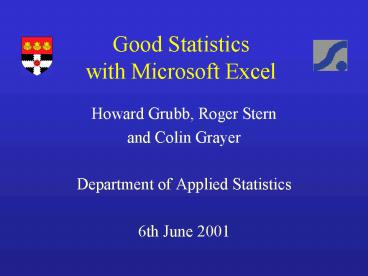










![NOTE: To appreciate this presentation [and ensure that it is not a mess], you need Microsoft fonts: PowerPoint PPT Presentation](https://s3.amazonaws.com/images.powershow.com/4291458.th0.jpg?_=20131011062)

![NOTE: To appreciate this presentation [and insure that it is not a mess], you need Microsoft fonts: PowerPoint PPT Presentation](https://s3.amazonaws.com/images.powershow.com/5430111.th0.jpg?_=20200818126)
![NOTE: To appreciate this presentation [and ensure that it is not a mess], you need Microsoft fonts: PowerPoint PPT Presentation](https://s3.amazonaws.com/images.powershow.com/5528768.th0.jpg?_=202007270510)
![NOTE: To appreciate this presentation [and ensure that it is not a mess], you need Microsoft fonts: PowerPoint PPT Presentation](https://s3.amazonaws.com/images.powershow.com/5816511.th0.jpg?_=20200718068)
![NOTE: To appreciate this presentation [and insure that it is not a mess], you need Microsoft fonts: PowerPoint PPT Presentation](https://s3.amazonaws.com/images.powershow.com/7010443.th0.jpg?_=20150809053)












