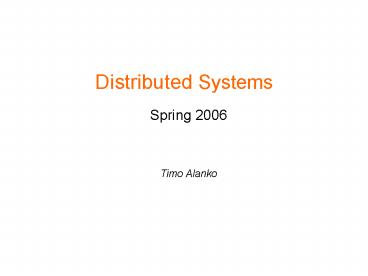Distributed Systems - PowerPoint PPT Presentation
1 / 31
Title:
Distributed Systems
Description:
Tanenbaum, van Steen: Distributed Systems, Principles and Paradigms; Prentice Hall 2002 ... Tanenbaum, van Steen: Ch1. CoDoKi: Ch1, Ch2. 8/2/09. 4. Definition ... – PowerPoint PPT presentation
Number of Views:193
Avg rating:3.0/5.0
Title: Distributed Systems
1
Distributed Systems
- Spring 2006
- Timo Alanko
2
Sources of material
- Tanenbaum, van Steen Distributed Systems,
Principles and Paradigms Prentice Hall 2002 - Web site www.prenhall.com/tanenbaum
- Coulouris, Dollimore, Kindberg Distributed
Systems, Concepts and Design Addison-Wesley 2005 - Web site www.cdk4.net
3
Ch 1. Characterization of Distributed Systems
- Sources
- Tanenbaum, van Steen Ch1
- CoDoKi Ch1, Ch2
4
Definition of a Distributed System
- A distributed system is
- a collection of independent computers
- that appears to its users
- as a single coherent system.
5
Examples of Distributed Systems, 1
- The Internet net of nets ( CoDoKi, Fig. 1.1 )
- global access to everybody
- (data, service, other actor open ended)
- enormous size (open ended)
- no single authority
- communication types
- interrogation, announcement, stream
- data, audio, video
6
Figure 1.1 A typical portion of the Internet
server
network link
CoDoKi, Fig. 1.1
7
Examples of Distributed Systems, 2
- Intranets ( CoDoKi, Fig. 1.2)
- a single authority
- protected access
- a firewall
- total isolation
- may be worldwide
- typical services
- infrastructure services file service, name
service - application services
8
Figure 1.2 A typical intranet
CoDoKi, Fig. 1.2
9
Examples of Distributed Systems, 3
- Mobile and ubiquitous computing ( CoDoKi Fig 1.3
) - Portable devices
- laptops
- handheld devices
- wearable devices
- devices embedded in appliances
- Mobile computing
- Location-aware computing
- Ubiquitous computing, pervasive computing
10
Figure 1.3 Portable and handheld devices in a
distributed system
CoDoKi, Fig. 1.3
11
Mobile Ad Hoc -Networks
Mobile nodes come and go No infrastructure -
wireless data communication - multihop
networking - long, nondeterministic dc delays
Problems, e.g. - reliable multicast -
group management
12
Resource Sharing and the Web
- Hardware resources (reduce costs)
- Data resources (shared usage of information)
- Service resources
- search engines
- computer-supported cooperative working
- Service vs. server (node or process )
- (palvelu, palvelin, palvelija)
13
Figure 1.4 Web servers and web browsers
File system of
www.w3c.org
- Mastering openness
- HTML
- URL
- HTTP
CoDoKi, Fig. 1.4
14
Examples of Distributed Systems, 4
Distributed application
- one single system
- one or several autonomous subsystems
- a collection of processors gt parallel
processing - gt increased performance, reliability, fault
tolerance - partitioned or replicated data
- gt increased performance, reliability, fault
tolerance - Dependable systems, grid systems, enterprise
systems
15
Why Distribution?
Sharing of information and services
Possibility to add components improves
availability
reliability, fault tolerance
performance
scalability
Facts of life history, geography, organization
16
Challenges Transparency
- The fundamental idea a collection of
- independent, autonomous actors
- Transparency
- concealment of distribution gt
- users viewpoint a single unified system
17
Transparencies
() Notice the various meanings of location
network address (several layers)
geographical address
18
Challenges Heterogeneity
- Heterogeneity of
- networks
- computer hardware
- operating systems
- programming languages
- implementations of different developers
- Portability, interoperability
- Mobile code, adaptability (applets, agents)
- Middleware (CORBA etc)
19
Challenges Openness
- Openness
- needs
- extensions new components
- re-implementations (by independent providers)
- implementation
- public interfaces
- standardized communication protocols
20
Challenges Scalability
- Scalability
- The system will remain effective when there is
a - significant increase in
- number of resources
- number of users
- The architecture and the implementation must
allow it - The algorithms must be efficient under the
circumstances to be expected - Example the Internet
21
Challenges Scalability (cont.)
- Controlling the cost of physical resources
- Controlling performance loss
- Preventing software resources running out
- Avoiding performance bottlenecks
- gt
- Mechanisms to implement functions
- Policies how to use the mechanisms
22
Challenges Failure Handling
- More components gt increased fault rate
- Increased possibilities
- more redundancy gt more possibilities for fault
tolerance - no centralized control gt no fatal failure
- Issues
- Detecting failures
- Masking failures
- Recovery from failures
- Tolerating failures
- Redundancy
- New partial failures
23
Challenges Concurrency
- Concurrency
- Several simultaneous users gt integrity of data
- mutual exclusion
- synchronization
- ext transaction processing in data bases
- Replicated data consistency of information?
- Partitioned data how to determine the state of
the system? - Order of messages?
- There is no global clock!
24
Consistency Maintenance
- Update ...
- Replication ...
- Cache ... ... consistency
- Failure ...
- Clock ...
- User interface ....
25
Challenges Security
- Security confidentiality, integrity,
availability - Vulnerable components (Fig. 2.14)
- channels (links ltgt end-to-end paths)
- processes (clients, servers, outsiders)
- Threats
- information leakage
- integrity violation
- denial of service
- illegitimate usage
- Current issues
- denial-of-service attacks, security of
mobile code, information flow open wireless
ad-hoc environments
26
Figure 2.14The enemy
CoDoKi, Fig. 2.14
27
Threats
- Threats to channels (Fig. 2.14)
- eavesdropping (data, traffic)
- tampering, replaying
- masquerading
- denial of service
- Threats to processes (Fig. 2.13)
- server clients identity client servers
identity - unauthorized access (insecure access model)
- unauthorized information flow (insecure flow
model)
28
Figure 2.13Objects and principals
CoDoKi, Fig. 2.13
29
Defeating Security Threats
- Techniques
- cryptography
- authentication
- access control techniques
- intranet firewalls
- services, objects access control lists,
capabilities - Policies
- access control models
- lattice models
- information flow models
- gt secure channels, secure processes,
controlled access, controlled flows
30
Environments
- A distributed system
- HW / SW components in different nodes
- components communicate (using messages)
- components coordinate actions (using messages)
- Distances between nodes vary
- in time from msecs to weeks
- in space from mms to Mms
- in dependability
- Autonomous independent actors (gt even
independent failures!) - No global clock
31
Design Requirements
- Performance issues
- responsiveness
- throughput
- new load sharing, load balancing
- issue algorithm vs behavior
- Quality of service
- correctness (in nondeterministic environments)
- reliability, availability, fault tolerance
- security
- performance
- adaptability