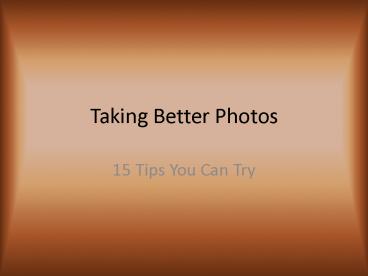Taking Better Photos - PowerPoint PPT Presentation
1 / 16
Title:
Taking Better Photos
Description:
Use the zoom lens to zoom in. Most people leave too much 'dead space' around their subjects. ... Steady the camera so it doesn't shake. ... – PowerPoint PPT presentation
Number of Views:73
Avg rating:3.0/5.0
Title: Taking Better Photos
1
Taking Better Photos
- 15 Tips You Can Try
2
Move in CLOSER.
- Take a few steps closer.
- Use the zoom lens to zoom in.
- Most people leave too much dead space around
their subjects. Get closer to make your subject
the center of attention in the photo.
3
Use the Rule of Thirds.
- Dont center every subject in your photos.
- Place the subject on a grid using the rule of
thirds. - Leave space for the subject to move into or out
of the frame.
4
Use Leading Lines.
- Carefully frame the subject and the lines,
curves, and angles of the scene to direct the
viewers eye within the frame.
5
Anticipate Action.
- Most small digital cameras have a shutter delay
between the time you push the button and the time
the picture is actually taken. - You need to anticipate that delay and push the
button in advance to capture the action you want.
6
Use Available Light.
- Turn off the flash.
- Steady the camera so it doesnt shake.
- Use the available light for mood, silhouettes,
blurring motion, and effects.
7
Use the Highest Resolution.
- Pick the highest resolution your camera offers.
- This may increase image write times but you will
get a much bigger image file to work with in
PhotoShop. - Bigger image files can be cropped and enlarged
much more.
8
Shoot as Many Pictures as You Can.
- Take dozens of shots of each scene, not just one.
This increases your chances of getting the best
image of that scene. - Be sure to bring lots of extra memory cards with
you so you dont have to delete images on the
fly. - Dont forget the extra batteries either. Lots of
pictures means lots of battery power.
9
Frame Your Shot.
- We dont mean a picture frame. We mean that you
should use parts of the scene to frame the
subject. - This draws the viewers eye to your subject.
10
Vary the Camera Position.
- Dont always shoot from eye height.
- Get low to the ground or high in the rafters.
- Show a worms eye view or a birds eye view.
11
Use Selective Focus.
- Use shallow depth of field to isolate the
subject. - Focus on the subject and let everything else be
blurry.
12
Keep theBackground Simple.
- Cluttered backgrounds are very distracting.
- Make sure the background (and foreground) are not
cluttered with lots of extraneous details. - Zoom in to isolate the subject from the
background.
13
Paint With Light.
- Open the camera shutter and let the light paint
over the sensor. - The room needs to be very dark and the light
needs to be given enough time to create the image
you want. - Moving the lights or moving the camera makes
special effects.
14
Use Fill Flash.
- Turn the flash on even outdoors. (Set the camera
to use flash all the time.) - This will fill in shadows that come from a harsh
sun angle outdoors
15
Vary Your Orientation.
- Shoot vertical and horizontal pictures.
- You can even tilt the camera at an angle.
- Most people shoot almost all of their photos in
the horizontal orientation. This gets boring.
16
Direct Your Subjects for Better Poses.
- Be a picture maker not just a picture taker.
- Move your subjects around to take advantage of
their special attributes and put them into the
best poses.