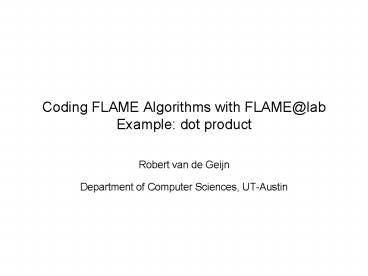Coding FLAME Algorithms with FLAMElab Example: dot product
Coding FLAME Algorithms with FLAMElab Example: dot product
Mscript is the programming language for Matlab and Octave (which is a public ... Create random vectors x and y, and set a to 2 ... –
Title: Coding FLAME Algorithms with FLAMElab Example: dot product
1
Coding FLAME Algorithms with FLAME_at_labExample
dot product
- Robert van de Geijn
- Department of Computer Sciences, UT-Austin
2
What is FLAME_at_lab?
- FLAME_at_lab is the Mscript Application Programming
Interface (API) for coding FLAME algorithms. - Mscript is the programming language for Matlab
and Octave (which is a public domain version of
Matlab).
3
This tutorial assumes that you have already
completed the FLaTeX tutorial
4
Upon completion of the FLaTeX tutorial, your
Spark session looked something like this.
Recreate this state if it is not already in this
state.
5
Select FLAME_at_lab and click Generate Code
6
Select All in the right frame and Copy
7
Create a directory Change to that directory
Start up emacs (or your favorite text editor)
8
Paste the FLAME_at_lab code skeleton
9
Delete the default comments in the loop body
10
Notice that the only part of the algorithm for
which Spark doesnt generate code is the update
11
Fill in the update and presto! the code is
finished
12
Start octave Note the traditional option is
required to make sure that octave doesnt
complain about matrices with one or more
dimension equal to zero
Set the path to where FLAME_at_lab was installed.
13
Create random vectors x and y, and set a to 2
14
Execute the function Dot_unb_var1 and check
against the answer that octave gives. (Note the
indicates transposition in Mscript.)
15
(No Transcript)
16
(No Transcript)
PowerShow.com is a leading presentation sharing website. It has millions of presentations already uploaded and available with 1,000s more being uploaded by its users every day. Whatever your area of interest, here you’ll be able to find and view presentations you’ll love and possibly download. And, best of all, it is completely free and easy to use.
You might even have a presentation you’d like to share with others. If so, just upload it to PowerShow.com. We’ll convert it to an HTML5 slideshow that includes all the media types you’ve already added: audio, video, music, pictures, animations and transition effects. Then you can share it with your target audience as well as PowerShow.com’s millions of monthly visitors. And, again, it’s all free.
About the Developers
PowerShow.com is brought to you by CrystalGraphics, the award-winning developer and market-leading publisher of rich-media enhancement products for presentations. Our product offerings include millions of PowerPoint templates, diagrams, animated 3D characters and more.