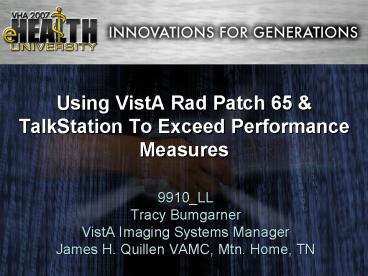Using VistA Rad Patch 65 - PowerPoint PPT Presentation
1 / 10
Title:
Using VistA Rad Patch 65
Description:
2 x 36 GB Drives and 4 x 36 GB Drives. DVD ROM. 100 Mbps Network ... CD/DVD-ROM. 100 Mbps Network. 10/100/1000 Auto Negotiation NIC Card. Windows XP Pro SP2 ... – PowerPoint PPT presentation
Number of Views:47
Avg rating:3.0/5.0
Title: Using VistA Rad Patch 65
1
Using VistA Rad Patch 65 TalkStation To Exceed
Performance Measures
- 9910_LL
- Tracy Bumgarner
- VistA Imaging Systems Manager
- James H. Quillen VAMC, Mtn. Home, TN
2
TalkStation System Requirements
- Medium Site (50,000 to 150,000 Reports a Year)
- Server Recommendations
- Dual Xenon 2.0 GHz or faster
- 2GB ram
- 2 x 36 GB Drives and 4 x 36 GB Drives
- DVD ROM
- 100 Mbps Network
- 2 NIC Cards with 1000 Base Dual Port Gigabit
- Windows 2003 Server Standard Ed. SP1 w/SQL 2000
SP3a
3
TalkStation System Requirements
- Client Requirements
- Pentium IV, 2.0 GHz or faster
- 1 GB RAM
- 40 GB Hard Drive
- CD/DVD-ROM
- 100 Mbps Network
- 10/100/1000 Auto Negotiation NIC Card
- Windows XP Pro SP2
- Sound Blaster Audigy2TM (Not Required With USB
SpeechMike - Philips SpeechMike
- 17 Inches or Better Display
4
Cost Reductions
- Purchase server from your vendor of choice.
- Install client software on existing pcs.
- SpeechMike microphones will work with standard
soundcards. - Other microphones will require an additional
soundcard.
5
Dos And Donts
- Create TalkStation security group on the domain
- Add each TalkStation user to the group.
- Set the TalkStation Client and VistA Rad
workstation to communicate on the same port. - Set up the HL7 Protocols prior to setup of the
TalkStation HL7 Link. - allow multiple user logons results in higher
chance of corrupting user voice files.
6
Vista Rad TalkStation
- VistaRad workstation at Mtn. Home, starring Dr.
Hawls - 2 head VistA Rad workstation
- VGA monitor
- TalkStation PC
- Philips SpeechMike.
7
VistA Rad Patch 65 TalkStation 3.1
VistA Rad patch 65 displays read list which gives
the Radiologist the ability to select the custom
read list to work from. The read list function
loads the first study plus any prior studies.
Subsequent study and priors are loaded into
memory. We have found that this greatly reduces
the time Radiologists spend waiting on images to
load.
8
VistA Rad Patch 65 TalkStation 3.1
TalkStation 3.1, in conjunction with VistA Rad
patch 65, allows the user to select the patient
in VistA Rad. TalkStation then automatically
opens the report for dictation. After dictation,
the Radiologist can then proof the report for
errors, and verify. Verification changes the
status of the study in VistA to completed. If
key information required by VistA is left out or
incorrect the report is rejected.
9
Philips SpeechMike II Ergonomic Requirements
- Make it smaller
- Make it lighter
- Make the buttons bigger and more tactile
- Make it easier for right or left hand usage
- Control playback volume directly on mike
- Clear visible Record LED status indication
- Different LED colors for other functions Insert
or Overwrite mode? - Allow ergonomic scanning
10
Results
Within 3 weeks of implementation Mtn. Home met
the performance measure. We continue to see
improvement.