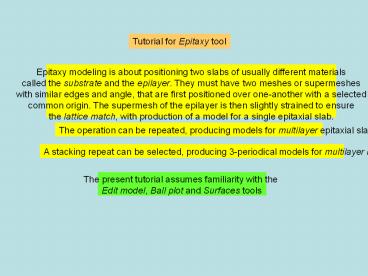Tutorial for Epitaxy tool - PowerPoint PPT Presentation
1 / 17
Title:
Tutorial for Epitaxy tool
Description:
with similar edges and angle, that are first positioned over one ... which is a widespread twin by reticular merohedry (index 1 with zero obliquity) of diamond ... – PowerPoint PPT presentation
Number of Views:148
Avg rating:3.0/5.0
Title: Tutorial for Epitaxy tool
1
Tutorial for Epitaxy tool
Epitaxy modeling is about positioning two slabs
of usually different materials called the
substrate and the epilayer. They must have two
meshes or supermeshes with similar edges and
angle, that are first positioned over one-another
with a selected common origin. The supermesh of
the epilayer is then slightly strained to
ensure the lattice match, with production of a
model for a single epitaxial slab.
The operation can be repeated, producing models
for multilayer epitaxial slabs.
A stacking repeat can be selected, producing
3-periodical models for multilayer materials.
The present tutorial assumes familiarity with the
Edit model, Ball plot and Surfaces tools
2
For simplicity, we are going to use two slabs of
the same material, and produce a model for a twin.
The material will be diamond, and the twin is
called the spinel twin of diamond, which is a
widespread twin by reticular merohedry (indexgt1
with zero obliquity) of diamond that does not
affect its cohesion, strength or optical
properties. The twin law is a 180 rotation
about 111, the twin index is 3 and the contact
plane is (111).
Lets then make a 8Å-thick (111) slab of diamond
with 20Å vacuum gap between slabs.
3
Request 8Å-thick (111) slab of diamond with 20Å
vacuum gap
4
Perspective view of the generated (111) diamond
slab
5
Accessing the Epitaxy tool
(1) Select
(2) Depress
6
Import Substrate slab
(2) Depress
Note you can return to the Modeling main dialog
by depressing Back to Tools, run tests and then
come back to go on with what you were
doing. When doing so, the last viewed or edited
model is carried across to Tools.
(1) Select
(3) Import epilayer in the same way as the
substrate
7
View epilayer
(2) Depress
(1) Select
8
The familiar Ball plot dialog appears
Depress
9
Epilayer
Substrate
Atom C1 from bottom of epilayer to be
brought into coincidence with C7 from top of
substrate
10
Step 1. Origin selection Both slabs will now
pivot around this origin
(5) Depress
Barely a blink happens. Its done, but there is
nothing to see yet. No harm will be done if you
depress more than one time or if you change your
mind about which atom sits atop what.
(1) Select
(2) Type
(3) Type
(4) Type
11
Step 2. Lattice match rotate Epilayer by 180
with respect to Substrate.
(4) Depress
(1) Select
(2) Type
(3) Type
Again here, this step can be repeated as many
times as needed to reach success.
12
Now view the epilayer substrate slab
(2) Depress
(1) Select
13
Creation of multilayer C1 will sit atop C15
at zero distance.
14
Step 3. Create a 3-periodical model of spinel
twins of diamond
(5) Depress
Again, not much happens, but the model is created.
(1) Select
(2) Type
(3) Type
(4) Type
15
View 3-periodical repeated twin
(2) Depress
(1) Select
The purpose of this is more to load the 3-p
model for Tools than to view it with Ball plot
16
Slab rotated by 180 about 111
Slab rotated by 180 about 111
(111) Slab of diamond
17
This example did not demonstrate all the
positioning and layering flexibility present in
the dialogs, but it gave the gist of the topic.
End of Epitaxy tool tutorial