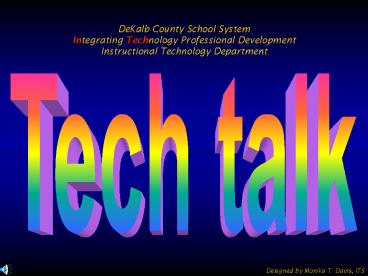Tech talk - PowerPoint PPT Presentation
1 / 23
Title:
Tech talk
Description:
The 'heart of the computer' that controls all of its processing functions. ... Redan HS. Clifton. ES. Jim Cherry. Center. Henderson. MS. Information. Systems ... – PowerPoint PPT presentation
Number of Views:100
Avg rating:3.0/5.0
Title: Tech talk
1
DeKalb County School System Integrating
Technology Professional Development Instructional
Technology Department
Tech talk
Designed by Monika T. Davis, ITS
2
Hardware
3
Hardware
4
Hardware Components Processor
The heart of the computer" that controls all of
its processing functions. Sits on the
motherboard. MHz refers to Megahertz which is a
measurement of processing speed. Pentium(PCs)
processors are the most popular. (ranging from
1.5 GHz)
5
Hardware Components Memory
Random Access Memory (RAM) is the temporary
memory that your computer has to work with
programs. It is the computer's ability to do more
than one thing at a time. It is measured in
Megabytes (MB) with 128 MB RAM as a good
starting point. Read Only Memory (ROM) is
permanent memory used to start up the computer.
6
Hardware Components Hard Drive
The hard drive is the storage system of your
computer. The newer computer models are measured
in Gigabytes (GB) with 40 GB plus being a
standard.
7
Hardware Components Floppy Disk drive
A small slot in front of the computer where
diskettes are inserted. The diskettes are backup
storage devices. The 3.5 diskette is the most
common in the newer models.
8
Hardware Components CD drive
CD drive is a compact disk drive that uses a
laser to read information from CD-ROM, CD-RW,
CD-R, and DVD formats. The computer can not save
data onto a CD-ROM, it can only read the
information The computer can save data onto a
CD-R or CD-RW. You must have a special drive to
read DVDs.
9
Hardware
CPU (Central Processing Unit)
10
Hardware Components Monitor
The monitor is the visual display of the
computer's activity. Screen size is measured
in inches with the more popular sizes being 17"
and 19" . Flat screen monitors are becoming
popular due to its small footprint.
11
Hardware
Monitor
CPU (Central Processing Unit)
12
Hardware Components Keyboard
The most common input device. Connects to
computer and allows the user to type characters.
13
Hardware Components Mouse
An input device that is imperative to a Windows
environment.
14
Hardware Components Printer
Allows you to produce "hard copies" of files or
data. Printer speed is measured in PPM or pages
per minute. There are three major kinds of
printers
15
Software
16
Software Components Operating System
The actual instructions that control the basic
function of the computer.
is the operating system for most PCs today. It
use a GUI(Graphical User Interface).
17
Software Components Other Software
Programmed instructions that allows you to create
documents and files that can be stored on the
computer or printed on the printer.
18
Communications
19
Communications Intranet
School As LAN
A Local Area Network (LAN) provides connections
between computer workstations and peripherals
(printer, file servers, etc.). This network is
in one geographic location.
20
Communications Intranet
DCSSs WAN
A Wide Area Network (WAN) a collection of LANs
that spans many geographical locations. This
type of network is normally connected via phone
lines.
Information Systems
21
Communications Internet
The internet is a collection of networks that are
connected via telephone lines and satellite
technology. The World Wide Web encompasses a
protocol and language used to communicate on the
internet.
22
Any Questions?
23
Coming Soon