Downloading and Storing Data - PowerPoint PPT Presentation
1 / 16
Title:
Downloading and Storing Data
Description:
2) be careful about which files you download and the sources of the files! How Best to Find ... Download winzip100.exe using FTP software. Compressing and ... – PowerPoint PPT presentation
Number of Views:217
Avg rating:3.0/5.0
Title: Downloading and Storing Data
1
Downloading and Storing Data
- Using FTP and Other Services to Transfer and
Store Data
2
Understanding File Transfer Protocol (1)
- E-Mail servers may limit the size and type of
files you can send - At ACCD, 2 MGB is the max
- No files that execute programs
- File Transfer Protocol (FTP) protocol that
transfers files between computers connected to
the Internet - Resolves problem of sending/receiving/storing
large files - Any file type can be sent/received using an FTP
site
3
Understanding File Transfer Protocol (2)
- FTP is operating neutral makes no difference
that operating systems are different (FTP
transfers files seamlessly) - FTP Site/Server site to which you send (upload)
files or receive (download) files - Local Computer your computer connected to a FTP
Site
4
Understanding File Transfer Protocol (3)
- Transfers Modes usually chosen automatically by
FTP program - ASCII mode (Plain Text)
- Binary mode (Everything else)
- File Types and Extensions
- File extensions (.xls) determine file type (Excel
worksheet) - File extensions help FTP programs determine which
transfer mode to use
5
File Types and Extensions
6
Connecting to an FTP Server
- Two methods of connecting to FTP Server
- Web Browser most support FTP but have limited
functionality ok for occasional file transfer
but a FTP client program is better for
transferring lots of files - FTP Client Program a program on your PC that
transfers files between your PC and an FTP site - Log-On regardless of which method is used,
- user usually must log-on to FTP site with user
- name and password
7
Levels of Access for FTP Servers
- Pubic Access FTP
- Anyone can log-on to a public FTP site, usually
using an anonymous login - Access is restricted to designated public files
and folders (pub directory) - There are limits on uploading files (time limits
files are available to other FTP users) - Full-Privilege FTP
- Access to non-public FTP requires user name and
password - Usually can store files for longer periods of
time
8
Use Web Browser to Navigate FTP site
- Not difficult to use since most users are
familiar with Web browsers and hyperlinks - FTP site are organized hierarchically, like
folders and files on a PC hard drive - Root Directory starting point, contains other
directories with files and other directories - Viruses 1) any file downloaded from Internet
can contain a virus be sure to scan downloaded
files for viruses! 2) be careful about which
files you download and the sources of the files!
9
How Best to Find Good FTP Software?
- Use Internet search engines look for reviews or
comparisons of software by users, vendors, or
computer magazines - Web Sites - several Web sites provide links to
freeware shareware software, as well as
software descriptions and user ratings - Download.com
10
Downloading Programs (1)
- Four types of downloadable software
- Freeware no cost, no restrictions
- Good way to get user feedback on new software
- Some software may contain bugs
- Shareware similar to Freeware, but is usually
available for free only for a short evaluation
period - Usually more reliable than Freeware
- Usually have established ways to report bugs and
receive free or low-cost software upgrades and
patches
11
Downloading Programs (2)
- Limited Edition free restricted version of
software that does not provide all of the useful
features of the software - Licensed (full version) software that must be
purchased
12
Download FTP Client Program Download Winzip
Using FTP
- Download and install WSFTP_HomeT40_Install.exe
file - After installation, program can be used to
transfer files - Read WS_FTP Home Release Notes file or Help menu
for program instructions - Download winzip100.exe using FTP software
13
Compressing and Decompressing Files
- Compressed files many Internet files are stored
in compressed form they use less space and take
less time to transfer from one computer to
another - File Compression program (e.g. Winzip) can be
used to compress (zip) files or decompress
(unzip) files
14
Tracing an Internet Route
- When downloading software from a Web site, you
- might be asked to select a download location
(mirror - site) from which to download a file
- Mirror site a replica of an existing server
that provides an alternate location for
downloading files - Objective - find one closest to you a more
direct connection - Hop connection between two computers by
minimizing the number of hops between computers,
you reduce the download time for transferring
files - Use Windows tracert program to do this
15
Online Storage Services
- Some ISPs provide free space to store a Web site
or files (good for individual but not to share
with others) - A company could set-up its own FTP server or
share access to one (hardware/software costs) - From this need, ISPs and other entities started
providing storage space on their servers, with
access via FTP client program, Web browser, or
other interface
16
Online Storage Providers
- Advantages
- Space is secured by account name and password
- Permits sharing of files by many users (remote
offices, employees traveling) - Used by businesses to send/receive large files
- Store computer backup files
- Accessible to wireless devices
- Examples
- Xdrive
- My Docs Online
- FilesAnywhere

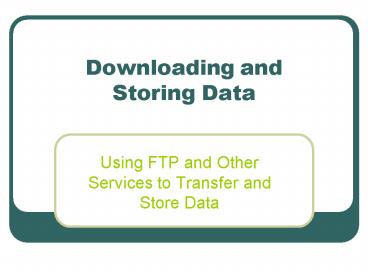













![Full Guide on Samsung Data Recovery [Updated] PowerPoint PPT Presentation](https://s3.amazonaws.com/images.powershow.com/9355974.th0.jpg?_=20191101043)















