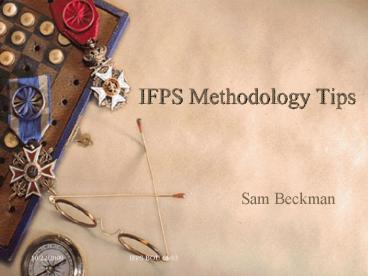IFPS Methodology Tips - PowerPoint PPT Presentation
1 / 43
Title:
IFPS Methodology Tips
Description:
On going evaluation of new guidance and adjusting the grids, to more detail ... Use the Quick Set buttons for creating unique areas based on current weather. ... – PowerPoint PPT presentation
Number of Views:48
Avg rating:3.0/5.0
Title: IFPS Methodology Tips
1
IFPS Methodology Tips
- Sam Beckman
2
IFPS Methodologies
- Will vary with forecaster.
- Can provide tips on methods to try.
- There are many possibilities.
- On going evaluation of new guidance and adjusting
the grids, to more detail (space and time) as the
grids near the current time.
3
The Goal
- Develop a method to quickly and efficiently
- Evaluate Guidance within IFPS.
- Create a grid with as much detail as possible in
space and time. - Create grid consistency among
- Elements.
- Neighboring offices.
4
Detailed Temperature Grid
5
Using the DFC
- Compare single model runs.
- Compare models.
- Compare sites.
- View past trends and observations.
- Extended guidance trends.
- Timing of fronts at specific site.
6
DFC Menu
7
Using the Grid Manager
- Order elements in a logical order.
- Setup different Weather Element Groups.
8
Grid Manager Sort Order
9
Grid Manager Temp Guidance
10
Grid Manager Temp Guidance 2
11
Grid Manager Temps and 850 mb
12
Grid Manager - Wx and PoP
13
Grid Manager - Sky
14
Grid Manager - Evaluate Model Parms
15
Grid Manager Severe Parms
16
Using the Spatial Editor
- Zoom in on display area.
- Active weather element in legend.
17
Spatial Editor - Compare Guidance
18
Spatial Editor Compare T and 850 T
19
Edit Area and Query
20
Query 700 mb pvv field
21
Spatial Editor - Query of 700 mb pvv
22
Spatial Editor - Wx and 700 mb pvv
23
Spatial Editor - Wx and 700 mb pvv
24
Spatial Editor - Query of 700 mb pvv
25
Spatial Editor - Assign Value
26
Spatial Editor - Toggle Edit and Assign
27
Edit Areas
- Defined for unique geographical areas.
- Use the Quick Set buttons for creating unique
areas based on current weather. - Snow field, persistent clouds, etc.
- Do we need zone edit areas? Anyone use?
28
Spatial Editor Edit Areas
29
Using the Temporal Editor
- Its a trend setter.
- Setup only one element.
- Use different edit areas to set the details.
30
CWA Edit Area
31
Temporal Editor - CWA
32
Snow Field Edit Area
33
Temporal Editor Snow Field
34
Urban Edit Area
35
Temporal Editor Urban area
36
Scratch Grid - Initial Edit Area
37
Temporal Editor - Diurnal cu
38
Show ISC Grid
39
Show ISC Area
40
Use of Smart Tools
- Scientifically correct?
- T to MaxT/MinT or reverse?
- Help in the editing process?
- Maintain consistency between grids?
41
Check for Temporal Consistency
42
Methodology Examples
- Cloud trends - Diurnal cu, cold air sc, clearing
speed. - Relate Wx to D2D grids - pvv, RH, thickness, 850
mb temps, etc. - Wind speed and direction changes.
- Timing frontal passage.
- Consistency between Wx and PoP.
- Temperature trends.
43
Methodology Web Page
- http//www.nwstc.noaa.gov/nwstrn/ifpsmethod.htm