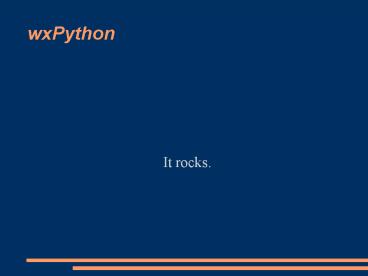wxPython - PowerPoint PPT Presentation
1 / 13
Title: wxPython
1
wxPython
- It rocks.
2
What is wxPython?
- Python bindings over the wxWidgets C library
- Cross platform GUI (and non-GUI) framework
- Native look and feel backends
- GTK 1 2 (Linux, BSDs, etc.)
- Windows 98, 2000, XP, PocketPC, etc.
- Mac (OS 8.6, OS 9, OS X)
- Motif (for people who like writing ugly
applications) - X11(also ugly but it works)
- Various other non-complete ports (e.g. Palm)
3
Hardcore imagery
4
Why not just use...
- GTK-python?
- Weird look and feel on non-linux platforms (even
with Wimp) - GTK still immature on Windows
- PyQT?
- It's QT
- Tkinter?
- Non-native look-and-feel
- Complex layouts are difficult or impossible
- "Why the hell hasn't wxPython become the standard
GUI for Python yet?" -- Eric S. Raymond
5
Writing an application
- Import wx
- Create a wxApp instance (wx.PySimpleApp for
convenience) - Begin main event loop - MainLoop()
- Program ends after all top-level windows are gone
6
Add a frame
- Derive a new class from wx.Frame
- Set some defaults (title, size, etc.)
- Add a panel child (otherwise ugly on MSW)
- Create an instance of this class
7
Adding Menus and Statusbar
- Create a wx.Menu for each top-level menu
- Append(id, Name) the wx.Menu for each item in
it - Create a wx.MenuBar
- Append each menu to the menu bar.
- Call SetMenuBar()
- CreateStatusBar()
- SetStatusText(text, column)
- SetStatusWidths(...)
8
Handling menu events
- Create a function to handle the event
- wx.EVT_MENU(self, id, handler) to bind
- More pythonic alternative Connect
9
Adding extra controls and windows
- Controls are Windows
- Create as children of a pre-existing window
- wxPython supports absolute positioning and sizing
(SetPosition() and SetSize()) but that's for
chumps. - Use Sizers instead.
10
Sizers The Cat's Pajamas
- Confusing at first but powerful
- Learn to think about how controls can be nested
- wx.BoxSizer is most common (grid style sizers are
also availible) - Add(window/sizer, proportion, flags, border)
- It'll be easier if I show you...
- Nest sizers for sophisticated and powerful layouts
11
Dialogs
- Modal dialogs won't let the user interact with
the parent until the dialog is dismissed. - wx.FileDialog lets you get a filename to open
from or save to.
12
Issues with wxPython
- Fundamental platform behavioral differences
- Windows users are rarely cool enough to have
Python installed, let alone wxPython (py2exe
helps) - Not very pythonic (Wax looks promising)
13
Choo choo!!