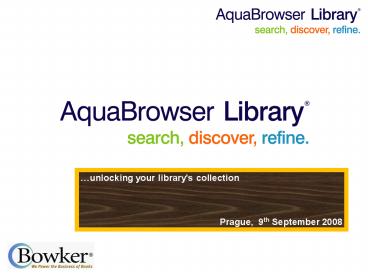unlocking your library's collection - PowerPoint PPT Presentation
1 / 36
Title:
unlocking your library's collection
Description:
Part of the Cambridge Information Group, USA, the owners of ProQuest ... Possible competitors: Exlibris's 'Primo' and Microsoft's 'Fast' ... – PowerPoint PPT presentation
Number of Views:57
Avg rating:3.0/5.0
Title: unlocking your library's collection
1
unlocking your library's collection Prague,
9th September 2008
2
Who am I ?
- Thomas Fiebig
- Regional Sales Manager Central and Eastern
Europe - Bowker (UK) Ltd
3
A brief overview of Bowker
- Founded in 1893
- Part of the Cambridge Information Group, USA,
- the owners of ProQuest
- Recently acquired Medialab in 2007, the creators
of AquaBrowser - Flagship products Aquabrowser,
Syndetic Solutions - and Global Books in Print
- Head Office located in New Providence, New
Jersey, USA - UK / International Office located in East
Grinstead, UK
4
Agenda
- 1. An introduction to AquaBrowser ?
- 2. The challenges facing libraries and
AquaBrowsers response - 3. Syndetic Solutions
- What is it and how does it work with
AquaBrowser ? - 4. View AquaBrowser reference sites
- 5. What support is available and how does the
implementation work - 6. How much is AquaBrowser likely to cost
5
An Introduction to AquaBrowser
- A search engine offering a fun way of
exploring the - librarys collection (OPAC, databases,
federated tools...) - A solution that combines free-text retrieval
techniques, visual - associative search and faceted category
navigation - Offers the user an attractive and stimulating
interface - Based on three design principles
- Search, Discover, Refine
- Lots of fun to use !
6
What are the challenges facing libraries ?
- 80 of users do not know exactly what they are
- looking for
- People have become accustomed to the
- Google-Experience, whereby people run a
search using - a single search box and expecting instant
relevance-ranked results - Library management want to lower pressure on
staff as well as - deploy them as efficiently as possible
7
What are the challenges facing libraries ?
- OPACs demand exact queries and are also weak
at - discovery and user engagement, leaving the
user - frustrated.
- People tend to make spelling mistakes / typos
when - entering a query
- MARC is a frightening concept and the user
does not - always know how to use the metadata in your
OPAC
8
Aquabrowsers response to these challenges
- Aquabrowsers stimulating search, discover,
refine - interface enables the user to find the hidden
content - in your library
- Single search box makes the user feel at
home by - offering a Google-like search experience
- Aquabrowser recognizes spelling mistakes and
points the - the user in the right direction
- Aquabrowser can integrate both external and
other internally - available information resources
9
Aquabrowsers response to these challenges
- Although AquaBrowser displays marc records as
well as title - information in a visually stimulating way and
therefore does not - scare the user away from the library
- AquaBrowser used in conjunction with Syndetic
Solutions - enhances the user experience even further
through the display of - tables of contents, first chapters, reviews
etc. - AquaBrowser makes it easier for the user to
find what they are - looking for and encourages them to explore the
librarys catalogue, - thereby lowering pressure on library staff
10
Familiar single search box. Locates sources
inside and outside your library
11
- Visual map or word cloud compares
- users search to metadata in the OPAC
- The words are suggestions for the
- user to discover new information and
- to formulate a new query
12
Filter or refine queries to find specific
information, e.g specific subject, author, type
of resource etc.
13
Whether a user refines or discovers, the
original query is preserved as part of the
search. Entering a new query into the search box
starts a fresh search
14
External Sources
15
Full bibliographic record
Link to the librarys issue system
16
The Aquabrowser Control Panel
17
Numbers of Sessions
18
Most popular refine options
19
Popular items sorted by number of hits
20
Further Options
- Import of any XML/MARC structured data file
- Internal Databases
- External Databases
- Federated search
- New Module My Discoveries, the Social Library.
21
Syndetic Solutions - A brief overview
- Syndetic Solutions is a catalogue enrichment
service - offering a wealth of data elements such as
cover images, - tables of contents, annotations, author notes,
reviews etc. - Founded in 1998 and later acquired by Bowker
in 2004 - Now integrated into Bowkers bibliographic
data stream, - increasing UK and international content
- A neutral solutions compatible with any ILS
and AquaBrowser - Requires virtually no library resources for
implementation
22
Syndetic Solutions A brief overview
- A market leader with more than 2.000 customers
- worldwide
- Offers enrichment for over 5.7 Million Titles
including - - over 2.8 Million Cover Images
- - over 2.6 Million summaries
- - over 1 Million Tables of content
- - 280.000 first chapters and excerpts
- - 750.000 reviews from various sources
- - 180.000 Author notes as well as 66.000
books in a series - Enrichment available in English, German,
Italian, Spanish and Swedish
23
Cover Images
24
Summary
Table of Contents
25
Syndetics ICE A brief Overview
- Works like Syndetic Solutions, but makes the
contents searchable - Syndetics ICE Options include
- - Tables of Contents
- - Annotation Enrichment
- - Fiction Profiles
- - Customised Fiction Connection
- - Title Link
- is a turn-key solution which requires no
maintenance and can easily be - combined with standard Syndetic Solutions
26
Normal OPAC would not have found these results as
they are in TOCs and Summaries
27
Nellie Wong underlined in TOC
28
Aquabrowser Reference Sites
- 1. Oklahoma State University http//boss.library
.okstate.edu/ - 2. Carroll County Public Library
http//aqua.carr.org/ - 3. Columbus Metropolitan Library
http//catalog.columbuslibrary.org/ - 4. University of Chicago http//lens.lib.uchicag
o.edu/ - 5. Croydon College http//titan.croydon.ac.uk/ipo
int/ - 6. Amsterdam Public Library http//www.oba.nl/
- 7. Queens Library http//aqua.queenslibrary.org/
29
Where does Aquabrowser sit within the market
place ?
- Currently a unique Search and Discovery
Solution - Possible competitors Exlibriss Primo and
Microsofts Fast - Established solution with over 300 Customers
worldwide - Market Leader in the Netherlands
- Aquabrowser (Medialab B.V) once a wholly owned
subsidiary of - Phillips
- Customer base is increasing rapidly
30
Aquabrowser Support
- A dedicated and highly qualified support team
is available - Available Monday Friday 800am 500pm
- Online support via Basecamp as well as
telephone and e-mail support - Based in Amsterdam, The Netherlands
- English-speaking
- Included in the annual service fee
31
Implementation Plan
- Will take approximately 8 weeks to implement
- Main task for library is to provide bibliographic
records - Consultation with key staff prior to
implementation and after the first deliverable - Implementation document
- Comprehensive training available for library
staff
32
Aquabrowser Pricing
- The price you pay for Aquabrowser depends on a
number of variables. - The most important ones are the size and type of
library you are - Academic Library based on the number of titles
in your collection - Public Libraries based on the size of the
community you serve - In addition to that there are options which are
charged as a percentage - of the original one-off licence fee such as
- The Spider Module
- The Federated Search Module
- My Discoveries
33
Summary Aquabrowser.....
- Benefits for the user
- Enables the user to run high quality searches
- has an attractive, visually stimulating interface
- Offers the Google-Experience the user expects
- Search, Discover, Refine concept ensures
there are no dead-ends - Recognizes typos / spelling mistakes
34
Summary Aquabrowser.....
- Benefits for your team
- Lowers pressure on staff through
self-sufficient users - creates happy users
- increases usage of your collection
- will increase the number of loans you make
- can integrate both internal and external
data resources - get information on user behaviour
35
Summary Aquabrowser...
- Benefits for the Systems Administrator
- is easy to install and configure
- can easily integrate with internal and
external data sources - is compatible with virtually any ILS
- no ongoing maintanence required
- ongoing support provided
36
for more information www.aquabrowser.com sales
_at_bowker.co.uk
Many Thanks for listening !