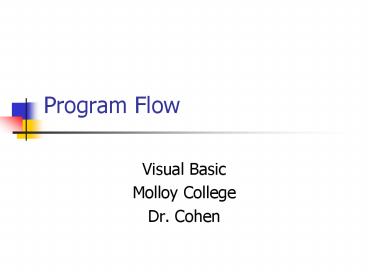Program Flow - PowerPoint PPT Presentation
1 / 24
Title:
Program Flow
Description:
User's input is put into a label. stringA & stringB. String=string1 & string2. Space(10) ... Result=sting Like patten. Like. StrComp(StrA, Str2A, vbTextCompare)=0 ... – PowerPoint PPT presentation
Number of Views:97
Avg rating:3.0/5.0
Title: Program Flow
1
Program Flow
- Visual Basic
- Molloy College
- Dr. Cohen
2
Loops
- Do Loop
- Do
- Statements
- Loop While condition
3
Loops
- Do Loop
- Dim intNum As Integer
- intNum0
- Do
- intNumintNum X
- Loop While intNum lt 12
4
Loops
- Do While
- Do While condition
- Statements
- Loop
5
Loops
- Do While
- Dim intNum As Integer
- intNum0
- Do While intNum lt 21
- intNumintNum 1
- Loop
6
Loops
- Interrupt an infinite loop
- By pressing Ctrl Break
7
Loops
- Do Loops execute
- at least once
- Do Whiles execute
- zero or more times
8
Loops
- ForNext
- For counter start
- to end
- Statements
- Next counter
9
Loops
- Dim intNum As Integer
- For intNum 1 to 10
- MsgBox intNum
- Next intNum
10
Loops
- Dim intNum As Integer
- For intNum 10 to 1 Step -1
- MsgBox intNum
- Next intNum
11
Input Boxes
- InputBox(prompt, title)
12
Input Boxes
- InputBox(Enter Text, Input Box)
13
Input Box
14
Users input is put into a label.
15
Generate Strings
16
String Conversion Functions
17
Manipulating Strings
Put on left side of equation.
18
More Functions Len, Instr, Asc, Chr
19
More Functions Comparison Strings
20
Data Storage
- Letters are stored as numbers
- ASC turns letters into numbers
- CHR turns numbers into letters
21
What they do now
22
What they do now
23
What they do now
24
Data, Input, Loopinglet the computer work for
you!