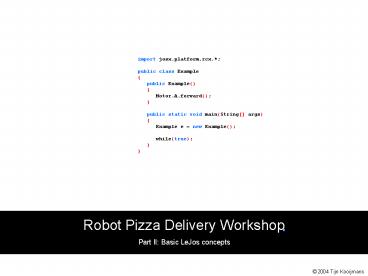import josx.platform.rcx. - PowerPoint PPT Presentation
1 / 14
Title:
import josx.platform.rcx.
Description:
Collection of packages with classes and interfaces that can be used within your ... Activate / passivate. Read sensor value. Registering sensor listeners ... – PowerPoint PPT presentation
Number of Views:105
Avg rating:3.0/5.0
Title: import josx.platform.rcx.
1
import josx.platform.rcx. public class
Example public Example()
Motor.A.forward() public static void
main(String args) Example e new
Example() while(true)
2
Errata online manuals Compatibility issues gtgt
Use Java2 SDK 1.4. only gtgt Use Eclipse 2..
only Intellejos issues gtgt Add bin-directory of
Java to path system-variable
3
LeJOS advantages and limitations
4
The LeJOS API Application Programming
Interface Collection of packages with classes
and interfaces that can be used within your
classes by using the import-statement. e.g.
import josx.platform.rcx. import
josx.util.
API documentation This is your programming guide
and library. Learn to work with this
documentation as soon as possible and use it
during your software development. Refer to Java
book chapter 6.13 for Java API
View documentation gtgt
5
Basic Motor control Rotate motor forward Rotate
motor backward Change direction Set motor
power Stop motor Float motor Not supported
with Intellejos
6
import josx.platform.rcx. public class
Example public Example()
Motor.C.setPower(7) Motor.C.forward()
try Thread.sleep(3000)
catch(Exception e) Motor.C.stop()
public static void main(String args)
Example e new Example() try
Button.RUN.waitForPressAndRelease()
catch(Exception e)
System.exit(0)
7
Basic Sensor reading Set sensor type (light,
touch, rotation, raw) Set sensor mode (boolean,
percent, raw) Activate / passivate Read sensor
value Registering sensor listeners
8
import josx.platform.rcx. public class Example
implements SensorConstants public Example()
Sensor.S1.setTypeAndMode(SENSOR_TYPE_LIG
HT, SENSOR_MODE_RAW) Sensor.S1.activate()
while(true)
LCD.showNumber(Sensor.S1.readValue())
public static void main(String args)
Example e new Example()
try Button.RUN.waitForPressAndRelease()
catch(Exception e)
System.exit(0)
9
Sensor Listening
Action
Notify Listener Thread
Listener Thread
Register Listener
Call Listener
(user-defined) Sensor Object
(user-defined) Listener Object (Implements
SensorListener interface)
10
SensorListener interface
11
Basic Timing Start timer Stop timer Set
delay Define timer action
12
Timer Listening
Action
Notify Listener Thread
Listener Thread
Register Listener
Call Listener
(user-defined) Timer Object
(user-defined) Listener Object (Implements
TimerListener interface)
13
import lejos.platform.rcx. import
lejos.util. public class Jojo implements
TimerListener public Jojo()
Motor.A.forward() Motor.B.forward()
Timer t new Timer(2000, this)
t.start() public void timedOut()
Motor.A.reverseDirection()
Motor.B.reverseDirection() public
static void main(String args) Jojo
jj new Jojo() try
Button.RUN.waitForPressAndRelease()
catch(Exception e) System.exit(0)
14
Assignment for this morning 1. Use time to let
an Intellejos robot drive a square in the Room
world 2. Make an Intellejos robot that drives
forward and changes direction when it hits the
wall in the Room world.