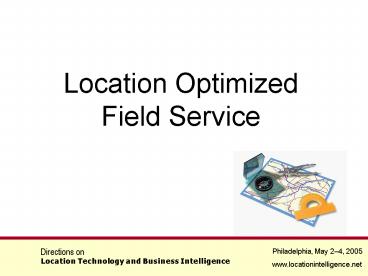Location Optimized Field Service - PowerPoint PPT Presentation
1 / 31
Title:
Location Optimized Field Service
Description:
Directions on. Location Technology and Business Intelligence ... Driving directions are sent to drivers so they know how to navigate to their next assignment. ... – PowerPoint PPT presentation
Number of Views:334
Avg rating:3.0/5.0
Title: Location Optimized Field Service
1
Location Optimized Field Service
2
Take Away
- IBM is the leading wireless System Integrator
globally. LBS is a growing part. - LBS allows any organization to leverage live
Geospatial information. - GIS now has to live in many areas of the
enterprise desktop, device, and server. - IBM Software is integrated to partners like
Sprint BMF, MapInfo, and ESRI. - ROI is now 3 business drivers on a single IT
system.
3
Field Service Automation
- FSA covers all technicians that regularly work
remotely to perform a service for a customer.
These application types are generally focused
around an employee and the resources they employ
to perform their job function.
4
Typical FSA Industries
- Manufacturing
- Government
- Retail
- Media Entertainment
- Utilities
- Aerospace
- Automotive
- Banking
- Telco
5
Business Drivers of LocationIn Field Service
- Cost of Operations
- Labor, Equipment, Insurance, and Support
- Urgency of customer request
- Customer Satisfaction
- Route Volatility
6
Types of Users
7
Inspection Services
- Inspection services are similar to Installation
Services as in that they can have set routes
assigned at the beginning of the day and take
advantage of Route Optimization and Dynamic
Dispatch. - All of the user types can also benefit from
Driver Assist services. - Technicians that do not have a set route can
average over an hour per day spent looking for
assigned locations. - Driver Assist features give drivers text driving
directions, maps, and Points Of Interest (POI). - Important points of interest may be fuel
stations, repair shops, rest stops, restaurants,
and vendor locations.
8
Installation Services
- Organizations that sell goods and services that
require professional installation require a large
field service force to perform those services
over a wide geographic area. - The number of calls that a technician can perform
per day lowers the cost per call ratio that
measures the efficiency of the service
organization. - With Route Optimization, the installation calls
for each day can be assigned drivers based on the
most efficient route possible. If issues arise
through out the day, the drivers can be
reassigned by Dynamic Dispatch. - For example, a driver with a delay could have
their remaining calls assigned to other
technicians based on their current location and
progress.
9
Repair Services
- Repair services are the most dynamic of the user
types as the routes are never the same, most of
the locations are new to the technician. - Although routes can be assigned daily to find the
most efficient use of available technicians via
Route Optimization, some emergency calls can be
added throughout the day. - As new calls are received, they can be assigned
based on priority via Dynamic Routing making it a
key application.
10
Emergency Dispatch
- Some industries and situations require experts
that can be dispatched on an emergency basis.
The Return On Investment (ROI) in Spatiotemporal
(location / time) technologies does not always
translate into direct revenue increases or cost
saving. However, these types of incidents have
such a high priority to the organization that the
benefits are realized in the direct measurement
of customer satisfaction, business reputation,
and even life saving results. - All of the aforementioned services can be
deployed to job functions that have a high
priority dispatch to a random or rarely visited
location. They benefit the dispatching
organization by finding the remote site as
quickly as possible, sending the closest
resource, and having constant access to the
location of mobile resources.
11
Functional Applications
12
Route Optimization
- Large gains in efficiency can be gained by
finding the most efficient routes that
technicians can travel to perform the tasks
assigned for a particular day. As the day
progresses more information is made available.
Some jobs are cancelled, some require more or
less time on site, new high priority jobs are
added. These factors make Route Optimization an
On Demand need and not a daily function that is
only performed once in the morning. - More efficient routes ?
- ? Higher Calls / Technician lower cost of
operations - ? Better ability to react to high priority
dispatch higher customer satisfaction
13
Dynamic Dispatch
- The shortest distance between a technician and a
remote call is not always the quickest route to
assign. Dynamic Dispatch leverages routing
technology that takes into account actual routing
information that allow the calculation of a
street route and an estimated driving time that
can be compared between technicians to find the
quickest response time. - More effective dispatch ?
- ? Higher Calls / Technician lower cost of
operations - ? Better ability to react to high priority
dispatch higher customer satisfaction - ? Ability to charge for emergency services
higher revenue - ? Improved first call resolution rate lower
cost of operations and higher customer
satisfaction
14
Driver Assist
- Driving directions are sent to drivers so they
know how to navigate to their next assignment.
If a driver goes astray of the initial route,
they can with a single button request a new route
from current location to the assigned remote
call. Drivers also have the need for finding
other resources such a fuel stations, repair
shops, or just a near by restaurant for a quick
lunch. - More informed technician ?
- ? More efficient use of technicians time lower
cost of operations - ? Better access to remote services lower
technician turnover
15
Resource Tracking
- The ability to know where technicians currently
are or where they have been over a period of time
can provide many benefits. Managers can review
the actual route taken by drivers to ensure that
the most efficient routes had been used. This
can not only serve as an important management
tool, but could also be used to stop inventory
shrinkage, prevent fraud, and reduce legal
liability. - Better tracking information ?
- ? Better management and feedback lower cost of
operations - ? Less legal exposure lower cost of operations
- ? Better tracking of resources to stop shrinkage
lower cost of operations
16
Business Drivers Return On Investment
17
Field Service Types
Emergency Dispatch service requests are have the
highest ROI for Location due to the cost of the
resources, the urgency of the call, route
volatility, and customer satisfaction.
Investments made in Location Based Computing
should pay for themselves in relative short term.
18
Field Service Repair
Standard Repair services still have expensive
cost of operations, urgency, volatility, and
customer satisfaction requirements. Location can
be used for Route Optimization to plan the most
efficient use of trucks and personnel. Location
can also be used for Dynamic Dispatch to find and
deploy the most appropriate resource based on
skills, equipment, status, and position. Location
can be employed reactively when employees and
resources are monitored real-time in GeoFencing
or periodically with Resource Tracking.
19
Field Service Less Volatile
Inspections are generally to existing locations
that can be best addressed by using Route
Optimization to plan the most efficient use of
trucks and personnel. Installations are generally
to new locations where Driver Assist would help
employees find new locations and synchronize with
dispatch and customer. Most important for
Inspection and Installation operations may be the
ability to monitor employees with GeoFencing and
to ensure efficient use of resources and better
customer services via Resource Tracking.
20
New Business Models From New Technology
21
Comparing LBS Solutions Different technologies
AFLT AGPS
AGPS
GPS
Accuracy
Improving Performance
AFLT
Cell/ Sector
AFLT Advanced Forward Link Trilateration GPS
Global Positioning System AGPS Aided GPS
Completeness of Solution
22
Sprints LBS Capabilities
- Sprint uses cell/sector, AFLT, and A-GPS
capabilities to deliver the fastest and most
accurate location data in the industry - Location request triggers the sending of the cell
sector location to the location server which in
turns triggers a GPS update from the handset. - AFLT and cell sector data are available to
validate, enhance or replace satellite data to
deliver more fixes with higher accuracy
Position Determining Equipment
Sprint Business Mobility Framework APIs
Mobile Switching Center
Autodesk
Enterprise Applications
Location Manager
Parlay X
Home Location Register
23
WebSphere Everyplace Server Telecom Toolkit
- WEST Tookit allows WebSphere developers to use
location, presence (phone available / on call /
off), and messaging functionality in business
applications. WebSphere developers and ISVs can
easily drop and drag a snippet of code into their
applications and run a test against the built in
simulator. - Leverage existing developer and admin skills
- Easy to integrate to new and existing apps
- Open standards
24
Software Development Kit for IBM WebSphere
Studio Application Developer
Sprint network capabilities are embedded in
WebSphere Studio making it simple for existing
developers to incorporate Sprints capabilities
into current and future enterprise applications
Parameter window with help
25
Sprint BMP Software Development ToolkitA
WebSphere Studio plug-in
- Leverages standard WebSphere Studio Application
Developer (WSAD) - Standards-based interfaces
- Based on Parlay-X Telecom Web Services
- Sprint BMP library to extend enterprise
applications - Developer installs on WSAD system
- Consistent with WSAD look and feel
- Includes snippets of code for Web Services calls
to improve programmer productivity - Take advantage of communications capabilities in
Sprint network - Send a message (SMS)
- Get user status (presence)
- Get user location
- Includes integrated simulator for testing
applications on workstation - No network connection required for initial
application testing - Developer publishes application to WebSphere
Application Server - Sprint provides configuration information for
network connection - Sprint BMP toolkit is be available for download
from IBM developerWorks
Sprint BMF APIs
26
Yesterdays Model
Java WAP Voice GIS Systems to build,
maintain, train, support
27
Game ChangerIBM Spatiotemporal
- ROI Higher Return MWL
- Lower Investment IBM
28
Prototype Solution Components
- Infowave Client Hand-Held Software
- mWorkManager, mInspect, mAsset, mTM, mDepot,
mDocs, mWarehouse, mCustomer, mOffice - ESRI GeoSpatial Web Services and Software
- ArcWeb Services, ArcGIS Server, ArcPad
- IBM Middleware and Services
- WebSphere Application Server (WAS),
- WebSphere Business Integrator (WBI)
- WebSphere Everyplace Connection Manager (WECM)
5.1 - WebSphere Everyplace Access (WEA) 5.0
- DB2 DB2e
- Hardware sold through IBM and/or other channels
- Services via BCS/AIS
- Wireless Devices
- Intermec 761 A-GPS
- Treo600
- Sprint Business Mobility Framework
- Wireless Network Location Determination
- Wireless VPN
29
Fleet Tracking
- Commercial on Sprint Network
- Product Features
- IS-2000 (CDMA2000)
- IS-95A/IS-95B
- Built in battery
- Built in Antennas (CDMA GPS)
- Small size 3.5 x 2.5 x 1.5
- RS232 serial port, 7 I/O connectors
- Wireless Modem (Web, Email, etc.)
- J1708, OBDII, CAN Support to send Vehicle
Dashboard information such as speed, fuel,
disable, or lock doors - Determine customers final requirements/specificat
ions - Use the device today to determine customer
requirements. - Use the device today to begin testing today!
- Price 400 in Qty (10)
Sendum
VT-100 Vehicle Tracker
30
(No Transcript)
31
Learn About Enterprise Ready LBS
- It is not just about Space and Time.
Spatiotemporal is about new data points and how
they will fit technically into your enterprise IT
systems, and how it will benefit and change your
business. - Christian Kotscher, Atlanta
- kotscher_at_us.ibm.com
- 678-521-1695