Exercise on RX and TX modules ERXTX - PowerPoint PPT Presentation
1 / 8
Title:
Exercise on RX and TX modules ERXTX
Description:
Estimate the frequency of the base-band signal on the oscilloscope. ... oscilloscope), connect it to a transmitter resistive matching box (Figure 9 of IR-S3-SB-0316) ... – PowerPoint PPT presentation
Number of Views:58
Avg rating:3.0/5.0
Title: Exercise on RX and TX modules ERXTX
1
Exercise on RX and TX modulesERXTX
- Per Zetterberg
- Signal Processing
- Royal Institute of Technology
2
Goals
- To get some experience of RF-hardware.
- Insight into the operation of test-bed.
- Learning how to operate the FSH spectrum
analyzer. - Being able to fail-search the equipment if it
doesnt work.
3
Preparations
- Read section 1.1-1.6, 1.9 of the report WIDELAB
equipment base IR-S3-SB-0316. - Find five errors in the equations (Latex errors
doesnt count). - Re-derive the equations of section 1.9 assuming a
low-LO in both receiver and transmitter, using an
NMT-450 filter in the transmitter. - Install the software required for the spectrum
analyzer (FSH-view), and read instructions so you
know how to measure spectrums and download them
to the computer.
4
Low-LO versus High-LO
- Assume frequency of present signal is w1,
- frequency of wanted signal is w2.
- Low-LO Multiply with signal of frequency w2-w1
- cos(w1t ) cos((w2-w1)t)cos(w2t)cos(/2w1-w2)t)
- High-LO Multiply with signal of frequency w2w1
- cos(w1t ) cos((w1w2)t)cos(w2t)cos((2w1w2)t)
5
Tasks with the equipment 1(4)
- In room Axxx one RX module is placed, together
with FSH spectrum analyzer, two signal
generators, a 69.990MHz oscillator and a
tone-generator. - In the following description numbers in quotes
() refer to the numbering in Figure 1 of
IR-S3-SB-0316 . - Before doing anything else, mount a 10dB
attenuator and a high-pass filter xxxx on the
input of the FSH, as an extra safety precausion. - Connect the inputs 5 and 6 to the TTL
swicthing box put the switches in the state
such that the step attenuator 20 has its
minimum attenuation. - Connect all DC signals according to the
specifications in report IR-S3-SB-0316. - Before connecting the 69.990MHz generator,
connect it to the FSH and measure the spectrum
and save it on the computer explain the result.
Determine the appropriate amount of attenuation
to achieve the required 7dBm LO level. - Connect the 69.990MHz generator to the LO2 input
of the RX module, including the appropriate
attenuators to achieve 7dBm. - Set-up a signal generator to be used as LO1 input
with the correct amplitude and frequency using
the low LO (see previous slide) principle. The
input signal will be of 455.850 frequency. - Generate a signal of 455.850 MHz frequency and
-100dBm amplitude using a signal generator and
connect to the input. - Disconnect the filter labelled 12 (reffering to
Figure 1 of IR-S3-SB-0316) in the receiver and
measure the spectrum using the FSH. Log the
spectrum using the spans 0-3GHz, 0.5-1GHz, and
455.830MHz to 455.870MHz with 1kHz resolution
bandwidth in the last case. Explain what you see
including power levels.
6
Tasks with the equipment 2(4)
- Re-connect the filter 12.
- Disconnect the I output of the mixer 19.
Measure the spectrum using spans 0-1GHz, and
69.970MHz to 70.010MHz, in the latter case with
1kHz resolution band-width. Explain what you se
including power levels. - Re-connect the output of the mixer 19.
- Disconnect the cable going to the R input of
the mixer 24. Measure the spectrum as in point
11 above, including power levels and comment on
the reletaion to spectrum measured under point 2. - Change the attenuator levels using the TTL
switching box and measure the signal level again.
Explain the results. - Re-connect the cables going in to the mixer 24.
- Measure the base-band output signal on an
oscilloscope. Estimate the frequency. - Change the frequency of the input signal a kHz or
so. Re-estimate the frequency of the base-band
signal. Explain the result. Also try changing the
amplitude of the input signal and watch results
on the oscilloscope.
7
Tasks with the equipment 3(4)
- Change the amplitude and frequency of the
input-signal back to the original value. - Change the LO1 frequency according to the low-LO
principle. - Estimate the frequency of the base-band signal on
the oscilloscope. - Increase the frequency of the input signal one
kHz. Re-estimate the frequency of the base-band
signal on the oscilloscope. Explain the result.
8
Tasks with the equipment 4(4)
- Use the available to convert the module to a TX
module, according to Section 1.2 of
IR-S3-SB-0316. - Use a tone-generator to generate a signal of 0.5v
amplitude and 10kHz frequency (check with
oscilloscope), connect it to a transmitter
resistive matching box (Figure 9 of
IR-S3-SB-0316). - Use a low-lo setting for LO2.
- Measure the spectrum output from the mixer 24
using the span 69.970MHz to 70.010MHz with
resolution bandwidth 1kHz. Explain. - Measure the spectrum of signal of the I input
of the mixer 19 using the same settings.
Explain the difference with the previous
spectrum. - Measure the output spectrum with span from 300 to
500MHz, explain the result. - Add the NMT450 filter. Measure the spectrum again
with the same settings as in previous point.
Explain the result. - Re-connect the cables back to make the module an
RX module. Check that it is working properly. - Document all the spectrums and explanations in a
report and send to perz_at_s3.kth.se. - Done!

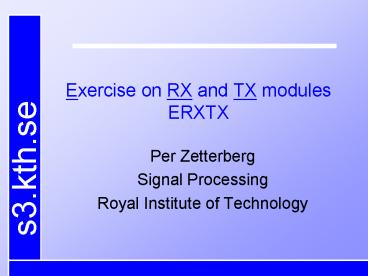








![Report on Machine-to-Machine Modules Market Forecast and Opportunities In India [2020] PowerPoint PPT Presentation](https://s3.amazonaws.com/images.powershow.com/8265000.th0.jpg?_=201510280712)




















