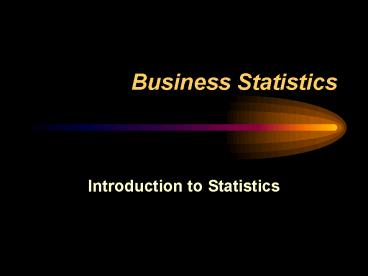Business Statistics - PowerPoint PPT Presentation
1 / 18
Title:
Business Statistics
Description:
Ogive (cumulative frequencies) Stem-Leaf Display. Best to start from ordered array ... Ogive is superimposed. May need secondary vertical axis. Aid quick ... – PowerPoint PPT presentation
Number of Views:59
Avg rating:3.0/5.0
Title: Business Statistics
1
Business Statistics
- Introduction to Statistics
2
Overview
- What is statistics?
- Description (Data analysis) ---gt Stage I
- Inference (Applying results) ---gt Stage 2
- Data types
- Numeric
- Categorical
- Introduction to descriptive analysis
- Informal (tables charts)
- Summary measures
3
Schematic View
4
Sampling
Population
Sample
Statistic
Parameter
5
Very Important
- Type of analysis depends upon data
- Numeric
- Categorical
6
Descriptive Analysis
- Three general forms
- Informal
- Tables
- Charts
- Formal Numeric (i.e., statistics)
- Forms basis for performing inferential analyses
7
Numeric Data Charts Tables
- Ordered array
- Stem-leaf display
- Frequency distribution
- Absolute frequencies
- Relative frequencies ()
- Cumulative frequencies
- Cumulative relative frequencies
- Histogram (frequencies)
- Ogive (cumulative frequencies)
8
Stem-Leaf Display
- Best to start from ordered array
- Procedure
- Consider any number XXXXX.XXX
- Determine between which digits to split
- Digits on left become the stem
- Digit on the right becomes the leaf
- Split all values in the data the same way
- Split should be such that number of stems is
between 4 and 10 (roughly)
9
Stem-Leaf Example
- GNI Data (revised stem-leaf)
- Test Scores
- Stem Leaf
- 9 1 7
- 10 0 0 2 2 3 3 4 6 8 8 9
- 1 1 5 7 8 8
- 12 2 3 3
- Multiply Stem.Leaf by 10
10
Stem-Leaf Example
- Problem 2.5 (revised stem-leaf)
- Stem Leaf
- 2 2 3 8
- 3 0 1 2 2 3 4 4 5 6 6 6 6 6 7 7 7 7 7 8 9 9 9 9
- 4 0 0 0 0 0 0 1 1 2 2 3 3 3 3 4 4 4 4 4 5 6 6 9
- 5 0
- Multiply Stem.Leaf by 100
11
Frequency DistributionsDetermining Frequency
Groups
- Start by breaking the data range into k equal
width intervals - Let n represent the number of observations
- Number of intervals such that 2k gt n
- Interval width
- Start with (Max - Min) / k
- Use convenient breakpoints for intervals
- 91.0 through 97.4 (OK)
- 90.0 through 95.0 (Better)
- Intervals no overlap no gaps
12
Frequency DistributionsDetermining Frequencies
- Absolute frequencies
- Count number of observations in each interval
- Relative frequencies
- Divide absolute frequency by total number of
observations - Cumulative frequencies
- Add frequencies for all previous intervals (note
difference from manner done in text) - Cumulative relative frequencies
- Add relative frequencies for all previous
intervals
13
Histograms
- What are they?
- Just graphical displays of frequency
distributions - Absolute frequencies
- Relative frequencies
- Cumulative frequencies
- Provide picture of the variation in the data
- Basics
- Horizontal axis values for variable of concern
- Vertical axis indicates corresponding
frequencies
14
Ogives
- What are they?
- Line plots of cumulative relative frequencies
- Often displayed in conjunction with absolute or
relative frequency histograms - Provide quick means of identifying critical break
points - Quartiles
- 80/20 analyses
15
Categorical Data Charts Tables
- Frequency table is basis for chart
- Same as with numerical data, except data already
are broken into frequency groups (categories) - Bar chart
- Pie chart
- Pareto chart
16
Bar Charts and Pie Charts
- Bar chart
- Two formats
- Vertical (preferred)
- Horizontal
- Analogous to histograms, but
- Bars dont touch each other
- Ordering of bars doesnt matter
- Pie chart
- Often preferable to bar charts
- Must identify slices
17
Pareto Charts
- Special form of bar chart
- Bars arranged from largest to smallest
- Ogive is superimposed
- May need secondary vertical axis
- Aid quick identification of
- Vital few
- Trivial many
18
Summary
- Weve overviewed the basic informal means of
describing data - Tables
- Charts
- Type of exhibit depends on data type
- Numeric
- Categorical
- Whats next numerical summary measures for
numeric data