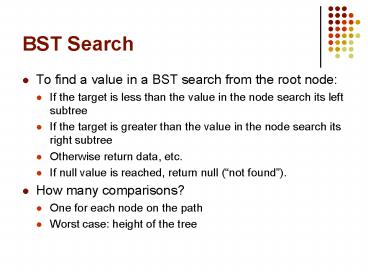BST Search - PowerPoint PPT Presentation
1 / 21
Title:
BST Search
Description:
BST Search Example. click on a node to show its value. Search algorithm (recursive) ... BST Deletion Cases. The node to be deleted has no children ... – PowerPoint PPT presentation
Number of Views:103
Avg rating:3.0/5.0
Title: BST Search
1
BST Search
- To find a value in a BST search from the root
node - If the target is less than the value in the node
search its left subtree - If the target is greater than the value in the
node search its right subtree - Otherwise return data, etc.
- If null value is reached, return null (not
found). - How many comparisons?
- One for each node on the path
- Worst case height of the tree
2
BST Search Example
click on a node to show its value
17
13
27
9
39
16
20
11
3
Search algorithm (recursive)
- T retrieveItem(TreeNodeltT extends KeyedItemgt n,
long searchKey) - // returns a node containing the item with the
key searchKey - // or null if not found
- if (n null)
- return null
- else
- if (searchKey n.getItem().getKey())
- // item is in the root of some subtree
- return n.getItem()
- else if (searchKey lt n.getItem().getKey())
- // search the left subtree
- return retrieveItem(n.getLeft(),
searchKey) - else // search the right subtree
- return retrieveItem(n.getRight(),
searchKey) - // end if
4
BST Insertion
- The BST property must hold after insertion
- Therefore the new node must be inserted in the
correct position - This position is found by performing a search
- If the search ends at the (null) left child of a
node make its left child refer to the new node - If the search ends at the (null) right child of a
node make its right child refer to the new node - The cost is about the same as the cost for the
search algorithm, O(height)
5
BST Insertion Example
insert 43 create new node find position insert
new node
6
Insertion algorithm (recursive)
- TreeNodeltTgt insertItem(TreeNodeltTgt n, T newItem)
- // returns a reference to the new root of the
subtree rooted in n - TreeNodeltTgt newSubtree
- if (n null)
- // position of insertion found insert
after leaf - // create a new node
- n new TreeNodeltTgt(newItem, null, null)
- return n
- // end if
- // search for the insertion position
- if (newItem.getKey() lt n.getItem().getKey())
- // search the left subtree
- newSubtree insertItem(n.getLeft(),
newItem) - n.setLeft(newSubtree)
- return n
- else // search the right subtree
7
BST Deletion
- After deleting a node the BST property must still
hold - Deletion is not as straightforward as search or
insertion - So much so that sometimes it is not even
implemented! - There are a number of different cases that have
to be considered
8
BST Deletion Cases
- The node to be deleted has no children
- Remove it (assign null to its parents reference)
- The node to be deleted has one child
- Replace the node with its subtree
- The node to be deleted has two children
- Replace the node with its predecessor the right
most node of its left subtree (or with its
successor, the left most node of its right
subtree) - If that node has a child (and it can have at most
one child) attach that to the nodes parent
9
BST Deletion target is a leaf
delete 30
10
BST Deletion target has one child
delete 79 replace with subtree
11
BST Deletion target has one child
delete 79 after deletion
12
BST Deletion target has 2 children
delete 32
find successor and detach
13
BST Deletion target has 2 children
delete 32
find successor
attach target nodes children to successor
14
BST Deletion target has 2 children
delete 32
find successor
attach target nodes children to successor
make successor child of targets parent
15
BST Deletion target has 2 children
delete 32
note successor had no subtree
16
BST Deletion target has 2 children
Note predecessor used instead of successor to
show its location - an implementation would have
to pick one or the other
delete 63
find predecessor - note it has a subtree
17
BST Deletion target has 2 children
delete 63
find predecessor
attach predecessors subtree to its parent
18
BST Deletion target has 2 children
delete 63
find predecessor
attach subtree
attach targets children to predecessor
19
BST Deletion target has 2 children
delete 63
find predecessor
attach subtree
attach children
attach predecssor to targets parent
20
BST Deletion target has 2 children
delete 63
21
Deletion algorithm Phase 1 Finding Node
- TreeNodeltTgt deleteItem(TreeNodeltTgt n, long
searchKey) - // Returns a reference to the new root.
- // Calls deleteNode.
- TreeNodeltTgt newSubtree
- if (n null)
- throw new TreeException("TreeException Item
not found") - else
- if (searchKeyn.getItem().getKey())
- // item is in the root of some subtree
- n deleteNode(n) // delete the node n
- // else search for the item
- else if (searchKeyltn.getItem().getKey())
- // search the left subtree
- newSubtree deleteItem(n.getLeft(),
searchKey) - n.setLeft(newSubtree)
- else // search the right subtree