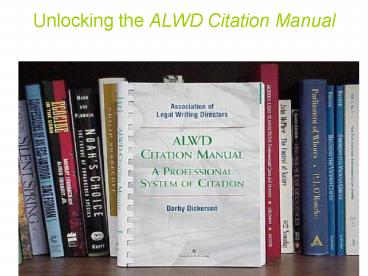Unlocking the ALWD Citation Manual - PowerPoint PPT Presentation
1 / 23
Title:
Unlocking the ALWD Citation Manual
Description:
Argued: October 29, 1997. Decided: January 20, 1998. ALWD Citation Manual ... Block Quotes ... A block quote can also be double-indented in Word by highlighting ... – PowerPoint PPT presentation
Number of Views:315
Avg rating:3.0/5.0
Title: Unlocking the ALWD Citation Manual
1
Unlocking the ALWD Citation Manual
2
Introduction
- Citation
- Quotations
3
Citation
4
A Basic Case Citation
- Smith v. Jones, 983 S.W.2d 385 (Tex. 1998).
- Who? Smith Jones
- Where? Volume 983 of Southwestern Reporter
Second Series on page 385 - When? In 1998 by the Texas Supreme Court
5
Drafting a Citation From Scratch
- It looks simple enough!
But heres what you get William H. Smith,
Plaintiff-Appellee, v. Emma K. Jones and Peter
Griffith, Defendants-Appellants. 983 S.W.2d 385,
247 Educ. Rptr. 960 Texas Supreme Court Argued
October 29, 1997 Decided January 20, 1998
6
ALWD Citation Manual
- Citations give lots of information in shorthand.
- The shorthand method we use is found in the ALWD
Citation Manual A Professional System of
Citation.
7
Goals of Citation
- Give attribution for anothers ideas in your
work. - Tells the reader where to find the source.
- Allows the reader to determine the weight and
persuasiveness of the source.
8
Citation Manual as Grammar Book
- Think of legal citation as a language.
- Think of the ALWD Citation Manual as a grammar
book to the language of legal citation. - Abbreviations
- Punctuation
- Sentences v. clauses
- Spacing
- Syntax
9
Organization
- Part One Introductory Material
- Part Two Citation Basics
- Part Three Specific Print Sources
- Part Four Electronic Sources
- Part Five Incorporating Citations Into
Documents - Part Six Quotations
10
Appendices
- 1 Primary sources
- 1A Wests Regional Reporters
- 2 Local citation rules
- 3 General abbreviations
- 4 Court abbreviations
- 5 Periodical abbreviations
- 6 Sample memorandum
- 7 Tax materials
- 8 Federal administrative materials
- More on Web site at www.alwd.org/cm/
11
Key Features
- Fast formats
- Sidebars
- Diagrammed examples
- Detailed index
- Help regarding
- word processing
12
Helpful Tips
- Spacing for Abbreviations
- 2.2(a) Generally do not insert a space between
consecutive single capital letters. S.D.N.Y. - 2.2(c) Insert 1 space between any 2
abbreviations when either abbreviation is not
a single capital letter. F. Supp. - 2.2(e) Treat an ordinal contraction as a single
capital letter. So. 2d P.3d
13
Helpful Tips
Citation Forms
- Rule11.1(c) Only use a full citation the first
time a source is cited in the paper.
Rule 11.2(a) Use a short cite only after an
authority has been cited once in full citation
format. A short cite omits some of the
information required in a full citation in
order to save space.
14
Helpful Tips
- Types of Short Cites (for cases)
- Id. refers to the immediately preceding citation
and tells the reader that the citation is the
same. - Smith v. Jones, 111 U.S. 143, 145 (1915).
- Id.
- If the pinpoint page is different, that can be
demonstrated by adding additional information. - Id. at 149.
- If the cite does not refer to the immediately
preceding citation, use a short form. - Smith, 111 U.S. at 145.
15
Helpful Tips
- Types of Short Cites (for cases)
If the case name has not been mentioned in the
textual sentence.
Smith, 111 U.S. at 145.
If the case name is mentioned in the textual
sentence.
111 U.S. at 147.
When making a general reference to the case
rather than citing to a particular page.
Smith, 111 U.S. 143.
16
Quotations
17
Attribution
NOT Plagiarism
18
Attribution
When you lift the words from a source or quote
it verbatim, you must use quotation marks to
indicate a quote.
You must always provide a citation to support
your quotation, and your citation must include a
pinpoint cite to the specific page where the
quotation is found.
19
Altering a quotation
You may decide to omit part of the passage,
change the tense of a word, replace a phrase with
a word, or modify the passage in some other minor
way.
ALWD Rule 48.0 addresses altering quoted material
20
Block Quotes
ALWD Rule 47.5(a) requires that quotations of
fifty or more words, or four or more typed lines
of text, be indented from both the left and the
right margins.
21
Block Quotes
Because the indentation indicates that the
material is quoted, quotation marks around the
quoted material are unnecessary. Indented
quotations should be single-spaced.
22
Example of a Block Quote
In light of the substantive aspects served
by citations, and signals in particular, it is
important to note that language has no intrinsic
meaning.
Language is not a vessel that holds meaning it
is a tool to convey meaning. At its core,
language is a social practice that has meaning
only within a group that engages in the practice.
It is the practices surrounding language that
allow it to have meaning, not vice versa.
Paul E. McGreal, There Is No Such Thing as
Textualism A Case Study in Constitutional
Method, 69 Fordham L. Rev. 2393, 2436 (2001).
Shared usage allows people to communicate and
understand each other. Therefore, when different
groups who speak a common language use words in
different ways, it interferes with their ability
to communicate effectively. Id.
23
How to block quote
2 ways
First, highlight the text that you want to block
quote. Second, right click on the mouse. Third,
go to Paragraphs. Fourth, examine the
Indentation areas. Finally, increase the tabs
to .5 for both the left and the right tab.
A block quote can also be double-indented in Word
by highlighting the text that you wish to block
quote and moving the arrows located on the
Toolbar. Each arrow (both the upper and the
lower) would need to be moved in on the Toolbar
to the next line indicating the half-inch mark.